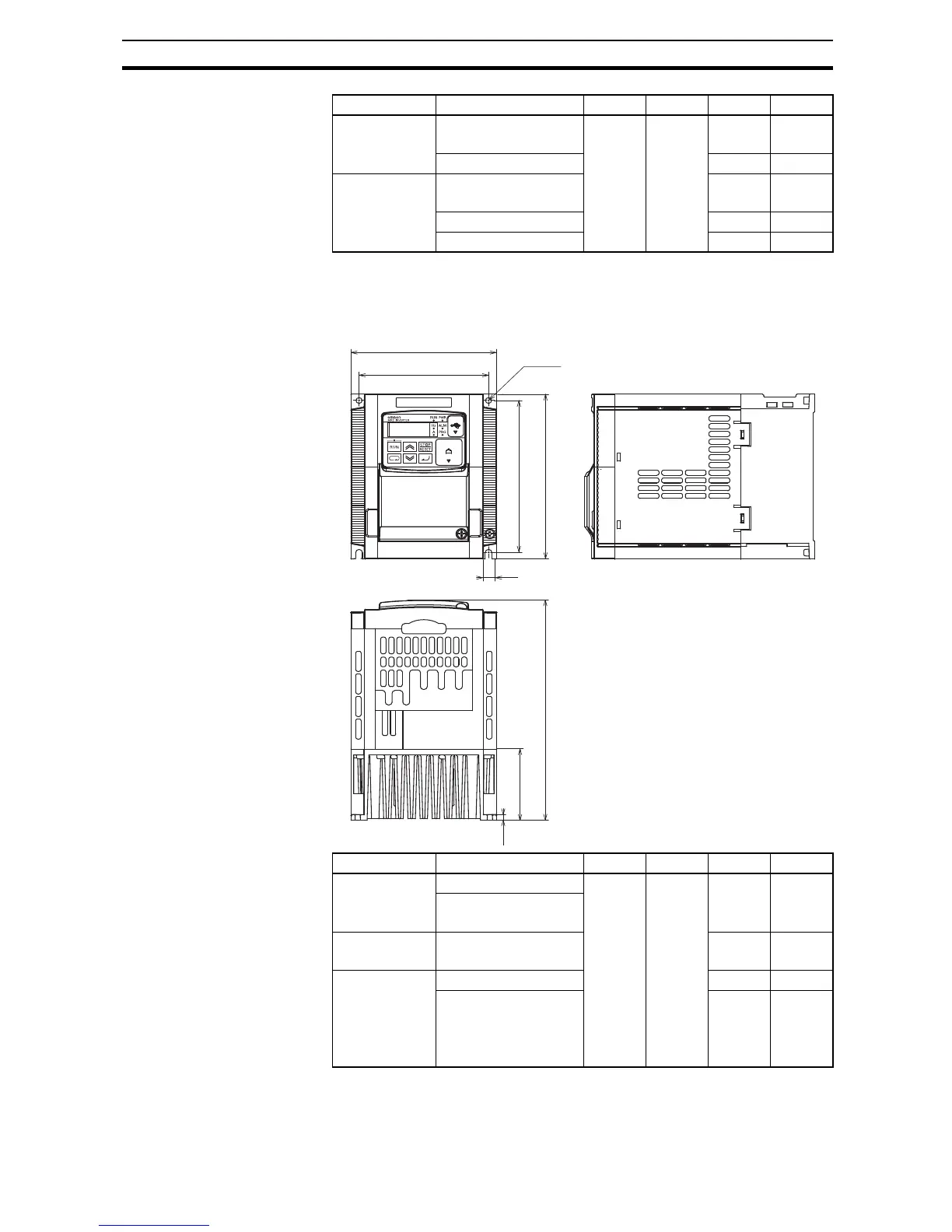31
Step-by-Step Basic Installation Section 2-3
Note Some inverter housing require two mounting screws, while other requires four.
Be sure to use lock washers or other means to ensure screws do not loosen
due to vibration.
Power Type W (mm) H (mm) D (mm) D1 (mm)
Single-phase
200V
MX2-AB001
MX2-AB002
68 128 109 13.5
MX2-AB004 122.5 27
3-phase 200 V MX2-A2001
MX2-A2002
109 13.5
MX2-A2004 122.5 27
MX2-A2007 145.5 50
Power Type W (mm) H (mm) D (mm) D1 (mm)
Single-phase
200 V
MX2-AB007 108 128 170.5 55
MX2-AB015
MX2-AB022
3-phase 200 V MX2-A2015
MX2-A2022
170.5 55
3-phase 400V MX2-A4004 143.5 28
MX2-A4007
MX2-A4015
MX2-A4022
MX2-A4030
170.5 55
8.8.8.8.
108
96
128
118
5
D
D1
4.4
2-φ4.5