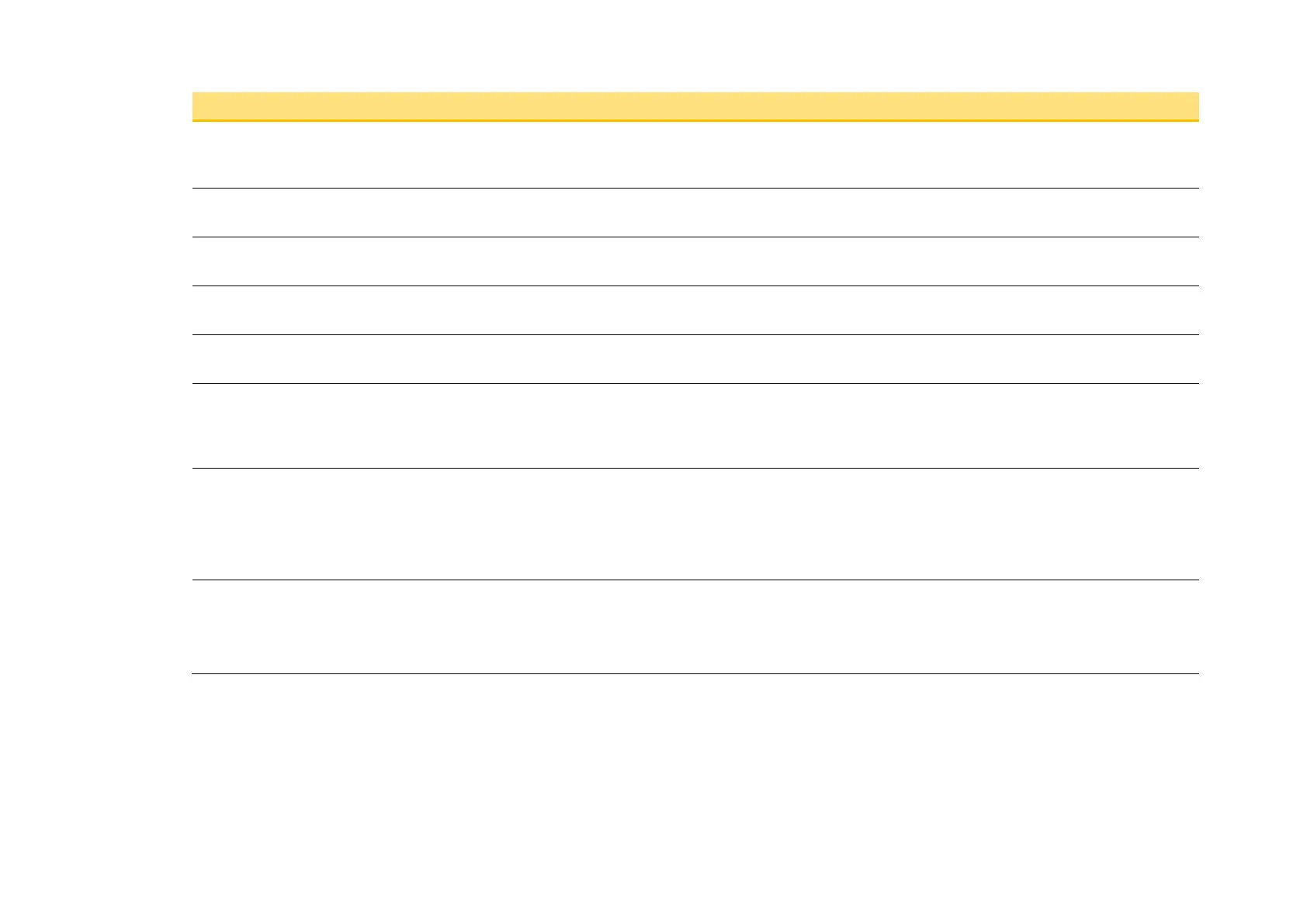D-30 Parameter Reference
AC30V series Variable Speed Drive
PNO Parameter Descriptions
1121 Comms Option Pcode
The product code string that may be used to order an equivalent Communications Option, (only visible when a Communications
Option is selected).
1129 Comms Option Serial
The serial number of the fitted Communications Option, (only visible when a Communications Option is selected).
1125 IO Option Pcode
The product code string that may be used to order an equivalent IO Option, (only visible when an IO Option is selected).
1134 IO Option Serial No
The serial number of the fitted IO Option, (only visible when an IO Option is selected).
1254 IO Option SW Version
For intellilgent IO options this parameter shows the version of the firmware running in the option.
0688 Drive Diagnostic
Indicates the health of the drive configuration. When the drive configuration includes a mutually conflicting requirement, this
parameter indicates the problem; for example, it attempting to run in Closed Loop Vector control mode when no feedback option is
configured.
1551 Product Code Flags
Manufacturing flags byte read from the power electronics stack.
Bit 0 When set, indicates that the dynamic brake switch power electronics is fitted. On larger frame sizes the brake switch is
a factory fit option. On frames C,D,E,F and G this bit is ignored.
Bit 1 – 7 Reserved
1636 Manufacturing Flags
Manufacturing flags word read from the control module.
Bit 0 When set, indicates that the drive is a special build.
Bits 1 – 15 Reserved