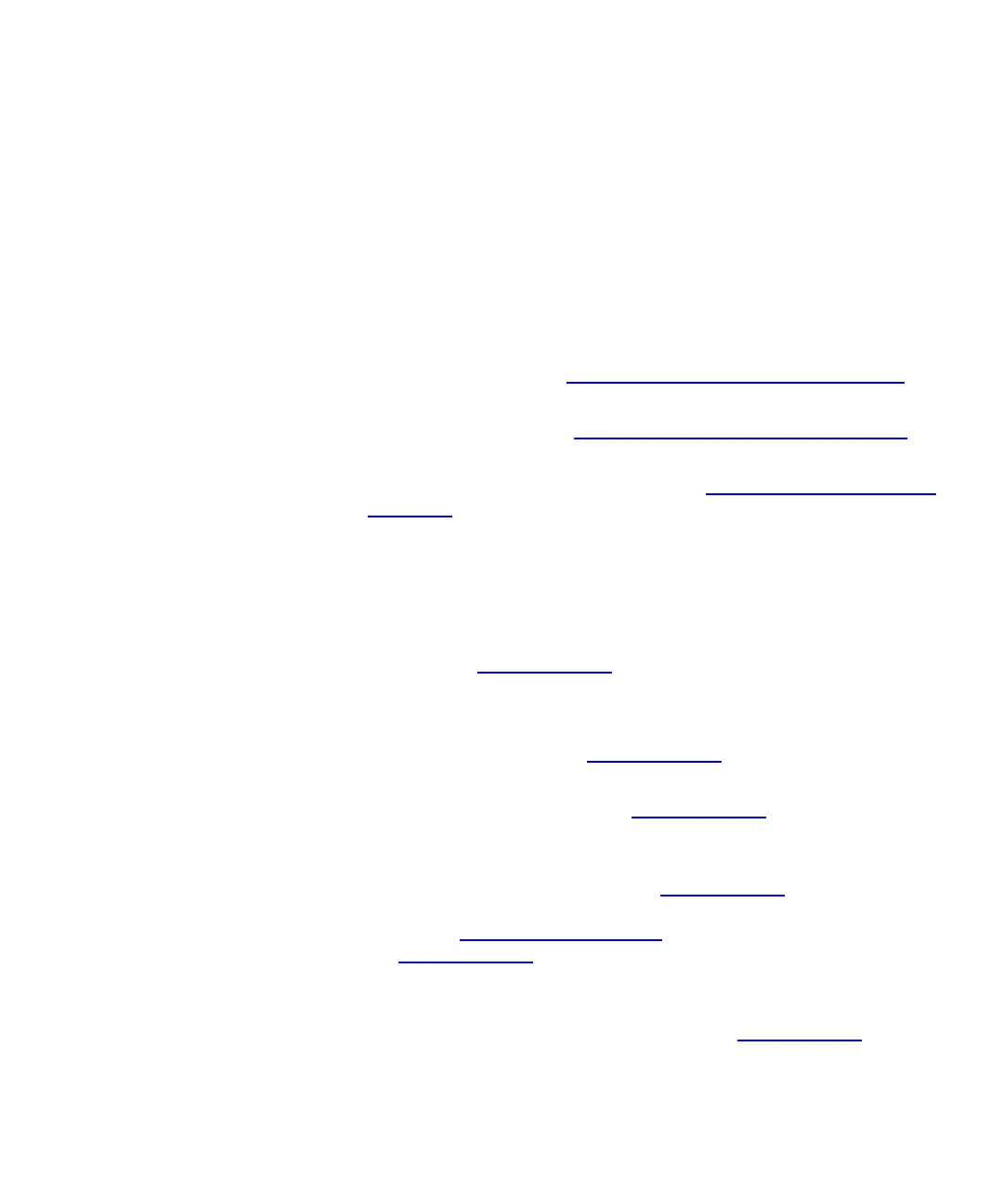Chapter 3 Configuring Your Library
Working With User Accounts
Scalar i500 User’s Guide 102
• Server URI — The Uniform Resource Identifier (URI) of the LDAP
server where user account information is stored. The URI includes
the LDAP server host name or IP address and can include the LDAP
server network port. Port 389 is the default.
Examples:
ldap://hostname:389
ldap://10.50.91.103
ldap://mycompany.com
•
LDAPS — Optional. See Configuring Secure LDAP on the Library on
page 101.
•
StartTLS — Optional. See Configuring Secure LDAP on the Library on
page 101.
•
Install TLS CA Certificate — Optional. See Installing an LDAP TLS CA
Certificate on page 101.
•
Remove TLS CA Certificate — This check box is available if a TLS CA
certificate is installed. You can remove the certificate by selecting this
check box. The certificate will be removed after you click
Apply.
•
Principal — An LDAP user login ID with permissions to search the
LDAP directory. The library logs on to LDAP using this ID. For an
example, see Figure Figure 15
on page 103.
•
Password — The password for the principal authorization login ID.
•
User DN — The Fully Qualified Distinguished Name that contains the
users. For an example, see Figure Figure 15
on page 103.
•
Group DN — The Fully Qualified Distinguished Name that contains
the groups. For an example, see Figure Figure 15
on page 103.
•
Library User Group — The value of the Common Name attribute for
the group entry on the LDAP server associated with library users
who have user-level privileges (see User Privileges
on page 50 for
information on privilege levels). This group must exist on your LDAP
server (see LDAP Server Guidelines
on page 100). For an example,
see Figure Figure 15
on page 103.
•
Library Admin Group — The value of the Common Name attribute for
the group entry on the LDAP server associated with library users
who have administrator-level privileges (see User Privileges
on
