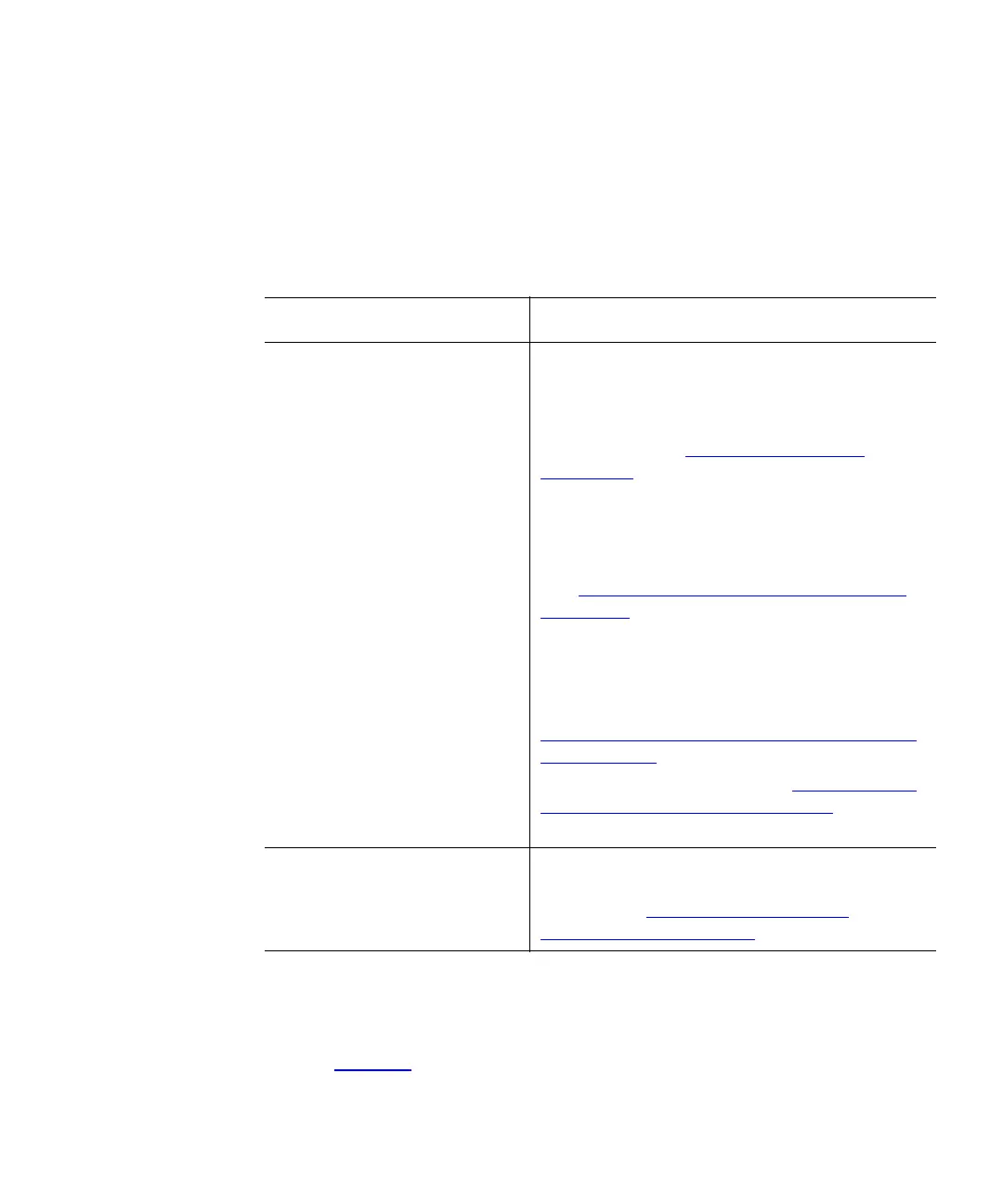Chapter 7 Encryption Key Management
Configuring Encryption Key Management on the Library
Scalar i500 User’s Guide 179
At any time, you may install a new set of TLS certificates to overwrite the
existing set. The new TLS certificates must all be valid or the overwrite
will not occur and the existing certificates will remain in place.
Take one the following actions, according to which encryption system
you are using.
Checking for Current Certificates
7From the Tools menu, select EKM
Management > Import Communication Certificates.
The Tools - TLS Communication Certificate Import screen appears (see
Figure 26
).
Encryption System Action
Scalar Key Manager (SKM) If you purchased your library with firmware
version 570G or higher, the library came with
TLS certificates pre-installed. You can check
the Web client to see whether TLS certificates
are installed (see Checking for Current
Certificates on page 179).
If valid TLS certificates are currently installed,
you do not need to do anything. However, if
you wish, you may install your own
certificates to replace the existing certificates
(see Installing Your Own TLS Certificates on
the Library on page 181).
If valid TLS certificates are not installed, you
must install them. You can install either of the
following:
Quantum-provided TLS certificates (see
Installing Quantum-Supplied TLS Certificates
on the Library on page 180).
Your own TLS certificates (see Installing Your
Own TLS Certificates on the Library on
page 181).
KMIP-compliant key
management
TLS certificates will be provided by your KMIP
server administrator. Install certificates as
described in Installing Your Own TLS
Certificates on the Library on page 181.
