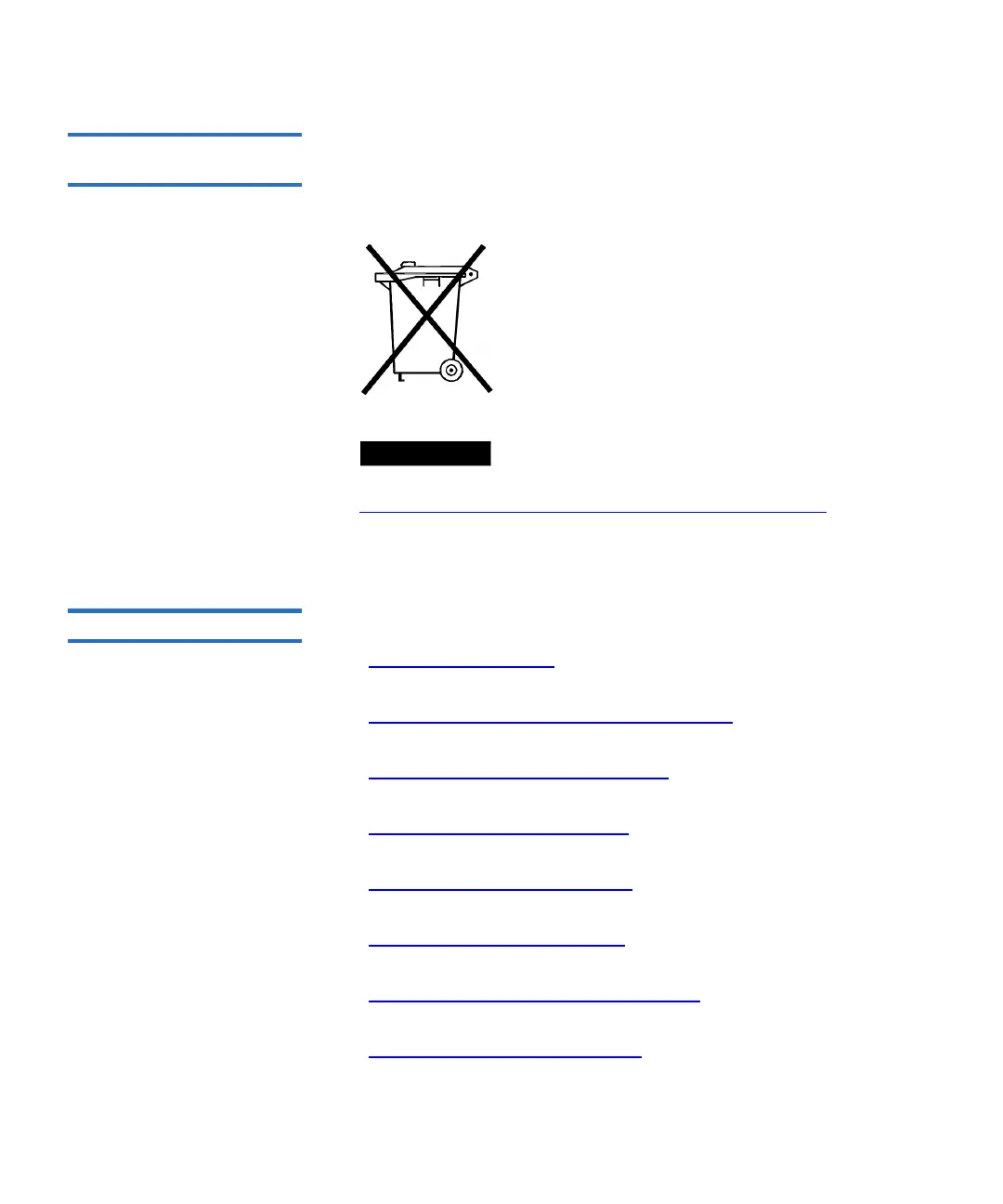Scalar i500 User’s Guide 4
Disposal of Electrical and
Electronic Equipment
This symbol on the product or on its packaging
indicates that this product should not be disposed
of with your other waste. Instead, it should be
handed over to a designated collection point for
the recycling of electrical and electronic
equipment. The separate collection and recycling
of your waste equipment at the time of disposal
will help to conserve natural resources and ensure
that it is recycled in a manner that protects human
health and the environment. For more information
about where you can drop off your waste
equipment for recycling, please visit our Web site
at: http://www.quantum.com/AboutUs/weee/Index.aspx
or contact
your local government authority, your household waste disposal service
or the business from which you purchased the product.
Document Organization
This document is organized as follows:
• Chapter 1, Description
, describes basic library configurations and
features.
• Chapter 2,
Understanding the User Interface, discusses the operator
panel and the Web client, and the features available on each.
• Chapter 3, Configuring Your Library
, explains how to configure your
library for use.
• Chapter 4, Advanced Reporting
, describes the features available with
the Advanced Reporting license.
• Chapter 5, Capacity on Demand
, describes how to purchase
additional slot capacity for the library.
• Chapter 6, Storage Networking
, describes the features available with
the Storage Networking license.
• Chapter 7, Encryption Key Management
, describes the features
available with the Encryption Key Management license.
• Chapter 9, Running Your Library
, explains how to perform library,
tape drive, and media operations.
