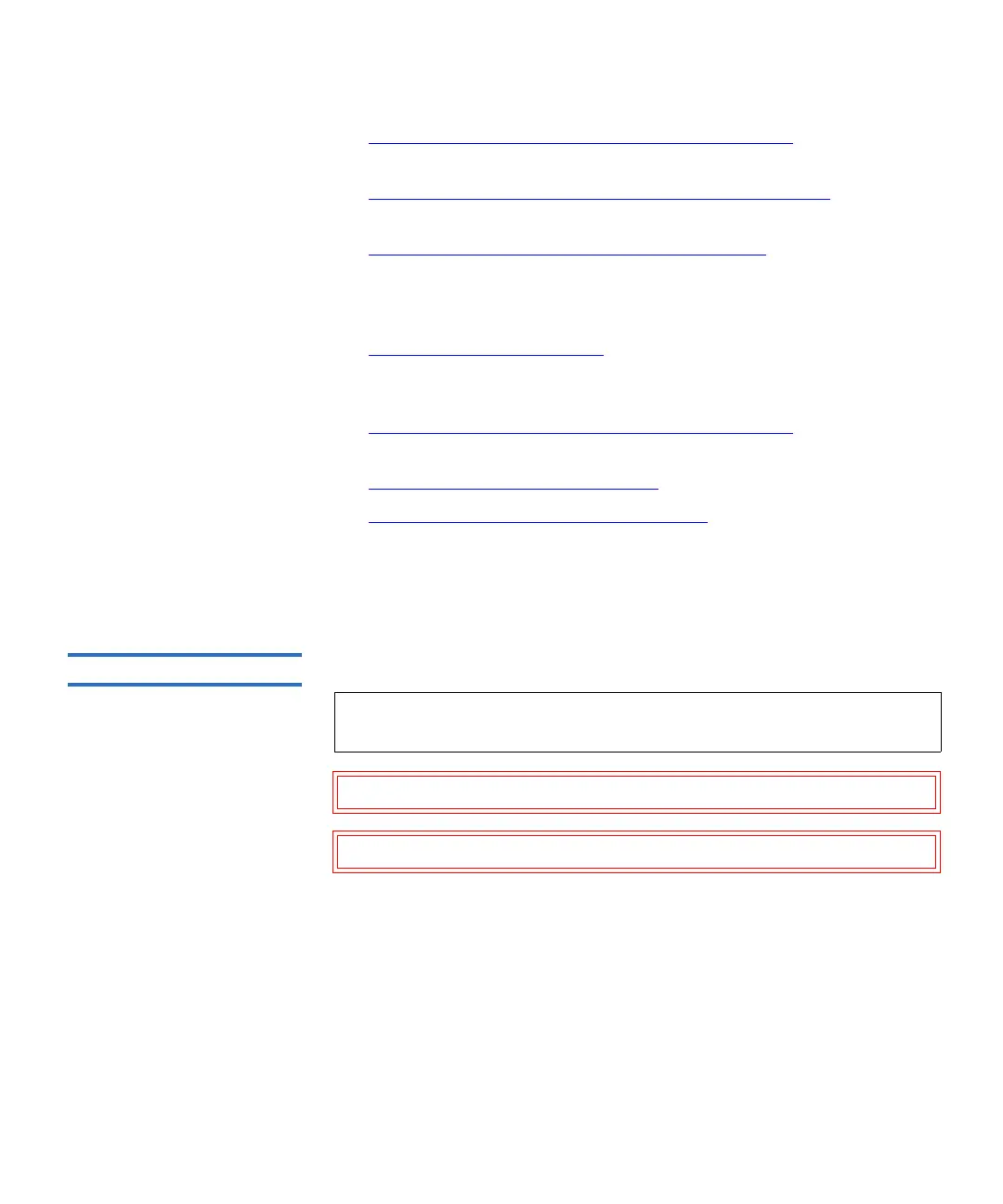Scalar i500 User’s Guide 5
• Chapter 10, Getting Information – Logs and Reports, explains how to
use the library’s built-in reports to get information you need.
• Chapter 11,
Updating Library and Tape Drive Firmware, explains
how to update library and tape drive firmware.
• Chapter 12, Installing, Removing, and Replacing
, provides
instructions on how to install, remove, and replace hardware
components in the library, including modules, tape drives, power
supplies, and cables.
• Chapter 13,
Troubleshooting, describes the library’s diagnostic
reporting system (RAS tickets) and how to use it. It also describes a
number of diagnostic tests you can run to troubleshoot problems.
• Chapter 14,
Working With Cartridges and Barcodes, provides
cartridge handling guidelines.
• Appendix A,
Library Specifications, lists the library’s specifications.
• Appendix B,
TapeAlert Flag Descriptions, describes of all the
TapeAlerts you may see listed in RAS tickets and reports on your
library.
This document concludes with a glossary.
Notational Conventions
This manual uses the following conventions:
This manual uses the following:
• Right side — Refers to the right side as you face the component being
described.
• Left side — Refers to the left side as you face the component being
described.
Note: Note emphasizes important information related to the main
topic.
Caution: Caution indicates potential hazards to equipment or data.
Warning: Warning indicates potential hazards to personal safety.