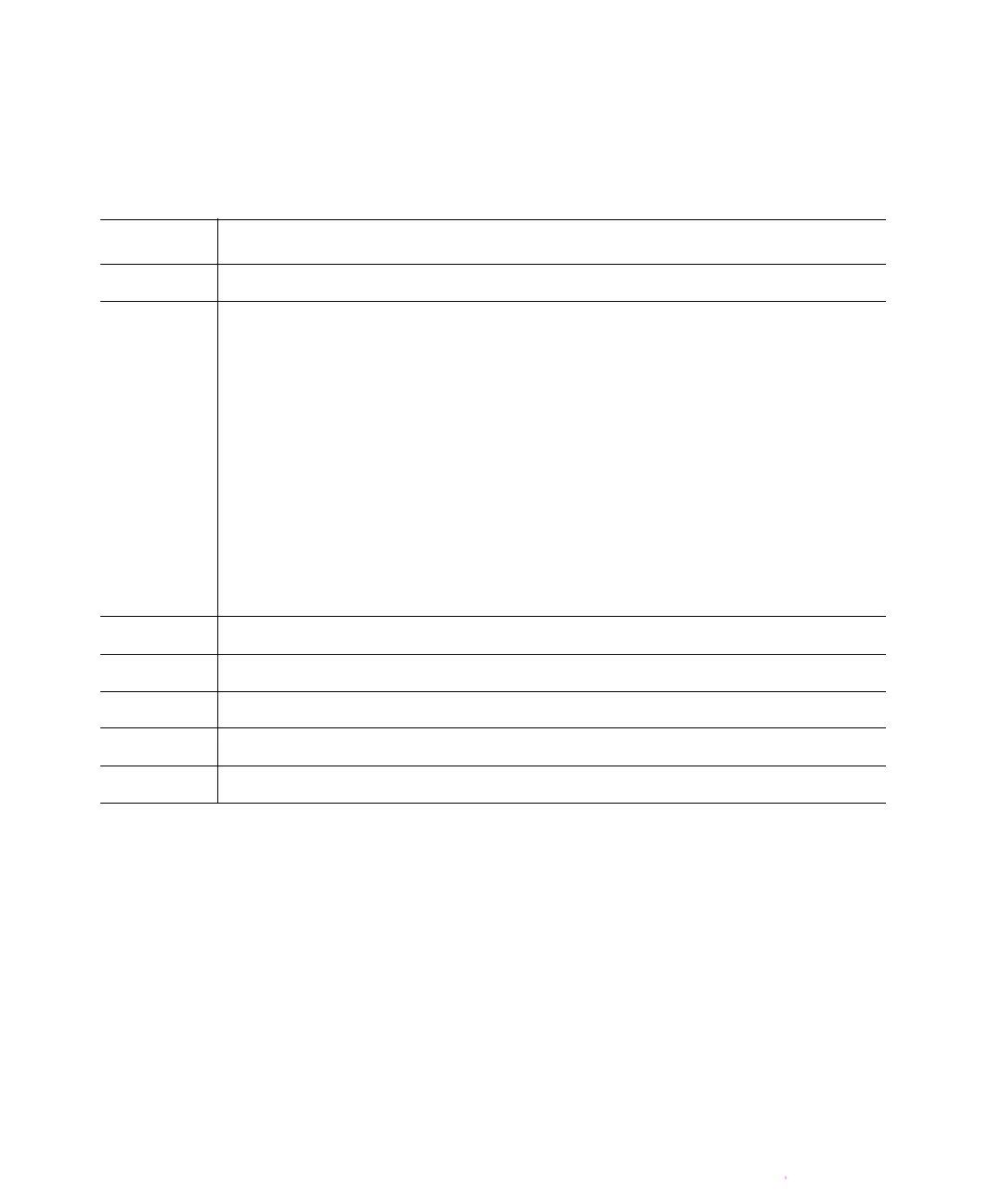Chapter 8 Extended Data Lifecycle Management
Incomplete EDLM Scans
Scalar i500 User’s Guide 235
The top section of the screen lists each tape in the test session. The
following information is reported:
3 To view test details for a specific tape, select a row in the top section.
Details about the test results display in the area below the table. The
following details display:
Item Description
Barcode The media barcode identifier.
Test Result The test result displays as one of the following:
• Good — The tape is good.
• Bad — The tape is bad.
• Suspect — The tape is possibly unreliable or defective.
• Untested — The tape could not be fully scanned, for various reasons,
including: incompatible media; tape could not be loaded; tape is encrypted
but the data encryption key could not be obtained; drive not communicating
with I/O blade, test was stopped.
Note: Untested media do not initiate RAS tickets or StorNext copy
operations.
• Not Completed — Test has not completed yet.
Scan Type The type of test that was run: Quick, Normal, or Full.
Drive ID The physical serial number of the tape drive that tested the tape.
Partition The partition that the tape(s) being tested in the session belong to.
State The current test status: Pending, In Progress, Completed, Stopped or Paused.
Completed The date and time the test completed.
