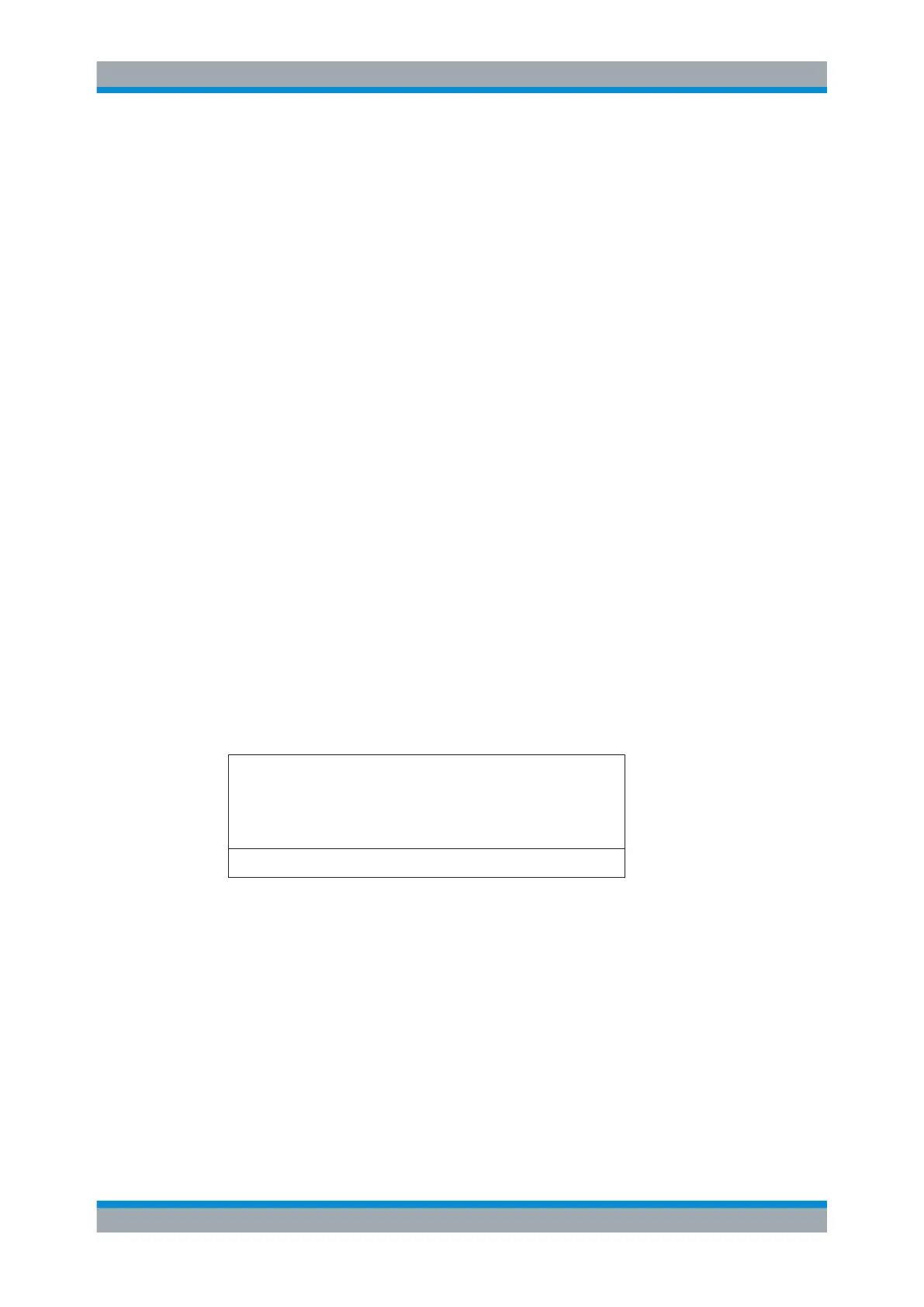Remote Commands
R&S
®
FSW
1022User Manual 1173.9411.02 ─ 43
//Add a Marker Peak List window to the right of the Spectrogram window
LAY:WIND2:ADD? RIGH,PEAK
//Result: window number: '4'
//--------------- Changing the size of individual windows -------------
//Move the splitter between the Frequency Sweep window and the Marker Table
//window to enlarge the spectrum display to 60% of the entire width.
LAY:SPL 1,3,60
//Move the splitter between the Spectrogram window and the Marker Peak List
//window to enlarge the Spectrogram display to 60% of the entire width.
LAY:SPL 2,4,60
//--------------- Querying all displayed windows ------------------
//Query the name and number of all displayed windows
//(from top left to bottom right)
LAY:CAT?
//Result : '1',1,'2',2,'3',3,'4',4
//------------- Maximizing a Window ------------------
//Maximize the window "2 Spectrogram"
DISP:WIND2:SIZE LARG
//-------------Restore multiple window display -----------
DISP:WIND2:SIZE SMAL
14.6.3.2 Example 2: Replacing and Removing Windows
Starting from the display configured in Example 1: Adding and Arranging Windows, we
will remove and replace result displays to obtain the following configuration:
1 Frequency Sweep
4 Marker Table
Configuring the Result Display
