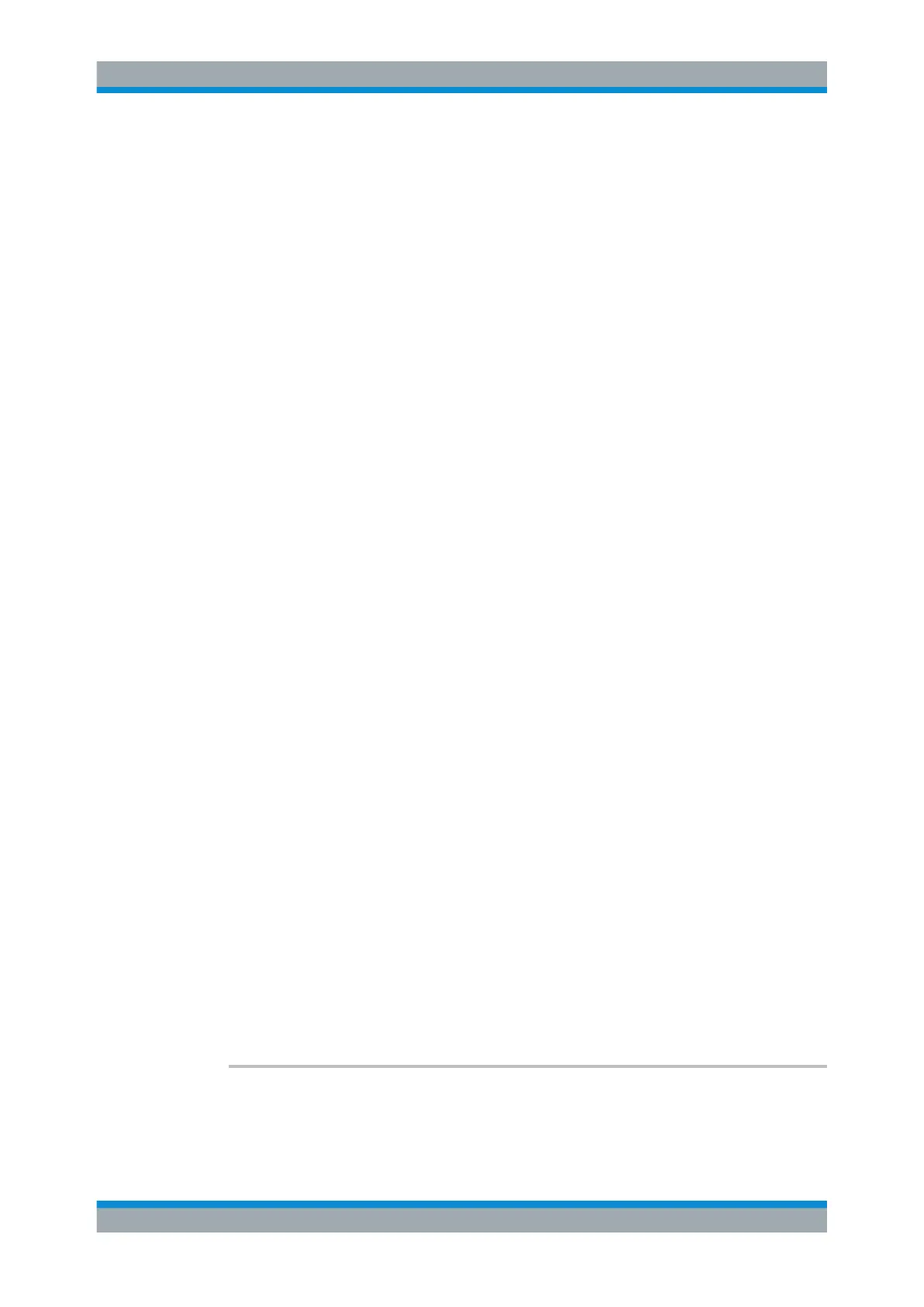Remote Commands
R&S
®
FSW
829User Manual 1173.9411.02 ─ 43
Manual operation: See "Spectrum" on page 117
See "1xEV-DO BTS" on page 118
See "1xEV-DO MS" on page 118
See "3G FDD BTS" on page 118
See "3G FDD UE" on page 118
See "5G NR" on page 118
See "802.11ad" on page 119
See "802.11ay" on page 119
See "Amplifier" on page 119
See "Analog Demodulation" on page 119
See "cdma2000 BTS" on page 119
See "cdma2000 MS" on page 120
See "(Multi-Carrier) Group Delay" on page 120
See "GSM" on page 120
See "I/Q Analyzer" on page 120
See "LTE" on page 120
See "NB-IoT" on page 120
See "Noise Figure" on page 121
See "OneWeb" on page 121
See "Phase Noise" on page 121
See "Pulse Measurements" on page 121
See "Real-Time Spectrum" on page 121
See "Spurious Measurements" on page 122
See "TD-SCDMA BTS" on page 122
See "TD-SCDMA UE" on page 122
See "Transient Analysis" on page 122
See "Verizon 5GTF Measurement Application (V5GTF)"
on page 122
See "Vector Signal Analysis (VSA)" on page 123
See "WLAN" on page 123
See "DOCSIS 3.1" on page 123
See "Selecting an application" on page 125
See "New Channel" on page 126
14.4.2 Performing a Sequence of Measurements
The following commands control the sequencer.
For details on the Sequencer see Chapter 6.4.1, "The Sequencer Concept",
on page 127.
INITiate:SEQuencer:ABORt............................................................................................ 829
INITiate:SEQuencer:IMMediate....................................................................................... 830
INITiate:SEQuencer:MODE.............................................................................................830
SYSTem:SEQuencer......................................................................................................831
INITiate:SEQuencer:ABORt
This command stops the currently active sequence of measurements.
Selecting the Operating Mode and Application
