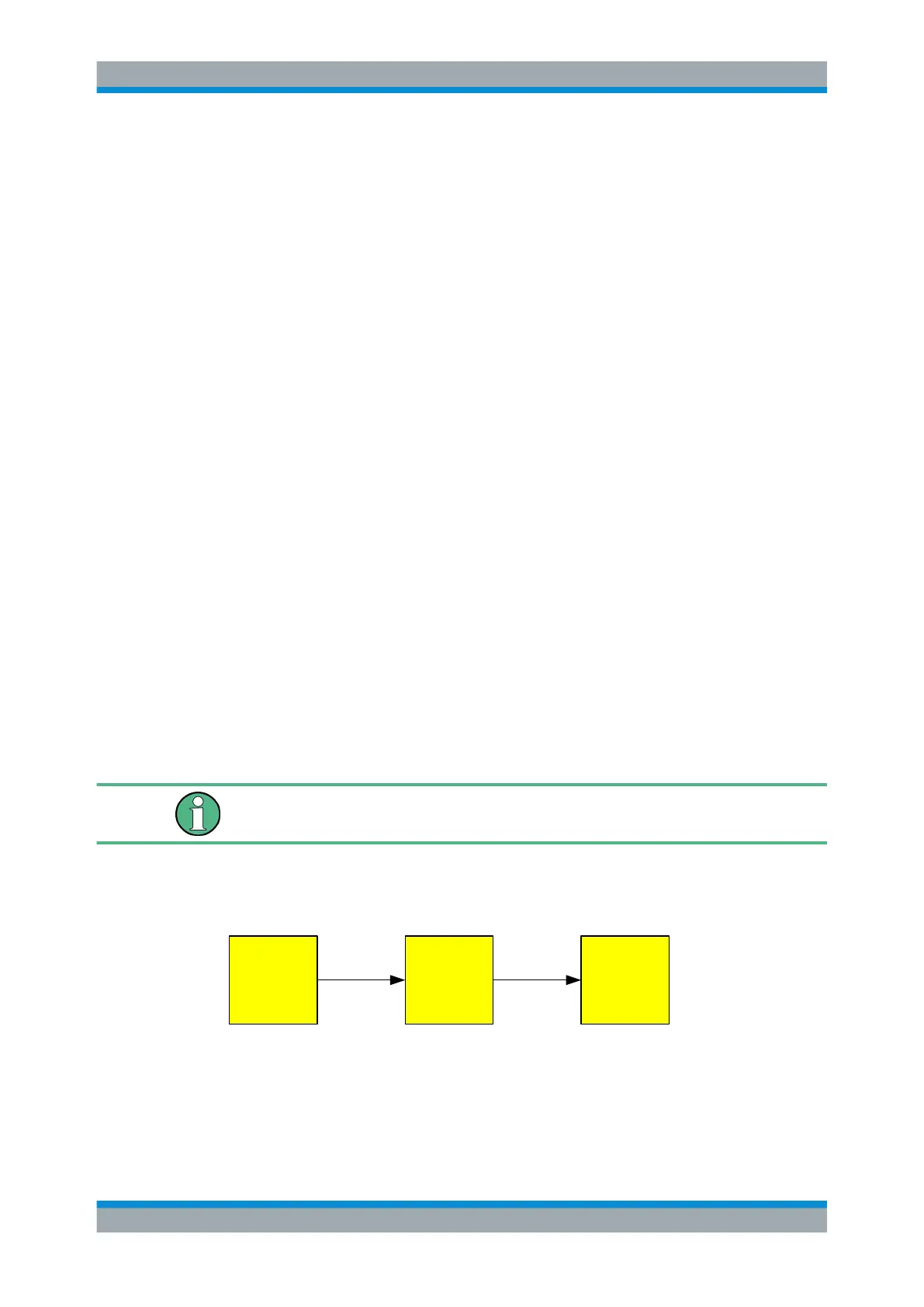Common Measurement Settings
R&S
®
FSW
373User Manual 1173.9411.02 ─ 43
"2:1"
Attenuation by 6 dB
Remote command:
[SENSe:]PROBe<pb>:SETup:ATTRatio on page 1090
Microbutton Action
Active Rohde & Schwarz probes (except for R&S RT-ZS10E) have a configurable
microbutton on the probe head. By pressing this button, you can perform an action on
the instrument directly from the probe.
Select the action that you want to start from the probe:
"Run Single"
Starts one data acquisition.
"No Action"
Prevents unwanted actions due to unintended usage of the microbut-
ton.
Remote command:
[SENSe:]PROBe<pb>:SETup:MODE on page 1091
8.2.3 Power Sensors
The R&S FSW can also analyze data from a connected power sensor.
● Basics on Power Sensors..................................................................................... 373
● Power Sensor Settings..........................................................................................375
● How to Work With a Power Sensor.......................................................................379
8.2.3.1 Basics on Power Sensors
For precise power measurement, up to 4 power sensors can be connected to the
instrument via the power sensor interface (on the front panel) or the USB connectors.
Both manual operation and remote control are supported.
For a detailed list of supported sensors, see the data sheet.
Power sensors can also be used to trigger a measurement at a specified power level,
e.g. from a signal generator (see "Using a Power Sensor as an External Power Trig-
ger" on page 374).
Signal
source
Power
sensor
Signal
analyzer
Figure 8-2: Power sensor support – standard test setup
Data Input and Output
