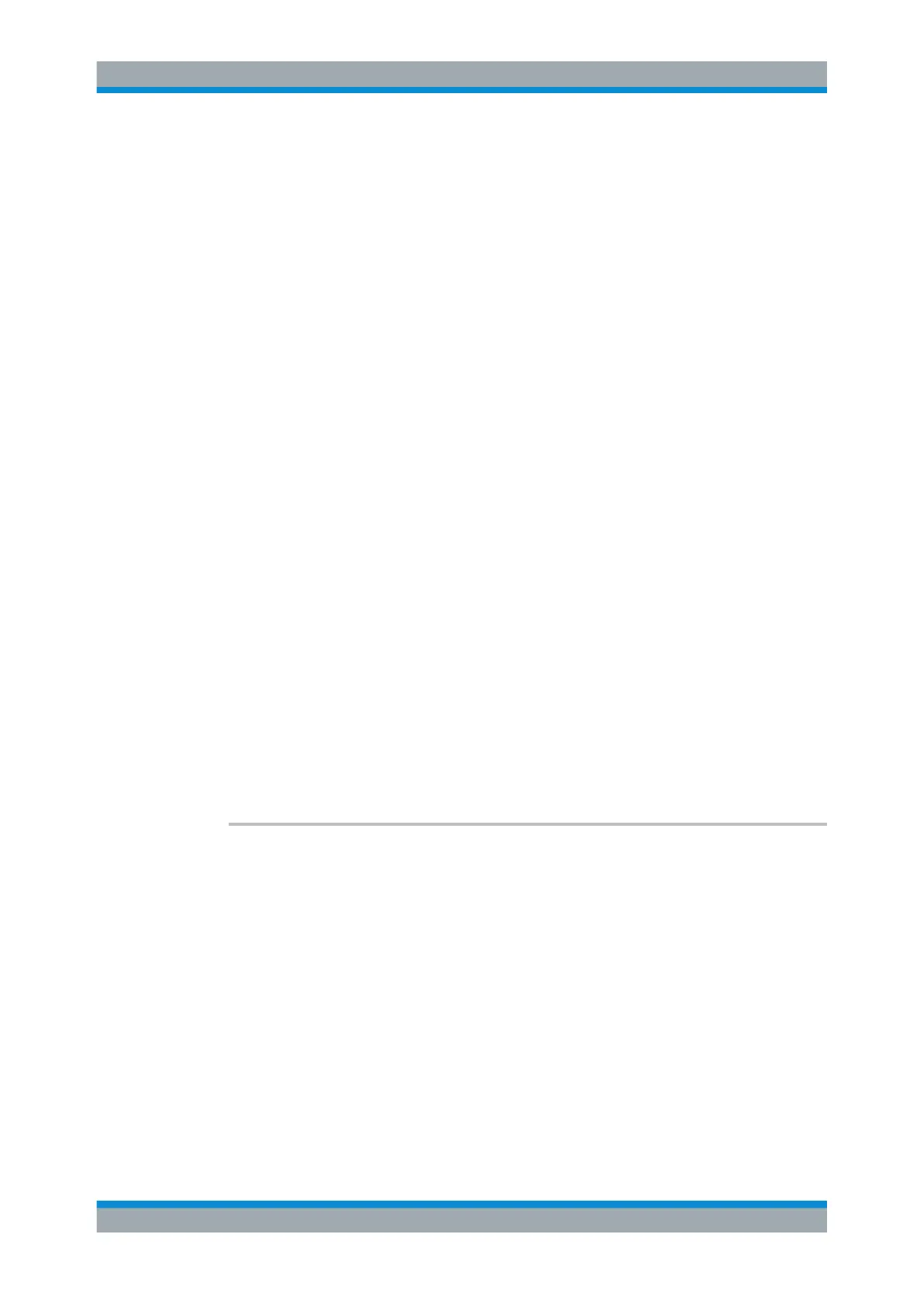Remote Commands
R&S
®
FSW
1039User Manual 1173.9411.02 ─ 43
Example:
BAND:TYPE FFT
Select FFT filter.
Example:
BAND:FFT NARR
Select narrow subspan for FFT filter.
14.7.3 Configuring the Vertical Axis (Amplitude, Scaling)
The following commands are required to configure the amplitude and vertical axis set-
tings in a remote environment.
● Amplitude Settings.............................................................................................. 1039
● Configuring the Attenuation.................................................................................1041
● Configuring a Preamplifier...................................................................................1044
● Scaling the Y-Axis............................................................................................... 1046
14.7.3.1 Amplitude Settings
The tasks for manual configuration are described in Chapter 8.4.2, "Amplitude Set-
tings", on page 451.
Useful commands for amplitude configuration described elsewhere:
●
[SENSe:]ADJust:LEVel on page 1067
Remote commands exclusive to amplitude configuration:
CALCulate<n>:MARKer<m>:FUNCtion:REFerence.........................................................1039
CALCulate<n>:UNIT:POWer......................................................................................... 1040
UNIT<n>:POWer..........................................................................................................1040
DISPlay[:WINDow<n>]:TRACe<t>:Y[:SCALe]:RLEVel......................................................1040
DISPlay[:WINDow<n>]:TRACe<t>:Y[:SCALe]:RLEVel:OFFSet......................................... 1040
[SENSe:]POWer:NCORrection...................................................................................... 1041
CALCulate<n>:MARKer<m>:FUNCtion:REFerence
This command matches the reference level to the power level of a marker.
If you use the command in combination with a delta marker, that delta marker is turned
into a normal marker.
Suffix:
<n>
.
Window
<m> Marker
Example:
CALC:MARK2:FUNC:REF
Sets the reference level to the level of marker 2.
Manual operation: See "Reference Level = Marker Level" on page 531
Setting Basic Measurement Parameters
