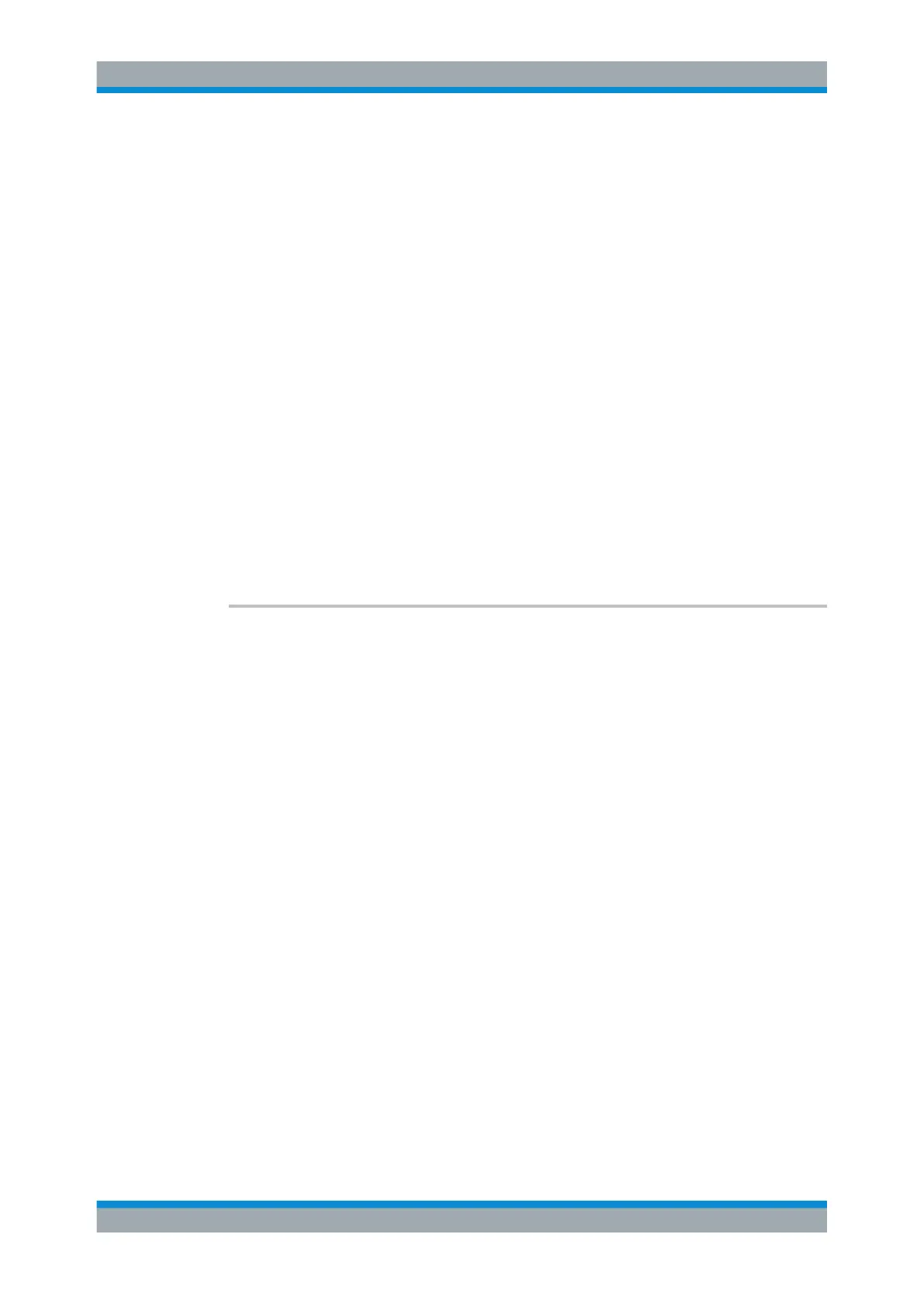Remote Commands
R&S
®
FSW
1124User Manual 1173.9411.02 ─ 43
<y1> Diagram coordinates in % of the complete diagram that define
the zoom area.
The lower left corner is the origin of coordinate system. The
upper right corner is the end point of the system.
Range: 0 to 100
Default unit: PCT
<x2> Diagram coordinates in % of the complete diagram that define
the zoom area.
The lower left corner is the origin of coordinate system. The
upper right corner is the end point of the system.
Range: 0 to 100
Default unit: PCT
<y2> Diagram coordinates in % of the complete diagram that define
the zoom area.
The lower left corner is the origin of coordinate system. The
upper right corner is the end point of the system.
Range: 0 to 100
Default unit: PCT
Manual operation: See "Multi-Zoom" on page 510
DISPlay[:WINDow<n>][:SUBWindow<w>]:ZOOM:MULTiple<zn>[:STATe] <State>
This command turns the multiple zoom on and off.
Suffix:
<n>
.
Window
<w> subwindow
<zn> Selects the zoom window.
If you turn off one of the zoom windows, all subsequent zoom
windows move up one position.
Parameters:
<State> ON | OFF | 0 | 1
OFF | 0
Switches the function off
ON | 1
Switches the function on
Manual operation: See "Multi-Zoom" on page 510
See "Restore Original Display" on page 511
14.8.2 Configuring the Trace Display and Retrieving Trace Data
The commands required to work with traces are described here.
Analyzing Measurements (Basics)
