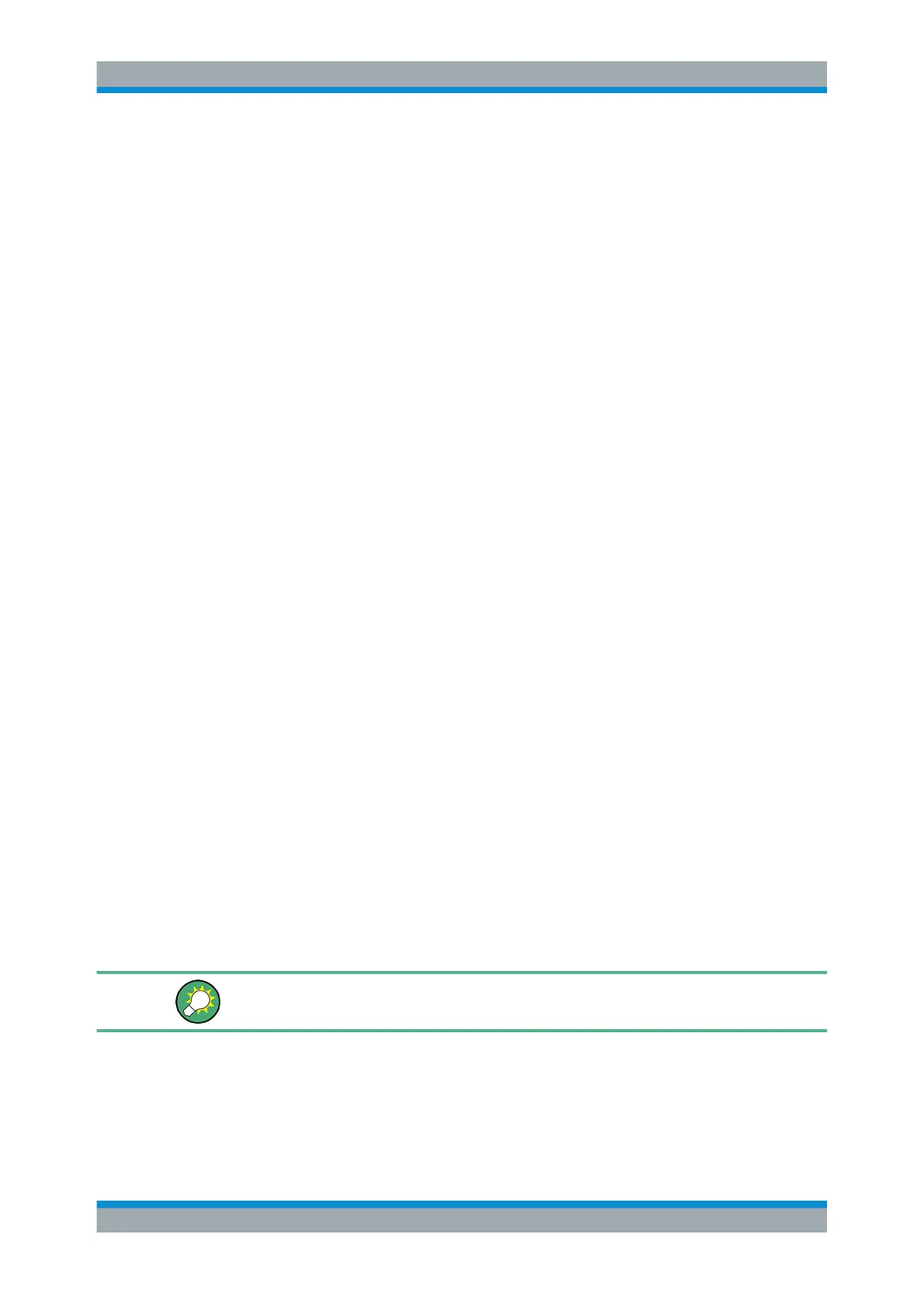Measurements and Results
R&S
®
FSW
133User Manual 1173.9411.02 ─ 43
Frequency Sweep
A common frequency sweep of the input signal over a specified span. Can be used for
general purposes to obtain basic measurement results such as peak levels and spec-
trum traces. The "Frequency" menu is displayed. This is the default measurement if no
other function is selected.
Use the general measurement settings to configure the measurement, e.g. via the
"Overview" (see Chapter 8, "Common Measurement Settings", on page 356).
Remote command:
[SENSe:]FREQuency:STARt on page 1028, [SENSe:]FREQuency:STOP
on page 1028
INITiate<n>[:IMMediate] on page 836
INITiate<n>:CONTinuous on page 835
Zero Span
A sweep in the time domain at the specified (center) frequency, i.e. the frequency span
is set to zero. The display shows the time on the x-axis and the signal level on the y-
axis, as on an oscilloscope. On the time axis, the grid lines correspond to 1/10 of the
current sweep time.
Use the general measurement settings to configure the measurement, e.g. via the
"Overview" (see Chapter 8, "Common Measurement Settings", on page 356).
Most result evaluations can also be used for zero span measurements, although some
functions (e.g. markers) may work slightly differently and some may not be available. If
so, this will be indicated in the function descriptions (see Chapter 9, "Common Analysis
and Display Functions", on page 501).
Remote command:
[SENSe:]FREQuency:SPAN on page 1027
INITiate<n>[:IMMediate] on page 836
INITiate<n>:CONTinuous on page 835
All Functions Off
Switches off all measurement functions and returns to a basic frequency sweep.
Selecting "Frequency Sweep" has the same effect.
7.1.2 How to Perform a Basic Sweep Measurement
The following step-by-step instructions demonstrate how to perform basic sweep mea-
surements.
For remote operation, see Chapter 14.15.1, "Programming Example: Performing a
Basic Frequency Sweep", on page 1375.
To perform one or more single sweeps
1. Configure the frequency and span to be measured ("Frequency" dialog box, see
Chapter 8.3, "Frequency and Span Configuration", on page 441).
Basic Measurements
