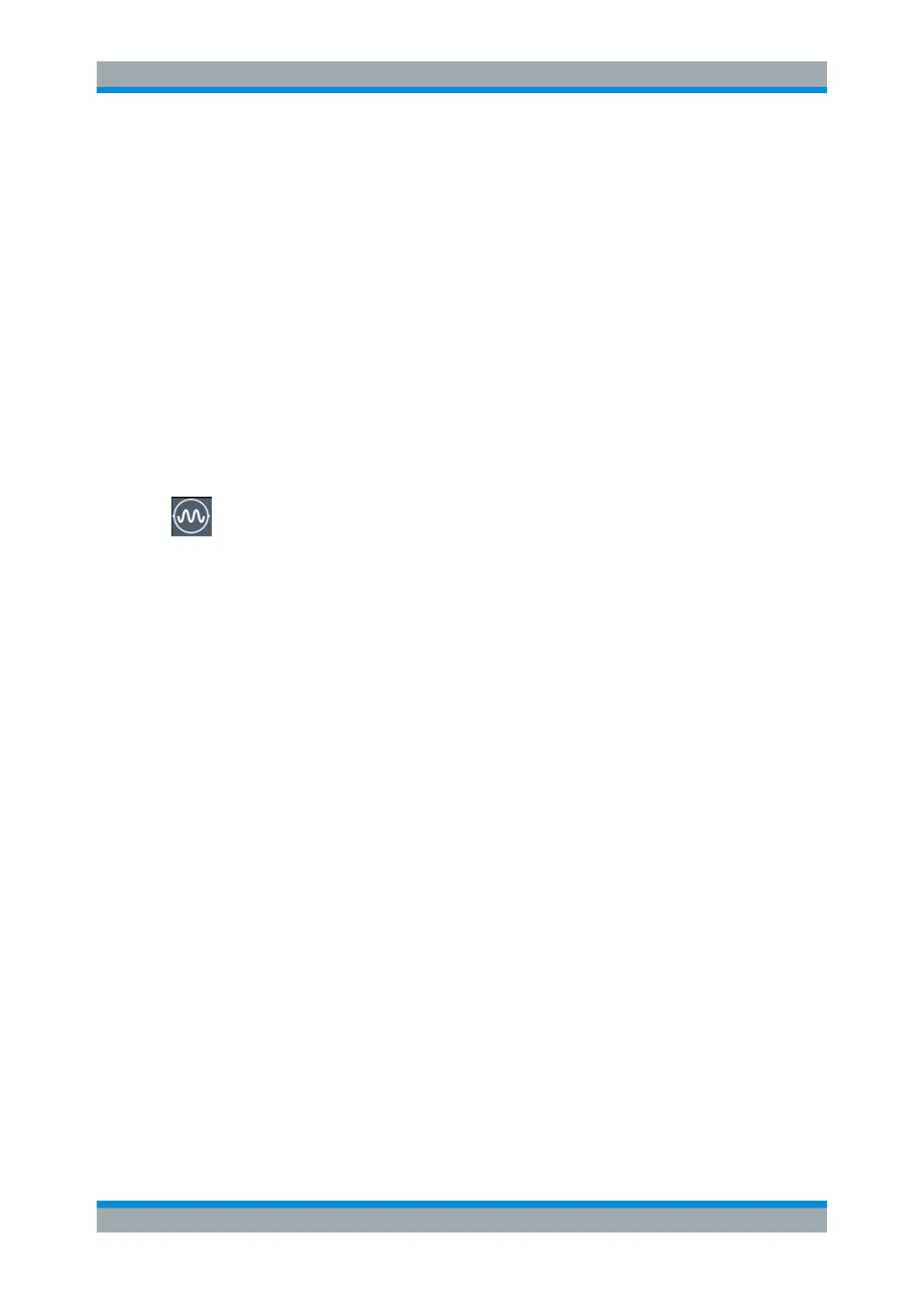General Instrument Setup
R&S
®
FSW
712User Manual 1173.9411.02 ─ 43
●
Connection state
Remote command:
CONFigure:GENerator:CONNection:CSTate? on page 1307
CONFigure:GENerator:CONNection[:STATe] on page 1308
Connect/Disconnect
The R&S FSW attempts to establish a connection to the signal generator, or discon-
nects it.
If an instrument is connected, the following information is displayed:
●
Device type
●
Name and serial number
●
Connection state
Remote command:
CONFigure:GENerator:CONNection[:STATe] on page 1308
CONFigure:GENerator:CONNection:CSTate? on page 1307
View Signal Generator
Access: Toolbar
Displays the screen of a connected signal generator. If no generator is connected yet,
select "Configure Generator" to display the Signal Generator connection dialog.
The signal generator can be operated directly from the R&S FSW display.
12.7 Service Functions
Access: [Setup] > "Service"
When unexpected problems arise with the R&S FSW some service functions may help
you solve them.
For more helpful information for support, see also Chapter 16.6, "Collecting Information
for Support", on page 1395
● R&S Support Information...................................................................................... 712
● Self-test Settings and Results...............................................................................714
● Calibration Signal Display..................................................................................... 714
● Service Functions..................................................................................................716
● Hardware Diagnostics...........................................................................................718
12.7.1 R&S Support Information
Access: [Setup] > "Service" > "R&S Support"
In case of errors you can store useful information for troubleshooting and send it to
your Rohde & Schwarz support center.
Service Functions
