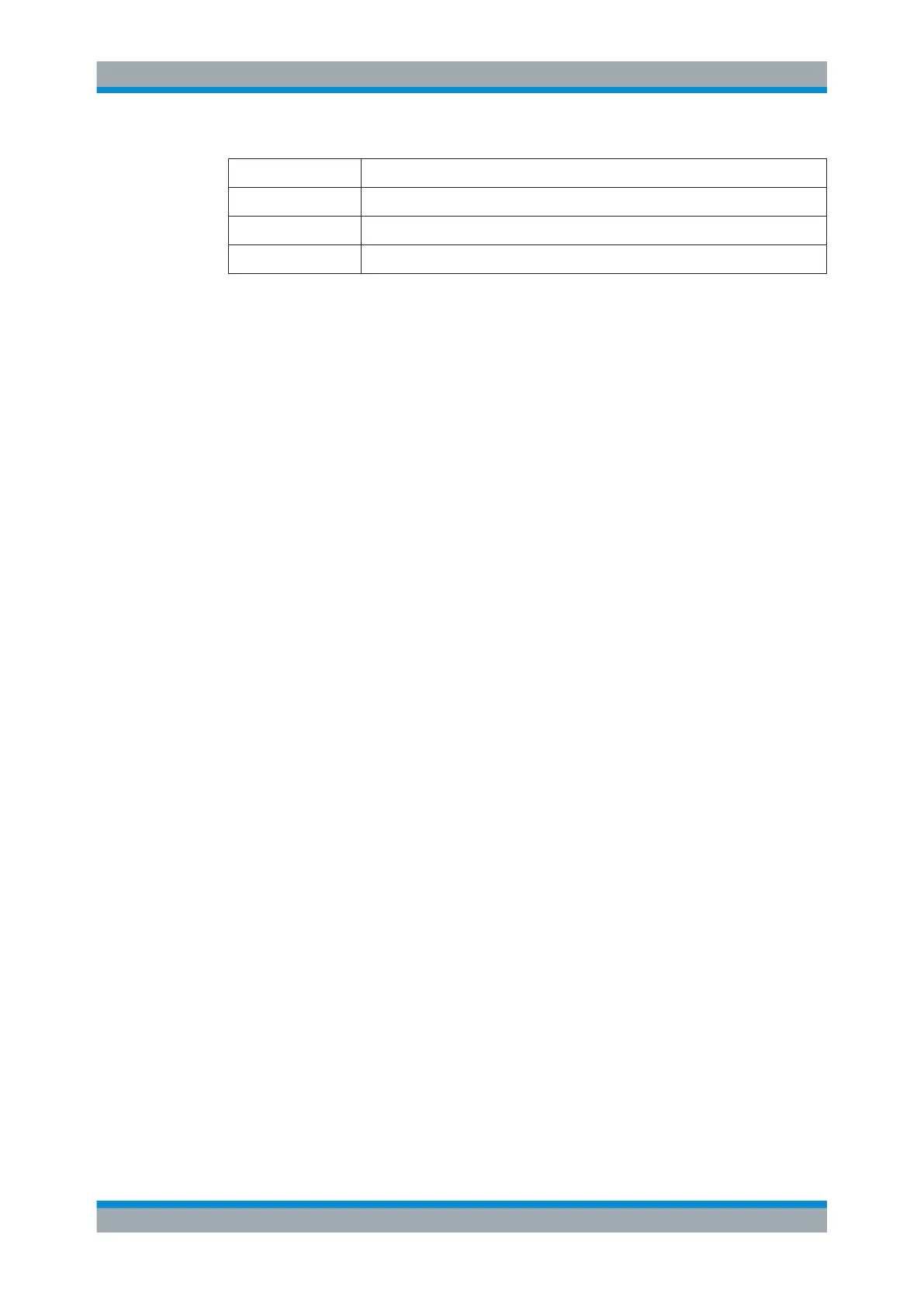Measurements and Results
R&S
®
FSW
330User Manual 1173.9411.02 ─ 43
Marker Description
M1 Maximum of the signal (= carrier level)
D2 Offset of next peak to the right of the carrier
D3 Offset of the next peak to the left of the carrier
The marker positions can be edited; the modulation depth is then recalculated accord-
ing to the new marker values.
To reset all marker positions automatically, use the Search Signals function.
Note: Moving the marker positions manually. When the position of delta marker 2 is
changed, delta marker 3 is moved symmetrically with respect to the reference marker
1.
Delta marker 3, on the other hand, can be moved for fine adjustment independently of
marker 2.
Marker 1 can also be moved manually for re-adjustment without affecting the position
of the delta markers.
Remote command:
CALCulate<n>:MARKer<m>:X on page 1156
CALCulate<n>:DELTamarker<m>:X on page 1154
CALCulate<n>:DELTamarker<m>:X:RELative? on page 1169
Search Signals
Performs a new search on the input signal and recalculates the AM Modulation Depth
according to the measured values.
Remote command:
CALCulate<n>:MARKer<m>:FUNCtion:MDEPth:SEARchsignal ONCE
on page 993
7.12.4 Optimizing and Troubleshooting the Measurement
If the results do not meet your expectations, try the following methods to optimize the
measurement:
●
Set the center frequency to the frequency of the device under test.
●
Adjust the span so the peaks to the left and right of the carrier, produced by the AM
modulated signal, are clearly visible.
If the span is too wide, these signals may fall together with the carrier and the mea-
surement can not be performed.
If the span is too narrow, theses signals are outside of the measured span and the
delta markers can not find these peaks.
The rule of thumb is to set the span to three times the value of the AM modulation
frequency.
AM Modulation Depth Measurement
