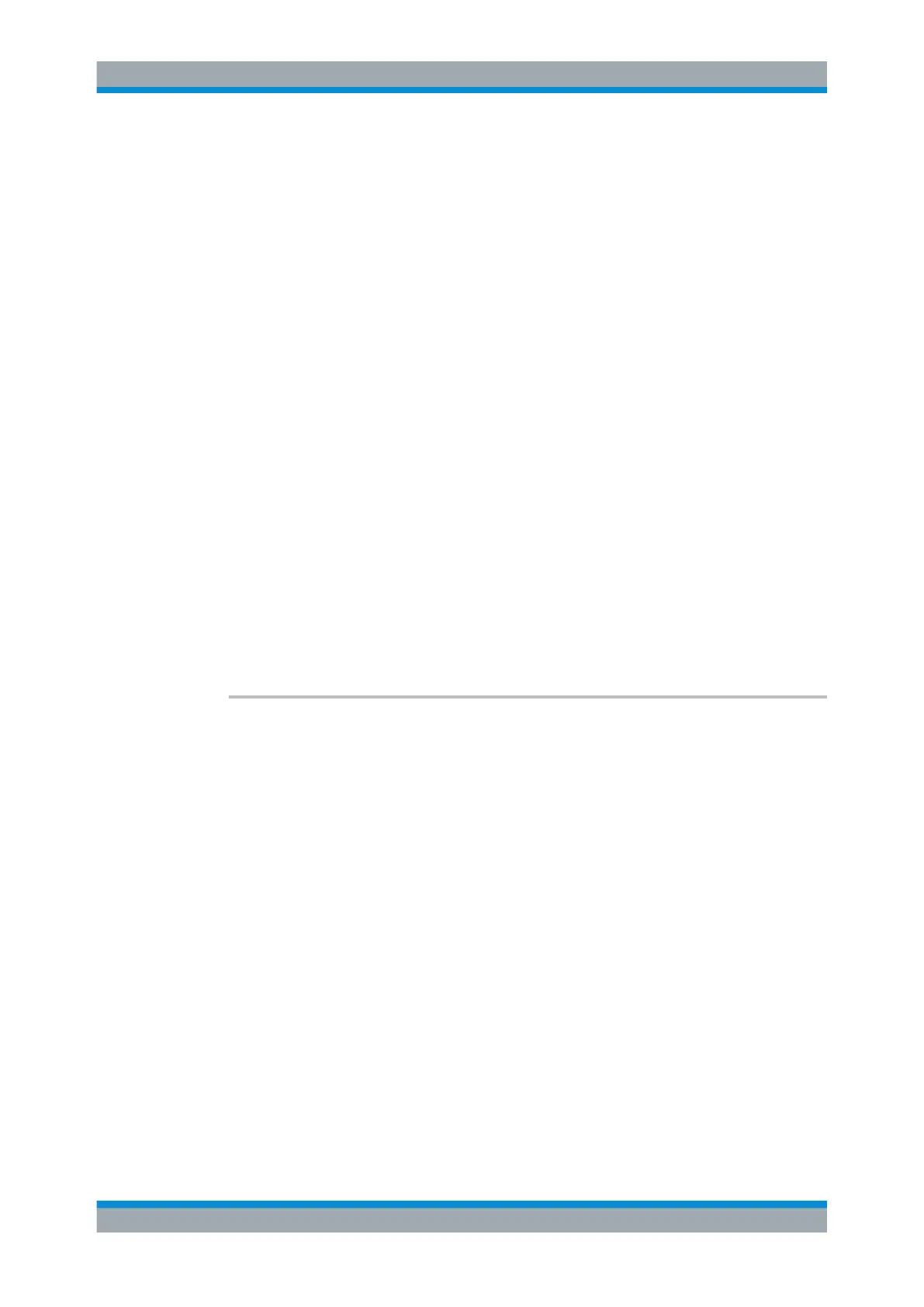Remote Commands
R&S
®
FSW
1307User Manual 1173.9411.02 ─ 43
For details on the secure user mode see Chapter 5.1.7, "Protecting Data Using the
Secure User Mode", on page 43.
Parameters:
<State> ON | OFF | 0 | 1
ON | 1
The R&S FSW automatically reboots and starts in secure user
mode. In secure user mode, no data is written to the instru-
ment's internal solid-state drive. Data that the R&S FSW nor-
mally stores on the solid-state drive is redirected to SDRAM.
OFF | 0
The R&S FSW is set to normal instrument mode. Data is stored
to the internal solid-state drive.
Note: this parameter is for query only. Secure user mode cannot
be deactivated via remote operation.
*RST:
0
Manual operation: See "SecureUser Mode" on page 709
14.10.9 Signal Generator Control Commands
The remote commands required to control connected generators are described here.
CONFigure:GENerator:CONNection:CSTate?................................................................. 1307
CONFigure:GENerator:CONNection[:STATe].................................................................. 1308
CONFigure:GENerator:IPConnection:ADDRess..............................................................1308
CONFigure:GENerator:CONNection:CSTate?
Queries the state of the connected signal generator.
Return values:
<ConnectionState> UNKNown
no signal generator connected
CONNected
connection established
NCONnected
connection could not be established, possibly due to an incom-
patible instrument or invalid IP address
Example:
CONFigure:GENerator:CONNection:CSTate?
Usage: Query only
Manual operation: See "Signal Generator IP Address" on page 228
See "Connect/Disconnect" on page 229
See "Test Connection" on page 711
Configuring the R&S FSW