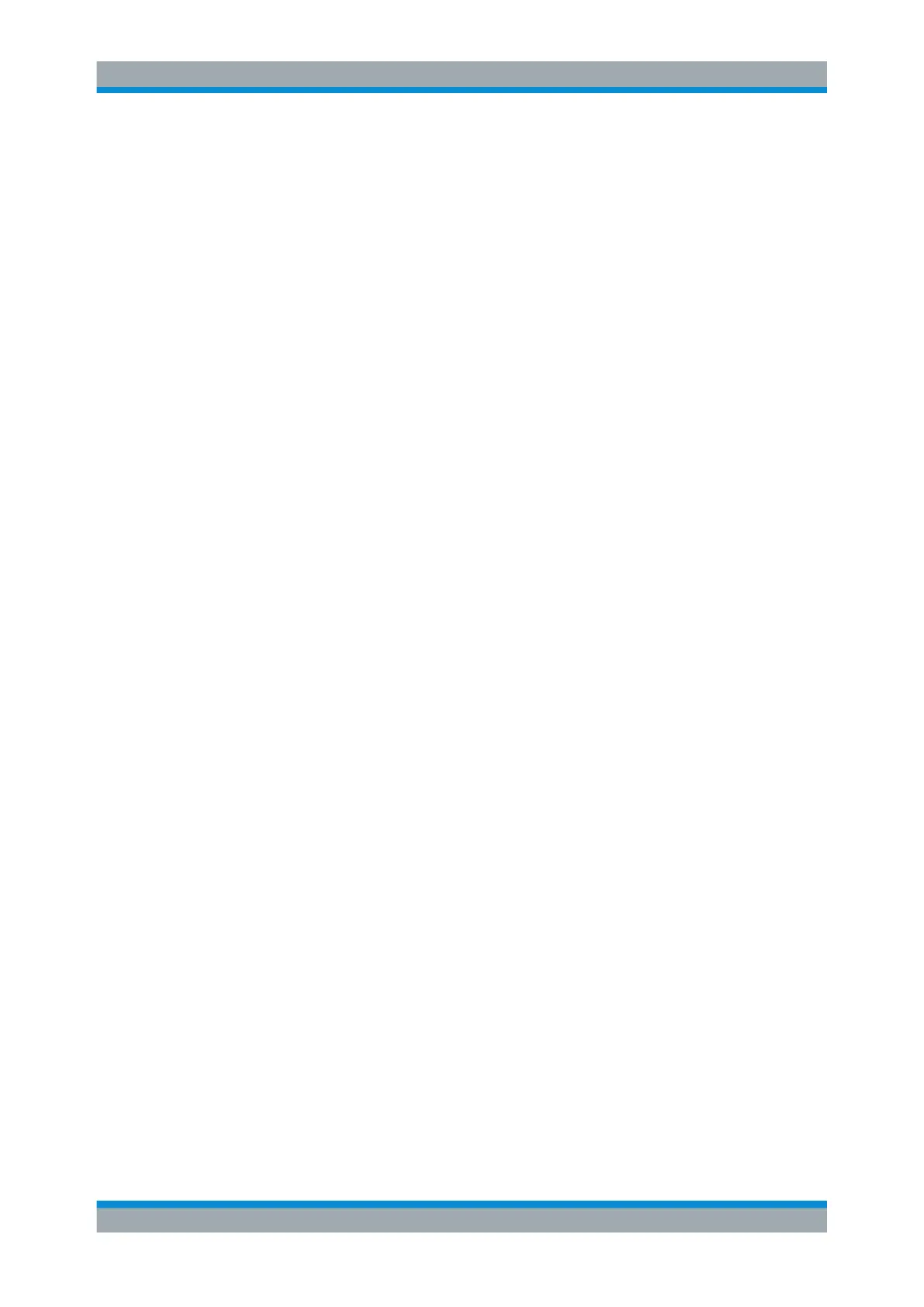General Instrument Setup
R&S
®
FSW
709User Manual 1173.9411.02 ─ 43
Preset Mode
The presettings can be defined in the "Config" tab of the "System Configuration" dialog
box.
"SAN"
Signal and Spectrum Analyzer mode
"MSRA"
Multi-Standard Radio Analysis mode
"MSRT"
Multi-Standard Real-Time mode
Remote command:
SYSTem:PRESet:COMPatible on page 1306
Out-of-range value behavior
By default, if you enter a value that is outside the valid range in an input field for a set-
ting, a warning is displayed and the value is not accepted. Alternatively, entries below
the minimum value can automatically be set to the minimum possible entry, and entries
above the maximum value set to the maximum possible entry. This behavior avoids
errors and facilitates setting correct values.
SecureUser Mode
If activated, the R&S FSW requires a reboot and then automatically logs in using the
"SecureUser" account.
Data that the R&S FSW normally stores on the solid-state drive is redirected to volatile
memory instead. Data that is stored in volatile memory can be accessed by the user
during the current instrument session; however, when the instrument’s power is
removed, all data in volatile memory is erased.
The Secure User Mode can only be activated or deactivated by a user with administra-
tor rights.
Note: Storing instrument settings permanently. Before you activate secure user mode,
store any instrument settings that are required beyond the current session, such as
predefined instrument settings, transducer files, or self-alignment data.
For details on the secure user mode see Chapter 5.1.7, "Protecting Data Using the
Secure User Mode", on page 43.
Remote command:
SYSTem:SECurity[:STATe] on page 1306
Note: Initially after installation of the R&S FSW-K33 option, secure user mode must be
enabled manually once before remote control is possible.
Changing the password ← SecureUser Mode
When the secure user mode is activated the first time after installation, you are promp-
ted to change the passwords for all user accounts in order to improve system security.
System Configuration Settings
