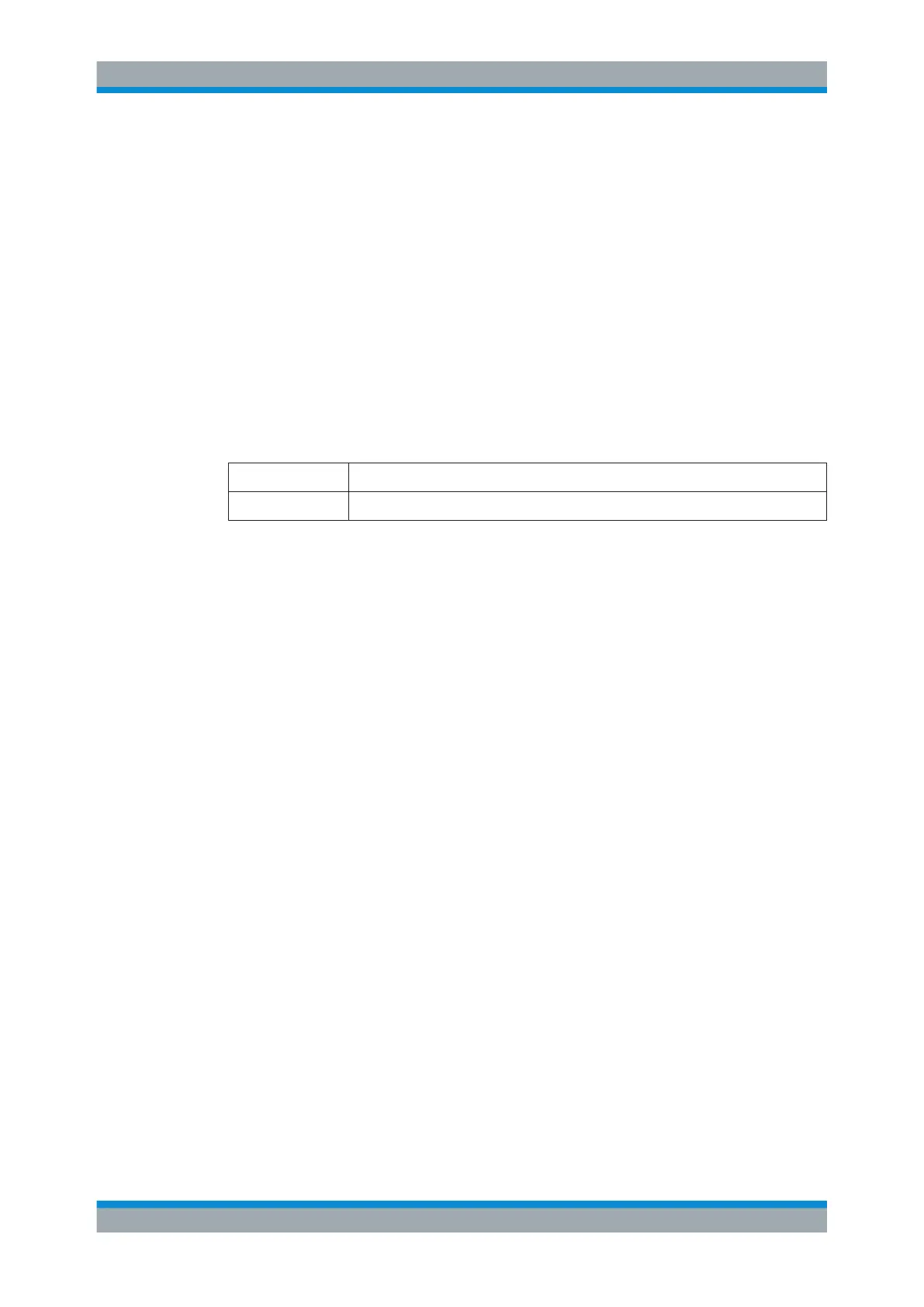Common Analysis and Display Functions
R&S
®
FSW
555User Manual 1173.9411.02 ─ 43
9. In the file selection dialog box, select the storage location and file name for the
export file.
10. Select "Save" to close the dialog box and export the peak list data to the file.
9.3.6 Measurement Example: Measuring Harmonics Using Marker Func-
tions
This measurement example describes how to measure harmonics using the provided
marker functions. Note that this task can be performed much simpler using the Har-
monic Distortion measurement (see Chapter 7.10, "Harmonic Distortion Measure-
ment", on page 312).
Signal generator settings (e.g. R&S SMW):
Frequency: 128 MHz
Level: +15 dBm
Procedure:
1. Preset the R&S FSW.
2. Set the center frequency to 128 MHz.
3. Set the span to 100 kHz.
4. Select "Auto Level".
The R&S FSW displays the reference signal with a span of 100 kHz and resolution
bandwidth of 1 kHz.
5. Switch on the marker by pressing the [MKR] key.
The marker is positioned on the trace maximum.
6. Set the measured signal frequency and the measured level as reference values:
a) Press the [MKR FUNC] key
b) Press the "Reference Fixed" softkey.
The position of the marker becomes the reference point. The reference point level
is indicated by a horizontal line, the reference point frequency with a vertical line.
At the same time, the delta marker 2 is switched on.
Marker Usage
