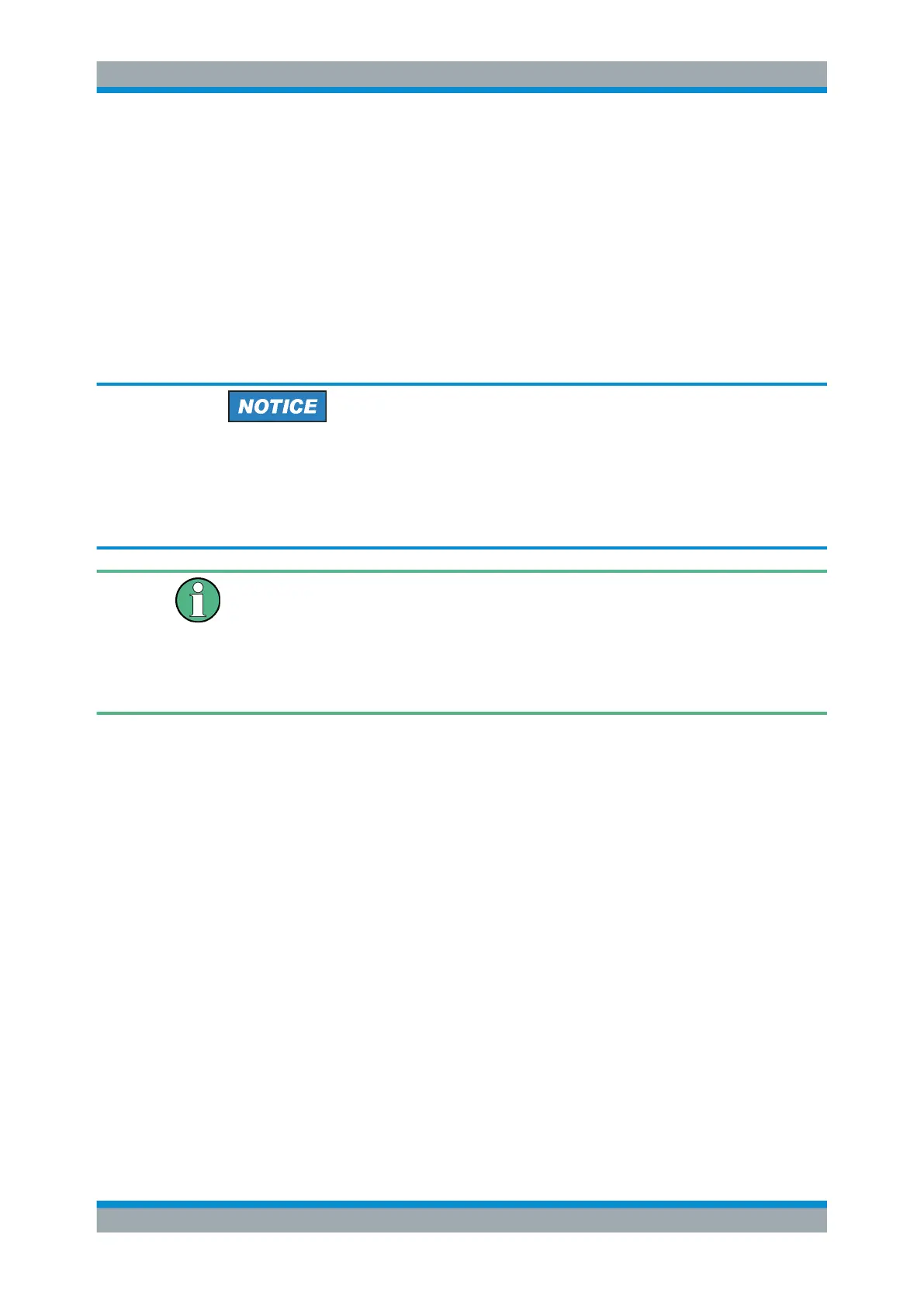Network and Remote Operation
R&S
®
FSW
784User Manual 1173.9411.02 ─ 43
● LXI Settings...........................................................................................................793
● Remote Errors.......................................................................................................795
● Returning to Manual Mode ("Local")..................................................................... 796
13.5.1 General Network Settings
Access: [SETUP] > "Network + Remote" > "Network" tab
The R&S FSW can be operated in a local area network (LAN), for example to control
the instrument from a remote PC or use a network printer.
Risk of network problems
All parameters can be edited here; however, beware that changing the computer name
has major effects in a network.
For details, see Chapter 13.6, "How to Set Up a Network and Remote Control",
on page 797.
Network settings in secure user mode
Be sure to store all network settings before SecureUser Mode is enabled; see Chap-
ter 5.1.7, "Protecting Data Using the Secure User Mode", on page 43.
If the currently stored network settings are not suitable, you must correct them each
time you switch on the R&S FSW in secure user mode, as the settings are not stored
permanently in this case.
Network and Remote Control Settings
