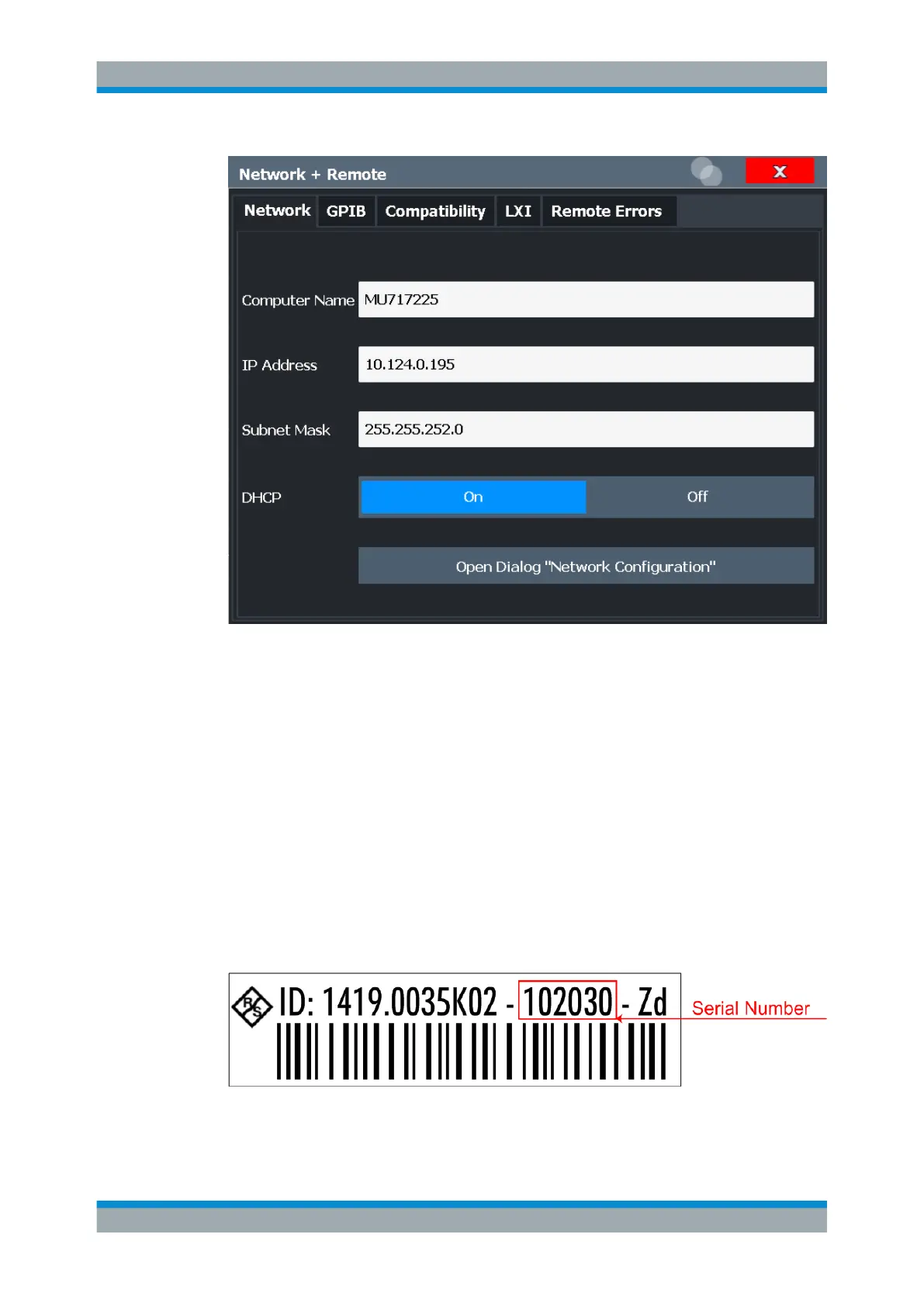Network and Remote Operation
R&S
®
FSW
785User Manual 1173.9411.02 ─ 43
Computer Name..........................................................................................................785
IP Address...................................................................................................................786
Subnet Mask............................................................................................................... 786
DHCP..........................................................................................................................786
Network Configuration.................................................................................................786
Computer Name
Each instrument is delivered with an assigned computer name, but this name can be
changed. The naming conventions of Windows apply. If too many characters and/or
numbers are entered, an error message is displayed in the status line.
The default instrument name is a non-case-sensitive string with the following syntax:
<Type><variant>-<serial_number>
For example FSW13-123456
The serial number can be found on the rear panel of the instrument. It is the third part
of the device ID printed on the bar code sticker:
Network and Remote Control Settings
