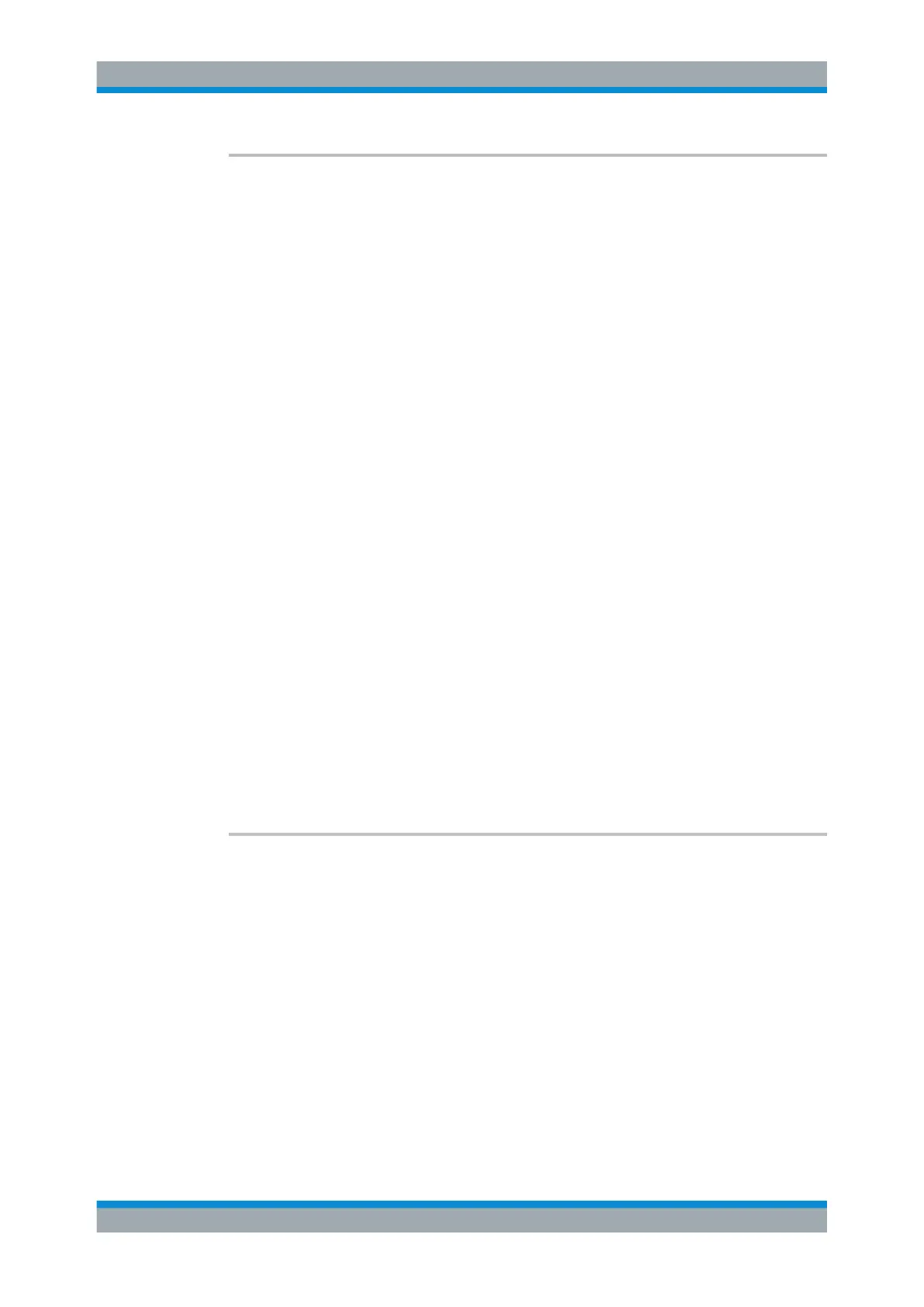Remote Commands
R&S
®
FSW
1234User Manual 1173.9411.02 ─ 43
MMEMory:RDIRectory <arg0>
This command deletes the indicated directory.
Parameters:
<arg0> String containing the path of the directory to delete.
Note that the directory you want to remove must be empty.
14.9.2 Selecting the Items to Store
The following commands select the items to be included in the configuration file.
Depending on the used command, either the items from the entire instrument
(MMEMory:SELect[:ITEM]...), or only those from the currently selected channel
(MMEM:SELect:CHANnel[:ITEM]...) are stored.
MMEMory:SELect:CHANnel[:ITEM]:ALL.........................................................................1234
MMEMory:SELect[:ITEM]:ALL.......................................................................................1234
MMEMory:SELect:CHANnel[:ITEM]:DEFault...................................................................1235
MMEMory:SELect[:ITEM]:DEFault................................................................................. 1235
MMEMory:SELect:CHANnel[:ITEM]:HWSettings............................................................. 1235
MMEMory:SELect[:ITEM]:HWSettings............................................................................1235
MMEMory:SELect:CHANnel[:ITEM]:LINes:ALL............................................................... 1235
MMEMory:SELect[:ITEM]:LINes:ALL..............................................................................1235
MMEMory:SELect:CHANnel[:ITEM]:NONE..................................................................... 1236
MMEMory:SELect[:ITEM]:NONE................................................................................... 1236
MMEMory:SELect:CHANnel[:ITEM]:SPECtrogram.......................................................... 1236
MMEMory:SELect:CHANnel[:ITEM]:SGRam...................................................................1236
MMEMory:SELect[:ITEM]:SPECtrogram.........................................................................1236
MMEMory:SELect[:ITEM]:SGRam................................................................................. 1236
MMEMory:SELect:CHANnel[:ITEM]:TRACe[:ACTive].......................................................1236
MMEMory:SELect[:ITEM]:TRACe<1...3>[:ACTive]...........................................................1236
MMEMory:SELect:CHANnel[:ITEM]:TRANsducer:ALL..................................................... 1237
MMEMory:SELect[:ITEM]:TRANsducer:ALL....................................................................1237
MMEMory:SELect:CHANnel[:ITEM]:ALL
MMEMory:SELect[:ITEM]:ALL
This command includes all items when storing or loading a configuration file.
The items are:
●
Hardware configuration: MMEMory:SELect[:ITEM]:HWSettings on page 1235
●
Limit lines: MMEMory:SELect[:ITEM]:LINes:ALL on page 1235
●
Spectrogram data: MMEMory:SELect[:ITEM]:SGRam on page 1236
●
Trace data: MMEMory:SELect[:ITEM]:TRACe<1...3>[:ACTive]
on page 1236
●
Transducers: MMEMory:SELect[:ITEM]:TRANsducer:ALL on page 1237
Example:
MMEM:SEL:ALL
Manual operation: See "Items:" on page 631
Managing Settings and Results
