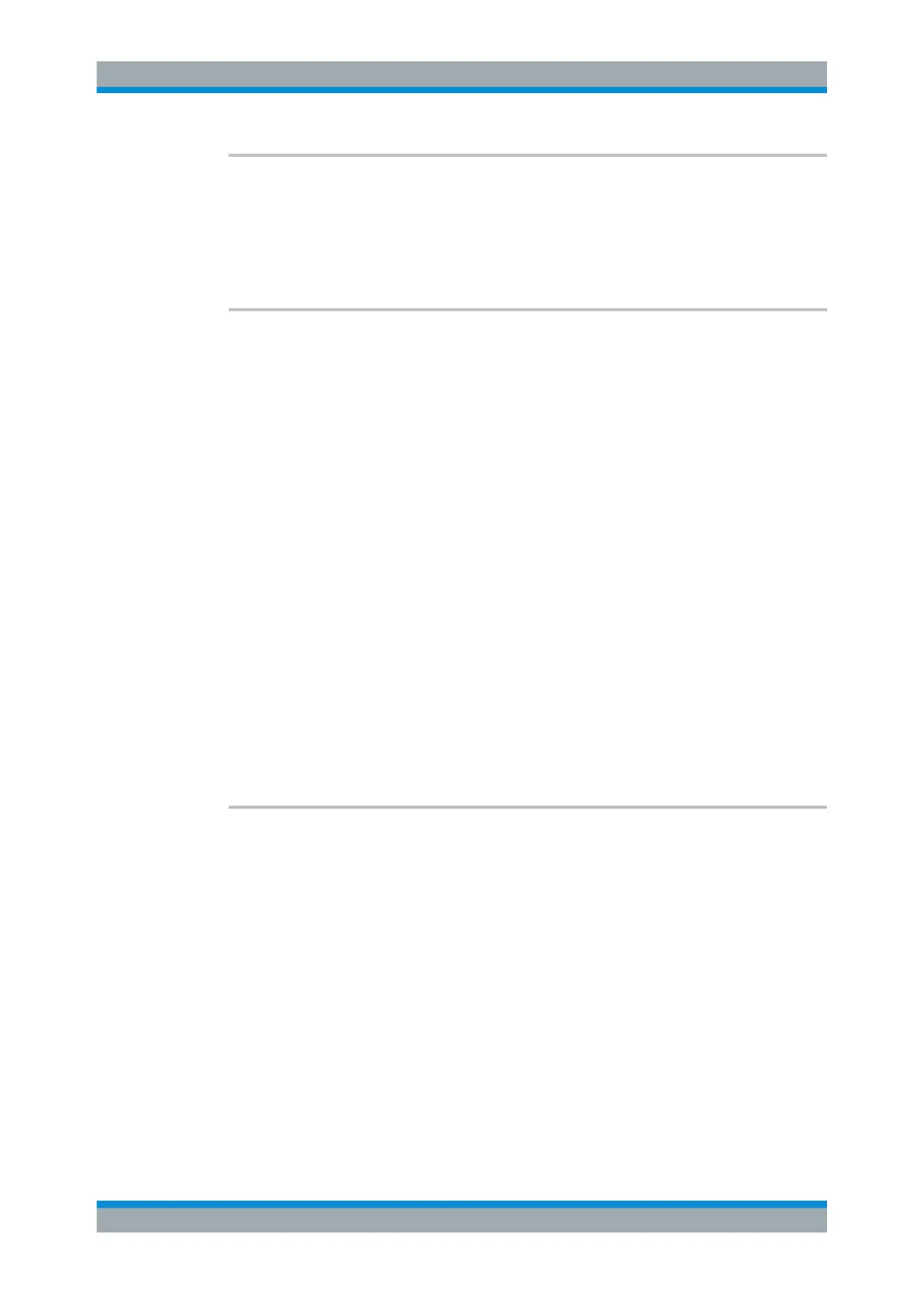Remote Commands
R&S
®
FSW
1235User Manual 1173.9411.02 ─ 43
MMEMory:SELect:CHANnel[:ITEM]:DEFault
MMEMory:SELect[:ITEM]:DEFault
This command selects the current settings as the only item to store to and load from a
configuration file.
Manual operation: See "Items:" on page 631
MMEMory:SELect:CHANnel[:ITEM]:HWSettings <State>
MMEMory:SELect[:ITEM]:HWSettings <arg0>
This command includes or excludes measurement (hardware) settings when storing or
loading a configuration file.
Measurement settings include:
●
general channel configuration
●
measurement hardware configuration including markers
●
limit lines
Note that a configuration may include no more than 8 limit lines. This number
includes active limit lines as well as inactive limit lines that were used last.
Therefore the combination of inactivate limit lines depends on the sequence of use
with MMEMory:LOAD:STATe on page 1238.
●
color settings
●
configuration for the hardcopy output
Parameters:
<arg0> ON | OFF | 0 | 1
*RST: 1
Example:
MMEM:SEL:HWS ON
Manual operation: See "Items:" on page 631
MMEMory:SELect:CHANnel[:ITEM]:LINes:ALL <State>
MMEMory:SELect[:ITEM]:LINes:ALL <arg0>
This command includes or excludes all limit lines (active and inactive) when storing or
loading a configuration file.
Parameters:
<arg0> ON | OFF | 1 | 0
*RST: 0
Example:
MMEM:SEL:LIN:ALL ON
Manual operation: See "Items:" on page 631
Managing Settings and Results
