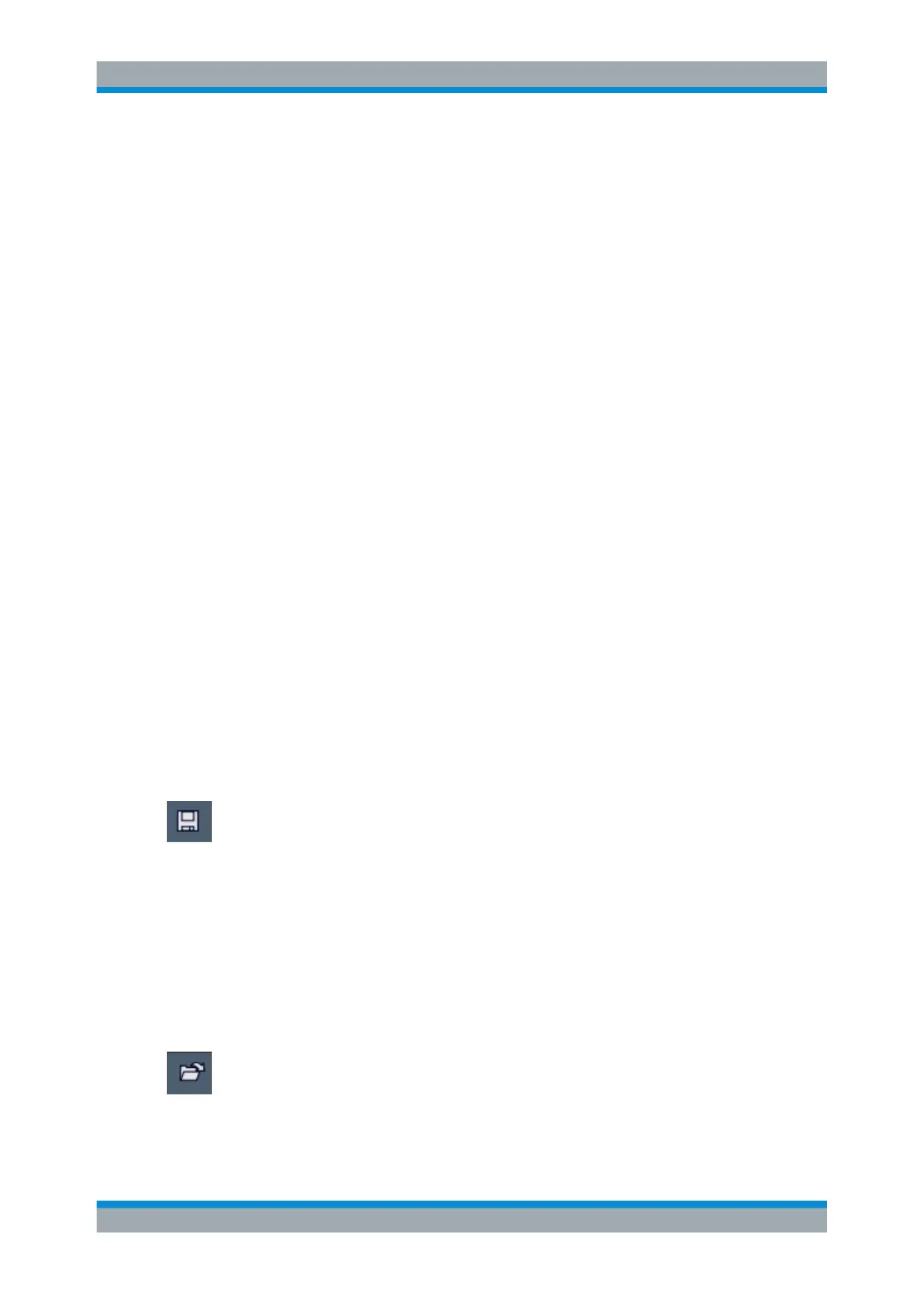Data Management
R&S
®
FSW
634User Manual 1173.9411.02 ─ 43
To store data permanently, select an external storage location such as a USB memory
device.
For details, see Chapter 5.1.7, "Protecting Data Using the Secure User Mode",
on page 43.
Remote command:
MMEMory:CATalog on page 1229
File Name
Contains the name of the data file without the path or extension.
By default, the name of a user file consists of a base name followed by an underscore.
Multiple files with the same base name are extended by three numbers, e.g.
limit_lines_005.
File names must be compatible with the Windows conventions for file names. In partic-
ular, they must not contain special characters such as ":", "*", "?".
For details on the filename and location, see Chapter 11.3.2.2, "Storage Location and
Filename", on page 629.
Comment
An optional description for the data file. A maximum of 60 characters can be displayed.
Remote command:
MMEMory:COMMent on page 1230
11.3.3 How to Save and Load Instrument Settings
Instrument settings can be saved to a file and loaded again later, so that you can
repeat the measurement with the same settings. Optionally, user-defined measurement
settings can automatically be restored each time you start or preset the instrument.
To save and recall instrument settings using the Quick Save function
1. Select the "Save" icon from the toolbar.
2. Select whether the instrument settings for all "Channel"s are stored, or only those
for the current "Channel".
3. Select one of the save sets in which the settings are stored ("QuickSaveX").
The selected settings are stored to the file
C:\R_S\INSTR\USERQuickSave\QuickSaveX.dfl.
Note: If you make any changes to the settings after storing the configuration file,
remember to save the settings again. Otherwise those settings cannot be restored
and will be overwritten by the stored values when the configuration file is recalled.
4. To restore the settings, select the "Open" icon from the toolbar.
5. Select the save set in which the settings were stored ("QuickSaveX").
The selected settings are restored to the instrument or channel.
Storing and Recalling Instrument Settings and Measurement Data
