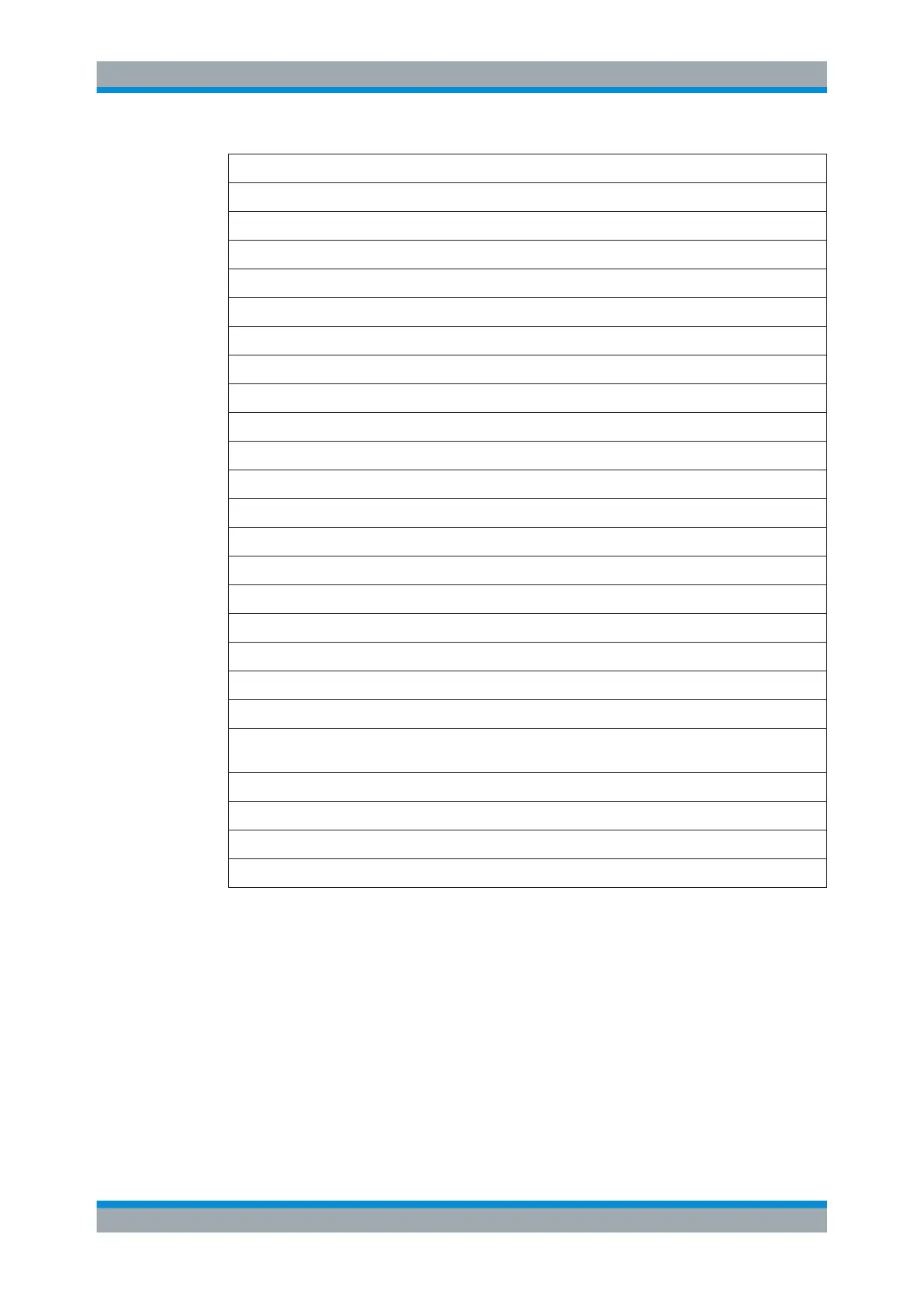Remote Commands
R&S
®
FSW
1369User Manual 1173.9411.02 ─ 43
[:SENSe]:FREQuency:OFFSet[?] <freq>
[:SENSe]:FREQuency:SPAN[?] <freq>
[:SENSe]:FREQuency:SPAN:FULL
[:SENSe]:FREQuency:STARt[?] <freq>
[:SENSe]:FREQuency:STOP[?] <freq>
[:SENSe]:POWer[:RF]:ATTenuation[?] <rel_ampl>
[:SENSe]:POWer[:RF]:ATTenuation:AUTO[?] OFF | ON | 0 | 1
[:SENSe]:SWEep:POINts? <integer>
[:SENSe]:SWEep:TIME? <time>
[:SENSe]:SWEep:TIME:AUTO? OFF | ON | 0 | 1
TRIGger[:SEQuence]:EXTernal2:DELay[?] <time>
TRIGger[:SEQuence]:EXTernal1:DELay[?] <time>
TRIGger[:SEQuence]:EXTernal2:DELay:STATe[?] OFF | ON | 0 | 1
TRIGger[:SEQuence]:EXTernal1:DELay:STATe[?] OFF | ON | 0 | 1
TRIGger[:SEQuence]:EXTernal2:LEVel[?] <level>
TRIGger[:SEQuence]:EXTernal1:LEVel[?] <level>
TRIGger[:SEQuence]:EXTernal2:SLOPe[?] POSitive | NEGative
TRIGger[:SEQuence]:EXTernal1:SLOPe[?] POSitive | NEGative
TRIGger[:SEQuence]:IF:LEVel[?]
TRIGger[:SEQuence]:IF:SLOPe[?] NEGative | POSitive
TRIGger[:SEQuence]:SOURCe EXTernal | IMMediate | VIDeo | LINE | EXTernal1 | EXT1 | EXTernal2 |
EXT2 | RFBurst | FRAMe
TRIGger[:SEQuence]:VIDeo:DELay[?] <time>
TRIGger[:SEQuence]:VIDeo:DELay:STATe[?] OFF | ON | 0 | 1
TRIGger[:SEQuence]:VIDeo:LEVel[?] <ampl>
TRIGger[:SEQuence]:VIDeo:SLOPe[?] POSitive | NEGative
14.13.5 Command Set for Analog Demodulation for Emulated PXA Models
The R&S FSW supports a subset of the GPIB commands of PXA instruments for Ana-
log Demodulation measurements.
Despite the differences in system architecture and device features, the supported com-
mands have been implemented in a way to ensure a sufficiently high degree of corre-
spondence with the original.
In many cases the selection of commands supported by the R&S FSW is sufficient to
run an existing GPIB program without adaptation.
Emulating Other Instruments' Commands
