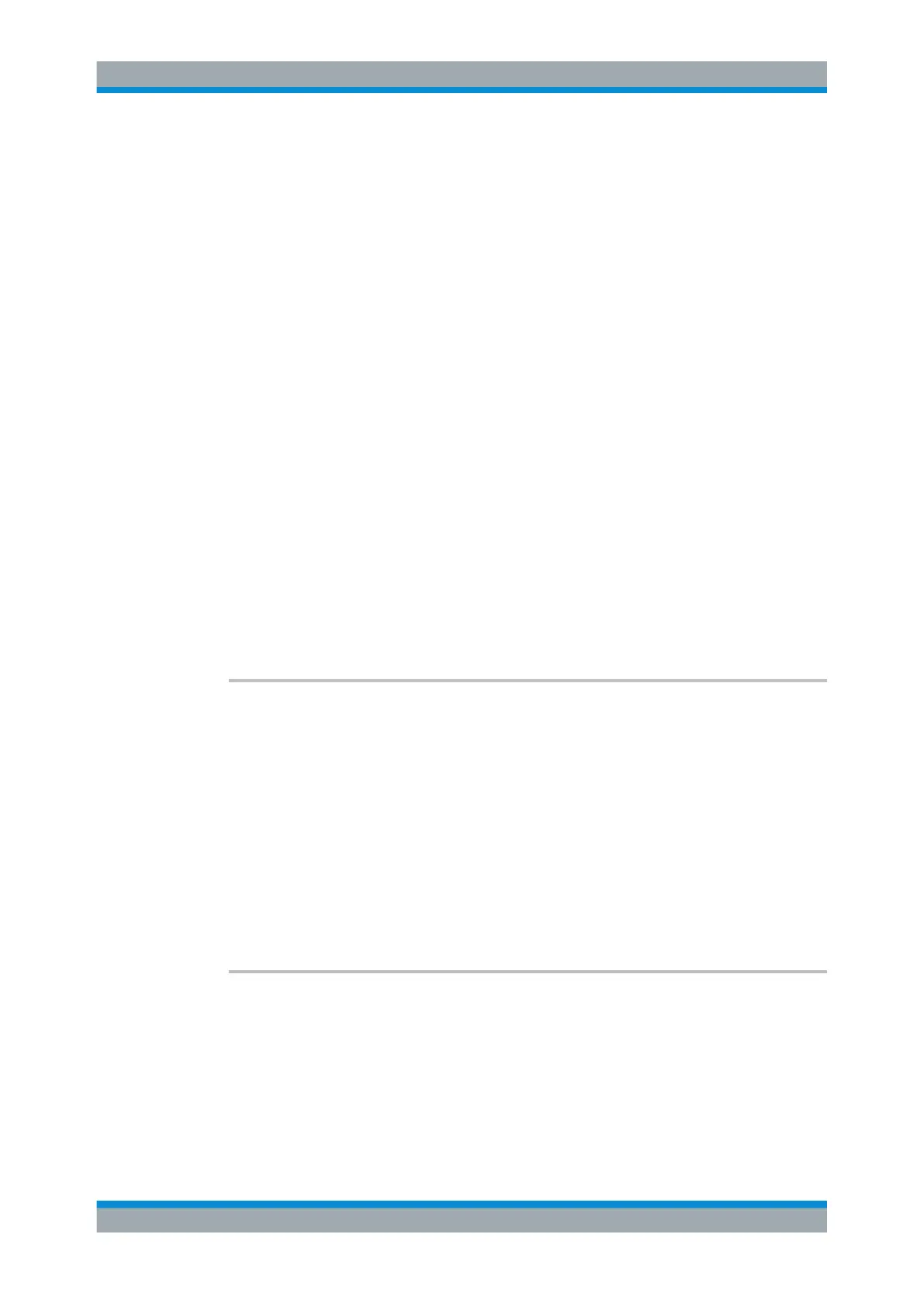Remote Commands
R&S
®
FSW
1024User Manual 1173.9411.02 ─ 43
14.7.1 Defining the Frequency and Span
The commands required to configure the frequency and span settings in a remote envi-
ronment are described here. The tasks for manual operation are described in Chap-
ter 8.3, "Frequency and Span Configuration", on page 441.
● Defining the Frequency Range........................................................................... 1024
● Configuring Signal Tracking................................................................................ 1028
14.7.1.1 Defining the Frequency Range
The following commands are required to define the frequency range.
CALCulate<n>:MARKer<m>:FUNCtion:CENTer..............................................................1024
CALCulate<n>:MARKer<m>:FUNCtion:CSTep................................................................1024
DISPlay[:WINDow<n>][:SUBWindow<w>]:TRACe<t>:X:SPACing..................................... 1025
[SENSe:]FREQuency:CENTer.......................................................................................1025
[SENSe:]FREQuency:CENTer:STEP..............................................................................1025
[SENSe:]FREQuency:CENTer:STEP:AUTO....................................................................1026
[SENSe:]FREQuency:CENTer:STEP:LINK......................................................................1026
[SENSe:]FREQuency:CENTer:STEP:LINK:FACTor..........................................................1027
[SENSe:]FREQuency:OFFSet.......................................................................................1027
[SENSe:]FREQuency:SPAN..........................................................................................1027
[SENSe:]FREQuency:SPAN:FULL.................................................................................1028
[SENSe:]FREQuency:STARt.........................................................................................1028
[SENSe:]FREQuency:STOP..........................................................................................1028
CALCulate<n>:MARKer<m>:FUNCtion:CENTer
This command matches the center frequency to the frequency of a marker.
If you use the command in combination with a delta marker, that delta marker is turned
into a normal marker.
Suffix:
<n>
.
Window
<m> Marker
Example:
CALC:MARK2:FUNC:CENT
Sets the center frequency to the frequency of marker 2.
Manual operation: See "Center Frequency = Marker Frequency" on page 531
CALCulate<n>:MARKer<m>:FUNCtion:CSTep
This command matches the center frequency step size to the current marker fre-
quency.
The command turns delta markers into normal markers.
Suffix:
<n>
.
Window
<m> Marker
Setting Basic Measurement Parameters
