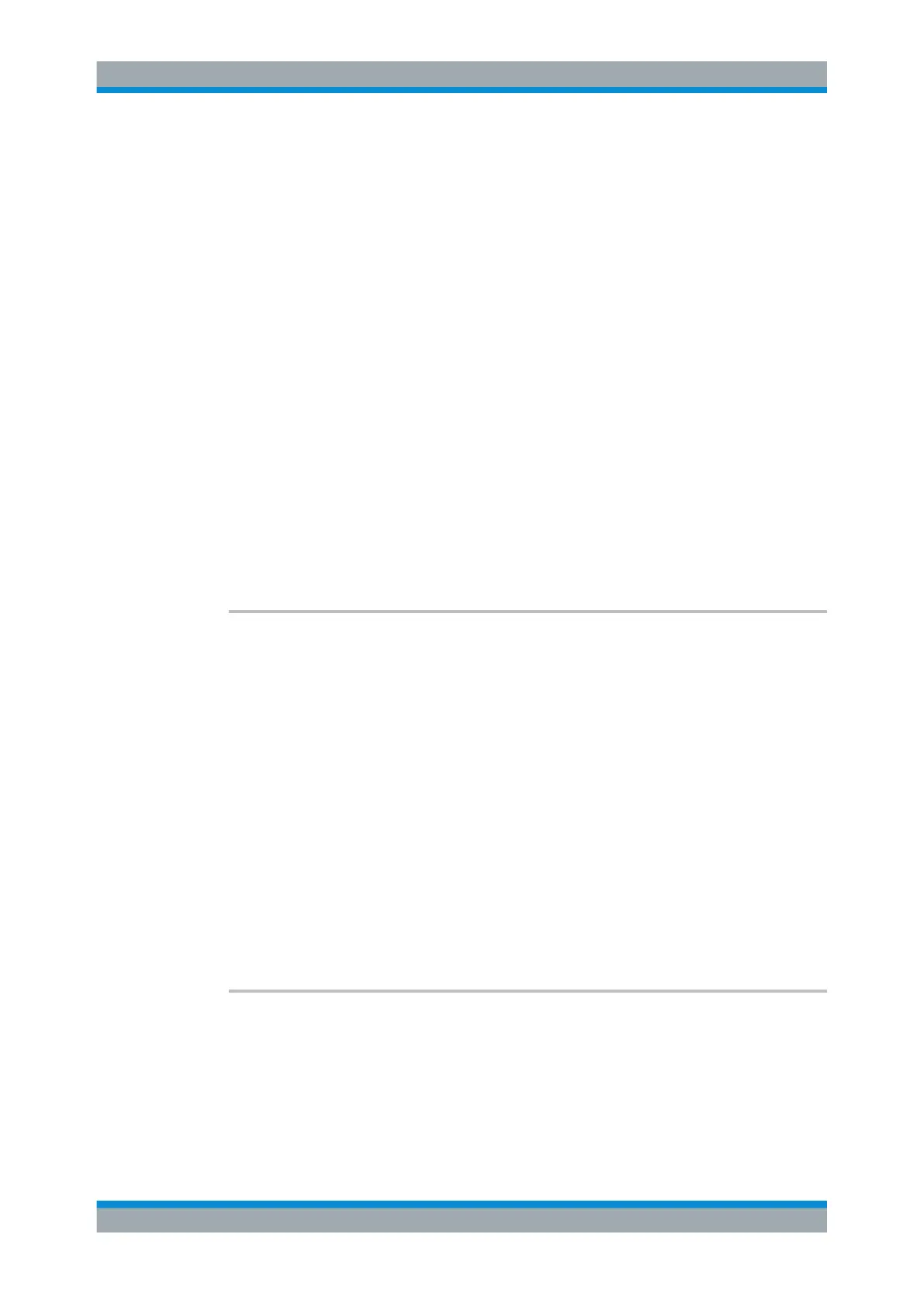Remote Commands
R&S
®
FSW
837User Manual 1173.9411.02 ─ 43
Example:
SWE:COUNt 64
Sets sweep count to 64
INIT:CONT OFF
Switches to single sweep mode
INIT
Starts a sweep (without waiting for the sweep end!)
SWE:COUN:CURR?
Queries the number of started sweeps
Usage: Query only
14.5.2 Configuring Power Measurements
The following commands work for several power measurements.
CALCulate<n>:MARKer<m>:FUNCtion:POWer<sb>:MODE...............................................837
CALCulate<n>:MARKer<m>:FUNCtion:POWer<sb>:RESult?.............................................837
CALCulate<n>:MARKer<m>:FUNCtion:POWer<sb>:SELect.............................................. 839
CALCulate<n>:MARKer<m>:FUNCtion:POWer<sb>[:STATe]..............................................840
[SENSe:]POWer:ACHannel:PRESet................................................................................ 840
[SENSe:]POWer:ACHannel:PRESet:RLEVel.....................................................................841
[SENSe:]POWer:TRACe.................................................................................................841
CALCulate<n>:MARKer<m>:FUNCtion:POWer<sb>:MODE <Mode>
This command selects the trace display mode for power measurements.
Suffix:
<n>
.
Window
<m> Marker
<sb> irrelevant
Parameters:
<Mode> WRITe | MAXHold
WRITe
The power is calculated from the current trace.
MAXHold
The power is calculated from the current trace and compared
with the previous power value using a maximum algorithm.
Manual operation: See "Power Mode" on page 173
CALCulate<n>:MARKer<m>:FUNCtion:POWer<sb>:RESult? <Measurement>
This command queries the results of power measurements.
To get a valid result, you have to perform a complete measurement with synchroniza-
tion to the end of the measurement before reading out the result. This is only possible
for single sweep mode.
See also INITiate<n>:CONTinuous on page 835.
Configuring and Performing Measurements
