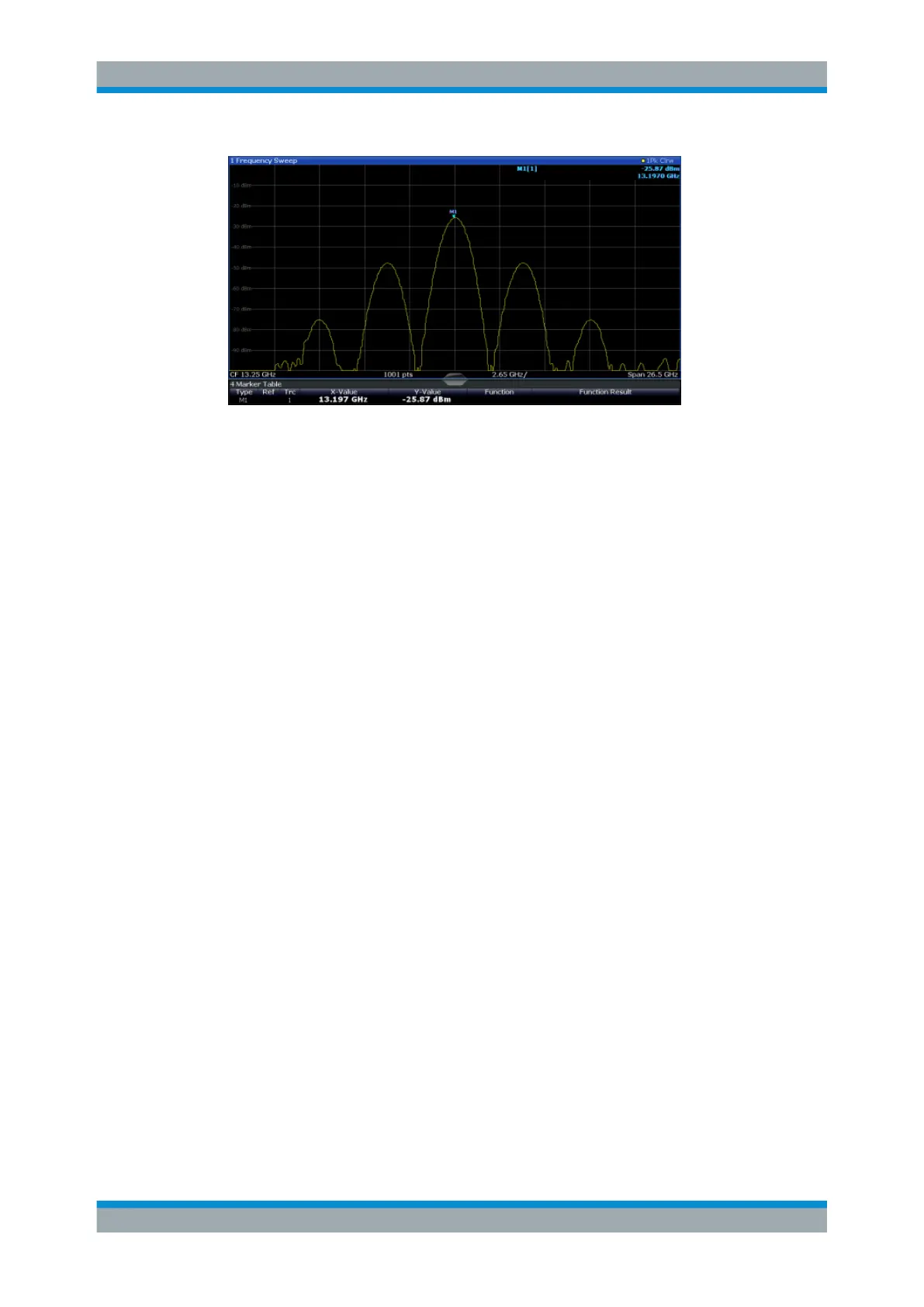Remote Commands
R&S
®
FSW
1023User Manual 1173.9411.02 ─ 43
//-------------- Preparing the configuration from example 1 -----------
*RST
LAY:ADD? '1',BEL,SGR
LAY:ADD? '1',RIGH,MTAB
LAY:WIND2:ADD? RIGH,PEAK
LAY:CAT?
//Result : '1',1,'2',2,'3',3,'4',4
//Remove Spectrogram
LAY:WIND2:REM //Remove Marker Table window
LAY:REM '3'
//Replace Marker Peak List window by Marker Table
LAY:REPL '4',MTAB
//--------------- Querying all displayed windows ------------------
//Query the name and number of all displayed windows (from top left to bottom right)
LAY:CAT?
//Result : '1',1,'4',4
//--------------- Changing the size of individual windows -------------
//Move the splitter between the Frequency Sweep window and the Marker Table window
//to enlarge the spectrum display to 80% of the entire height.
LAY:SPL 1,4,80
14.7 Setting Basic Measurement Parameters
All commands that set measurement-independent parameters are described here.
● Defining the Frequency and Span.......................................................................1024
● Configuring Bandwidth and Sweep Settings.......................................................1030
● Configuring the Vertical Axis (Amplitude, Scaling)..............................................1039
● Configuring Triggered and Gated Measurements...............................................1049
● Adjusting Settings Automatically.........................................................................1064
● Configuring the Data Input and Output............................................................... 1067
Setting Basic Measurement Parameters
