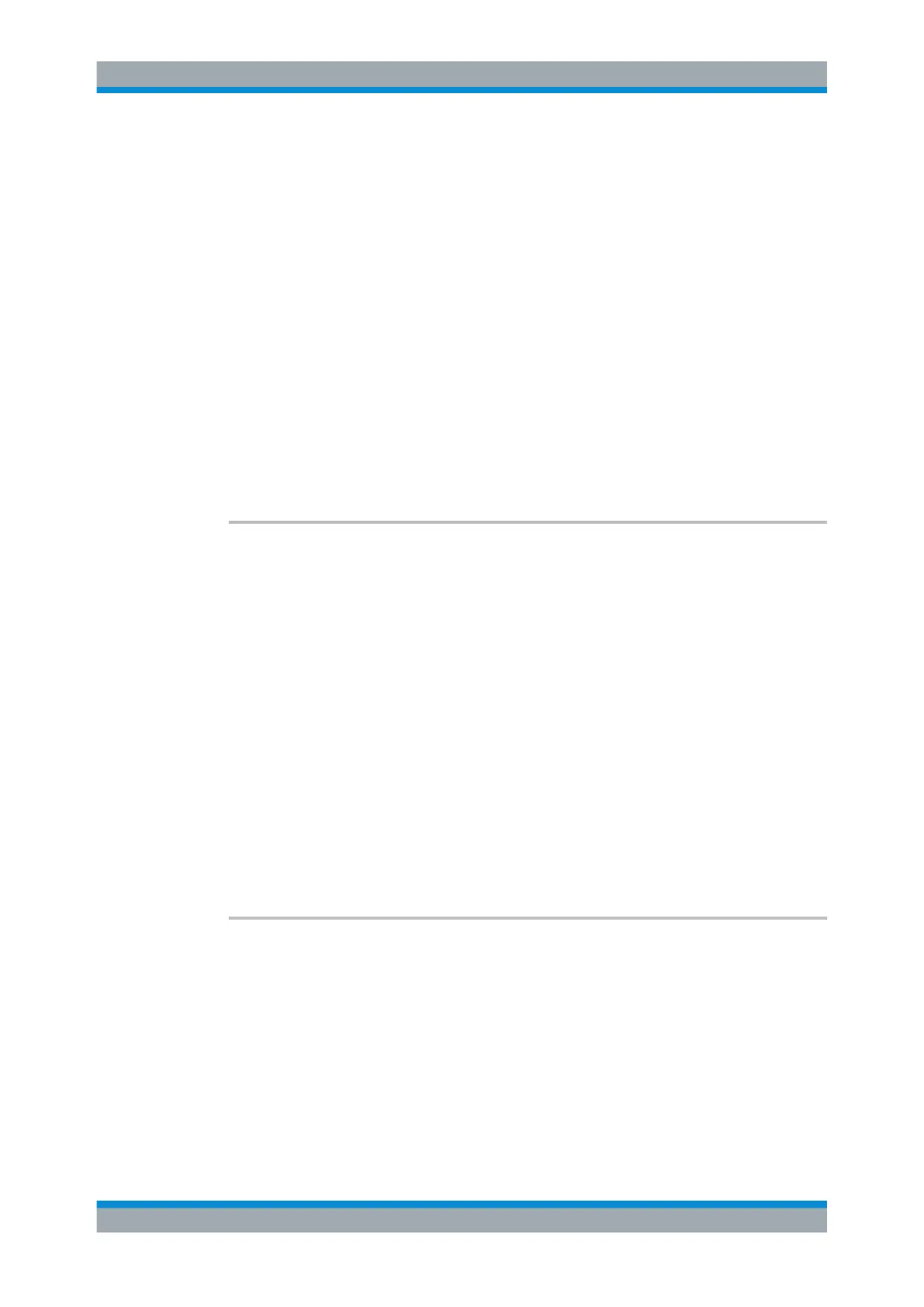Remote Commands
R&S
®
FSW
1209User Manual 1173.9411.02 ─ 43
14.8.4 Configuring Display and Limit Lines
The commands required to configure display and limit lines in a remote environment
are described here.
● Configuring Display Lines................................................................................... 1209
● Defining Limit Checks..........................................................................................1211
14.8.4.1 Configuring Display Lines
The following commands configure vertical and horizontal display lines.
CALCulate<n>:DLINe<dl>.............................................................................................1209
CALCulate<n>:DLINe<dl>:STATe.................................................................................. 1209
CALCulate<n>:FLINe<dl>.............................................................................................1210
CALCulate<n>:FLINe<dl>:STATe...................................................................................1210
CALCulate<n>:TLINe<dl>.............................................................................................1210
CALCulate<n>:TLINe<dl>:STATe................................................................................... 1211
CALCulate<n>:DLINe<dl> <Position>
This command defines the (horizontal) position of a display line.
Suffix:
<n>
.
Window
<dl> 1 | 2
Parameters:
<Position> The value range is variable.
You can use any unit you want, the R&S FSW then converts the
unit to the currently selected unit. If you omit a unit, the
R&S FSW uses the currently selected unit.
*RST: (state is OFF)
Default unit: DBM
Example:
CALC:DLIN2 -20dBm
Positions the second display line at -20 dBm.
Manual operation: See "Horizontal Line 1/ Horizontal Line 2" on page 558
CALCulate<n>:DLINe<dl>:STATe <State>
This command turns a display line on and off
Suffix:
<n>
.
Window
<dl> 1 | 2
Parameters:
<State> ON | OFF | 0 | 1
OFF | 0
Switches the function off
Analyzing Measurements (Basics)
