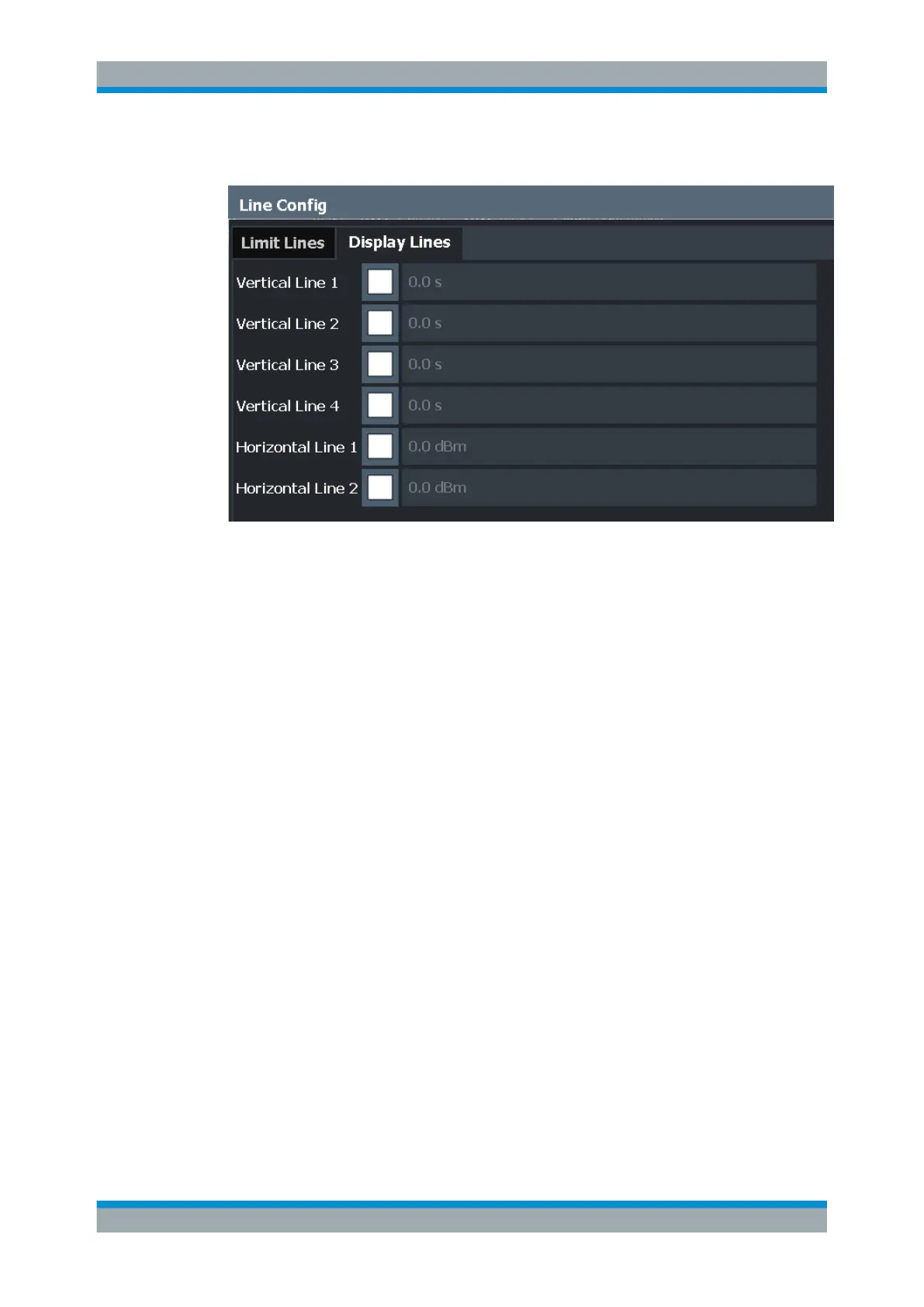Common Analysis and Display Functions
R&S
®
FSW
558User Manual 1173.9411.02 ─ 43
Four vertical and two horizontal lines can be defined in the display.
Vertical Line <x>..........................................................................................................558
Horizontal Line 1/ Horizontal Line 2............................................................................ 558
Vertical Line <x>
Activates a vertical display line in the diagram at the specified point of the x-axis,
depending on the scale of the axis.
Remote command:
CALCulate<n>:FLINe<dl> on page 1210
CALCulate<n>:TLINe<dl> on page 1210
Horizontal Line 1/ Horizontal Line 2
Activates a horizontal display line (H1 or H2) in the diagram at the specified point of the
y-axis.
Remote command:
CALCulate<n>:DLINe<dl> on page 1209
CALCulate<n>:DLINe<dl> on page 1209
9.4.1.3 Defining Display Lines
1. Display lines are configured in the "Lines Config" dialog box. To display this dialog
box, press the [Lines] key and then "Lines Config".
2. Select the "Display Lines" tab.
3. To define a vertical line:
a) Select "Vertical Line 1", 2, 3, or 4.
b) Enter the x-value at which the line is to be displayed.
4. To define a horizontal line:
Display and Limit Lines
