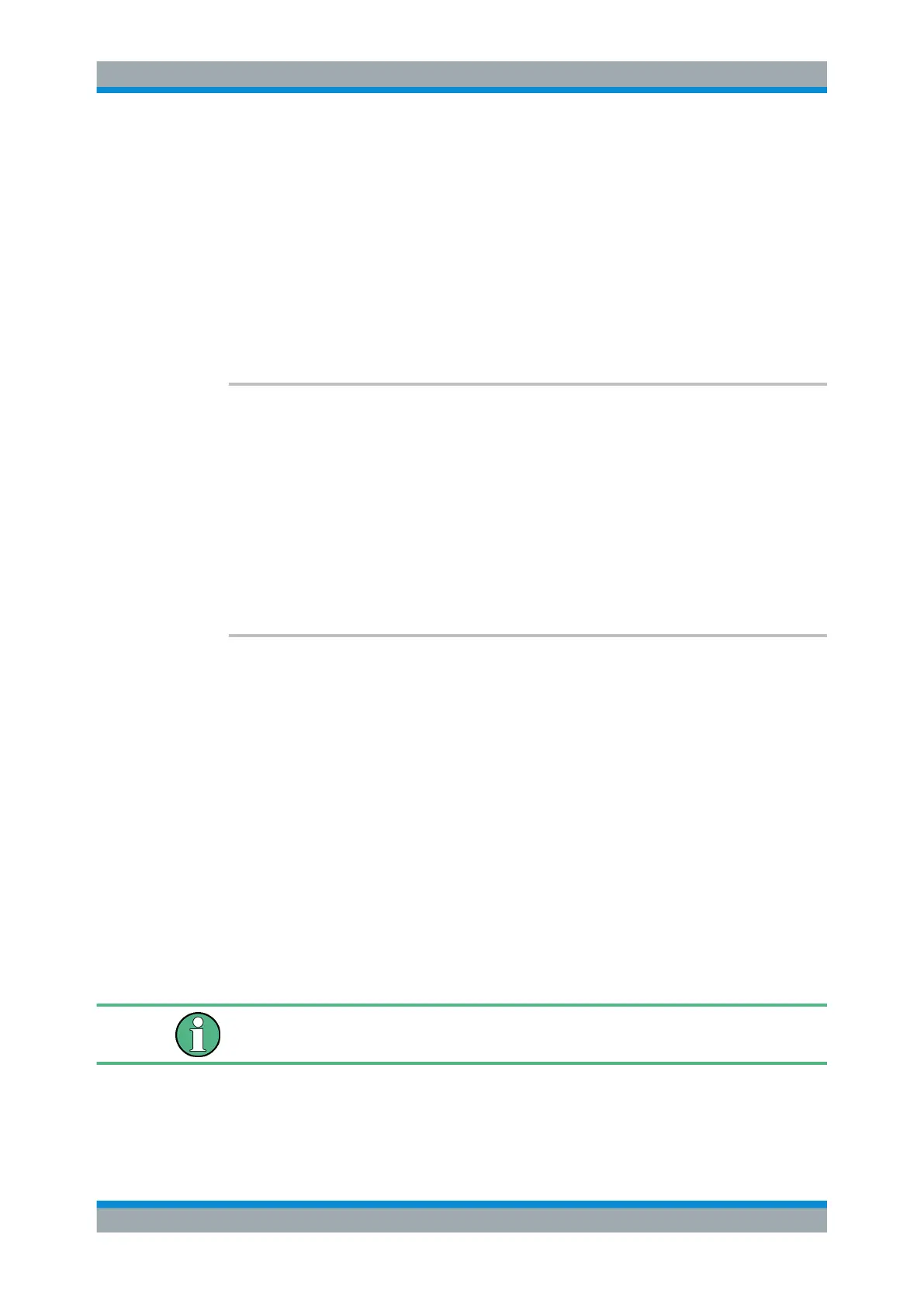Remote Commands
R&S
®
FSW
841User Manual 1173.9411.02 ─ 43
OBANdwidth | OBWidth
Occupied bandwidth measurement
CN
Carrier to noise ratio
CN0
Carrier to noise ration referenced to a 1 Hz bandwidth
Manual operation: See "Optimized Settings (Adjust Settings)" on page 173
See "Adjust Settings" on page 211
See "Adjust Settings" on page 216
[SENSe:]POWer:ACHannel:PRESet:RLEVel
This command determines the ideal reference level for the current measurement.
This automatic routine makes sure that the that the signal power level does not over-
load the R&S FSW or limit the dynamic range by too small a S/N ratio.
To determine the best reference level, the R&S FSW aborts current measurements and
performs a series of test sweeps. After it has finished the test, it continues with the
actual measurement.
To get a valid result, you have to perform a complete sweep with synchronization to the
sweep end. This is only possible in single sweep mode.
[SENSe:]POWer:TRACe <TraceNumber>
This command selects the trace channel power measurements are performed on.
For the measurement to work, the corresponding trace has to be active.
Parameters:
<TraceNumber> Range: 1 to 6
*RST: 1
Example:
POW:TRAC 2
Assigns the measurement to trace 2.
Manual operation: See "Selected Trace" on page 172
14.5.3 Measuring the Channel Power and ACLR
All remote control commands specific to channel power or ACLR measurements are
described here.
See also Chapter 14.5.2, "Configuring Power Measurements", on page 837.
● Managing Measurement Configurations............................................................... 842
● Configuring the Channels......................................................................................843
● Defining Weighting Filters..................................................................................... 848
Configuring and Performing Measurements