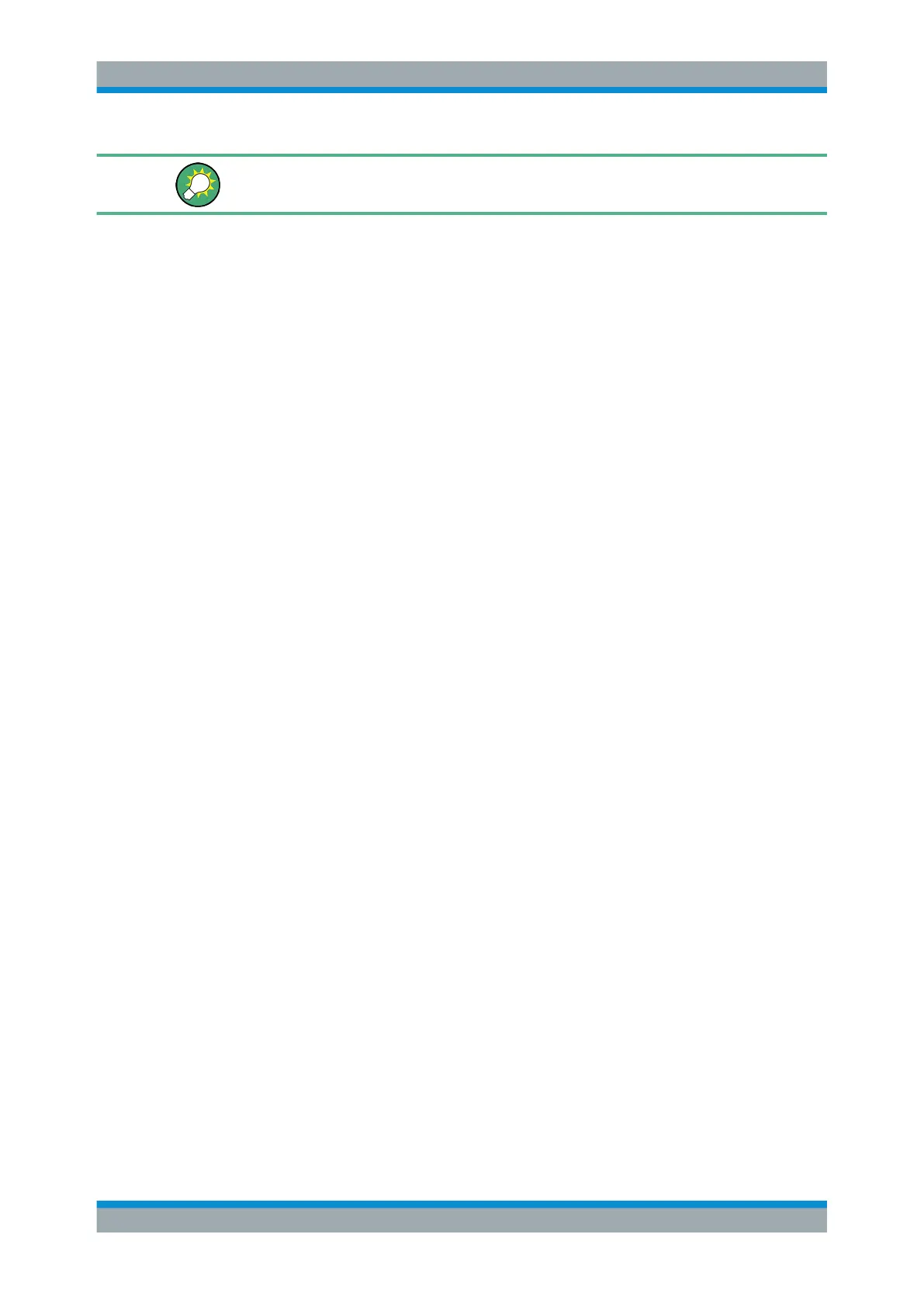Measurements and Results
R&S
®
FSW
211User Manual 1173.9411.02 ─ 43
The easiest way to configure a measurement is using the configuration "Overview",
see Chapter 8.1, "Configuration Overview", on page 356.
The remote commands required to perform these tasks are described in Chap-
ter 14.5.4, "Measuring the Carrier-to-Noise Ratio", on page 899.
C/N.............................................................................................................................. 211
C/N0............................................................................................................................ 211
Channel Bandwidth..................................................................................................... 211
Adjust Settings.............................................................................................................211
C/N
Switches the measurement of the carrier/noise ratio on or off. If no marker is active,
marker 1 is activated.
The measurement is performed on the trace that marker 1 is assigned to. To shift
marker 1 and measure another trace, use the "Marker To Trace" softkey in the
"Marker" menu (see "Assigning the Marker to a Trace" on page 344).
Remote command:
CALCulate<n>:MARKer<m>:FUNCtion:POWer<sb>:SELect on page 839
CALCulate<n>:MARKer<m>:FUNCtion:POWer<sb>:RESult? on page 837
CALCulate<n>:MARKer<m>:FUNCtion:POWer<sb>[:STATe] on page 840
C/N0
Switches the measurement of the carrier/noise ratio with reference to a 1 Hz bandwidth
on or off. If no marker is active, marker 1 is activated.
The measurement is performed on the trace that marker 1 is assigned to. To shift
marker 1 and measure another trace, use the "Marker To Trace" softkey in the
"Marker" menu (see "Assigning the Marker to a Trace" on page 344).
Remote command:
CALCulate<n>:MARKer<m>:FUNCtion:POWer<sb>:SELect on page 839
CALCulate<n>:MARKer<m>:FUNCtion:POWer<sb>:RESult? on page 837
CALCulate<n>:MARKer<m>:FUNCtion:POWer<sb>[:STATe] on page 840
Channel Bandwidth
Defines the channel bandwidth.
The default setting is 14 kHz.
Remote command:
[SENSe:]POWer:ACHannel:BANDwidth[:CHANnel<ch>] on page 845
Adjust Settings
Enables the RMS detector and adjusts the span to the selected channel bandwidth
according to:
"4 x channel bandwidth + measurement margin"
The adjustment is performed once; if necessary, the setting can be changed later on.
Remote command:
[SENSe:]POWer:ACHannel:PRESet on page 840
Carrier-to-Noise Measurements
