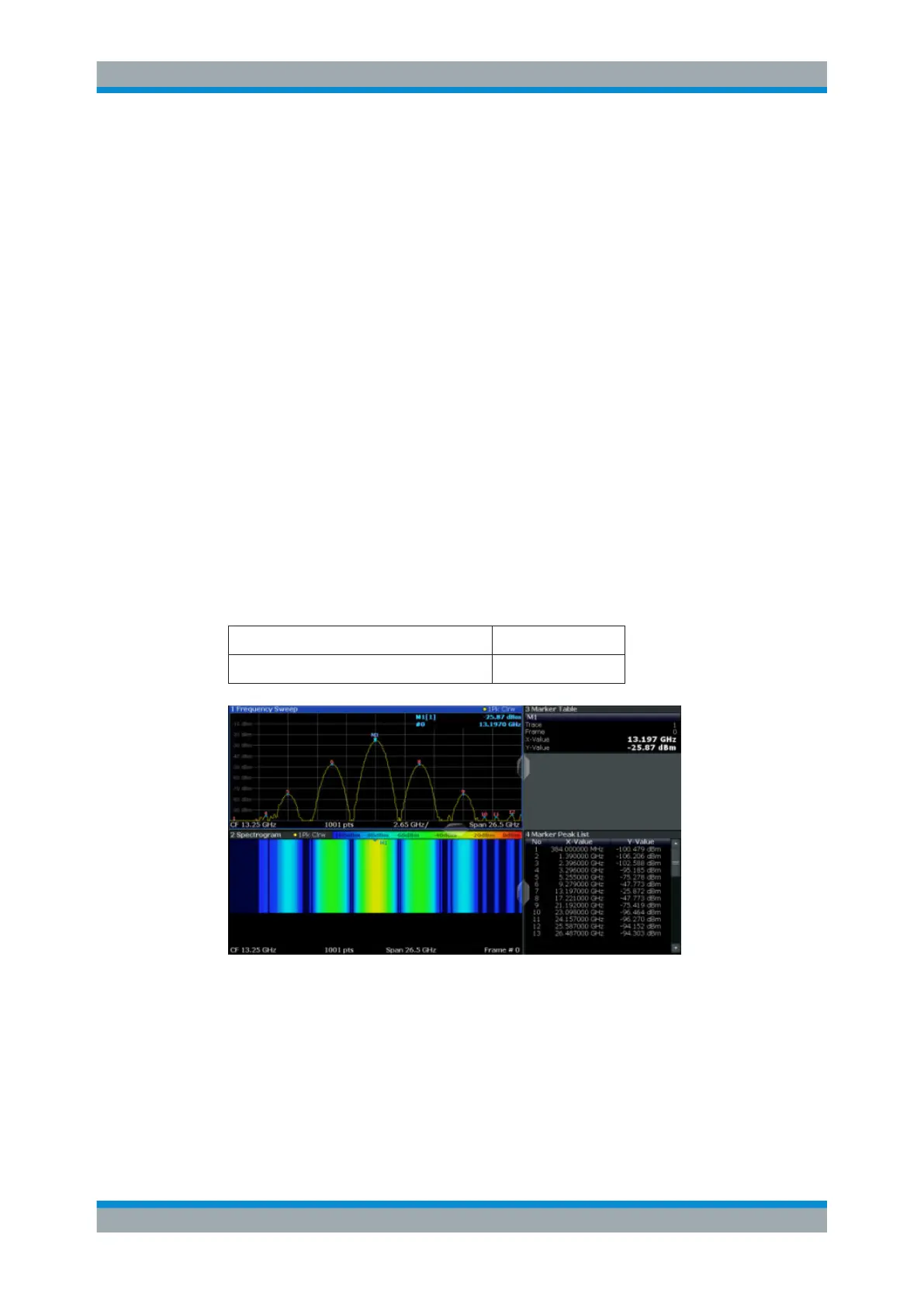Remote Commands
R&S
®
FSW
1021User Manual 1173.9411.02 ─ 43
Suffix:
<n>
.
Window
Setting parameters:
<WindowType> Type of measurement window you want to replace another one
with.
See LAYout:ADD[:WINDow]? on page 1015 for a list of availa-
ble window types.
Example:
LAY:WIND2:REPL MTAB
Replaces the result display in window 2 with a marker table.
Usage: Setting only
14.6.3
Examples: Configuring the Result Display
The following example demonstrates how to configure result displays in a remote envi-
ronment.
14.6.3.1 Example 1: Adding and Arranging Windows
Starting from the default initial display in the Spectrum application (Frequency Sweep),
we will configure the following result displays:
1 Frequency Sweep 3 Marker Table
2 Spectrogram 4 Marker Peak List
//--------------Resetting the instrument -----------
*RST
//--------------- Adding new windows --------------------
//Add a Spectrogram window beneath the Frequency Sweep window
LAY:ADD? '1',BEL,SGR
//Result: window number: '2'
//Add a Marker Table window to the right of the Frequency Sweep window
LAY:ADD? '1',RIGH,MTAB
//Result: window number: '3'
Configuring the Result Display
