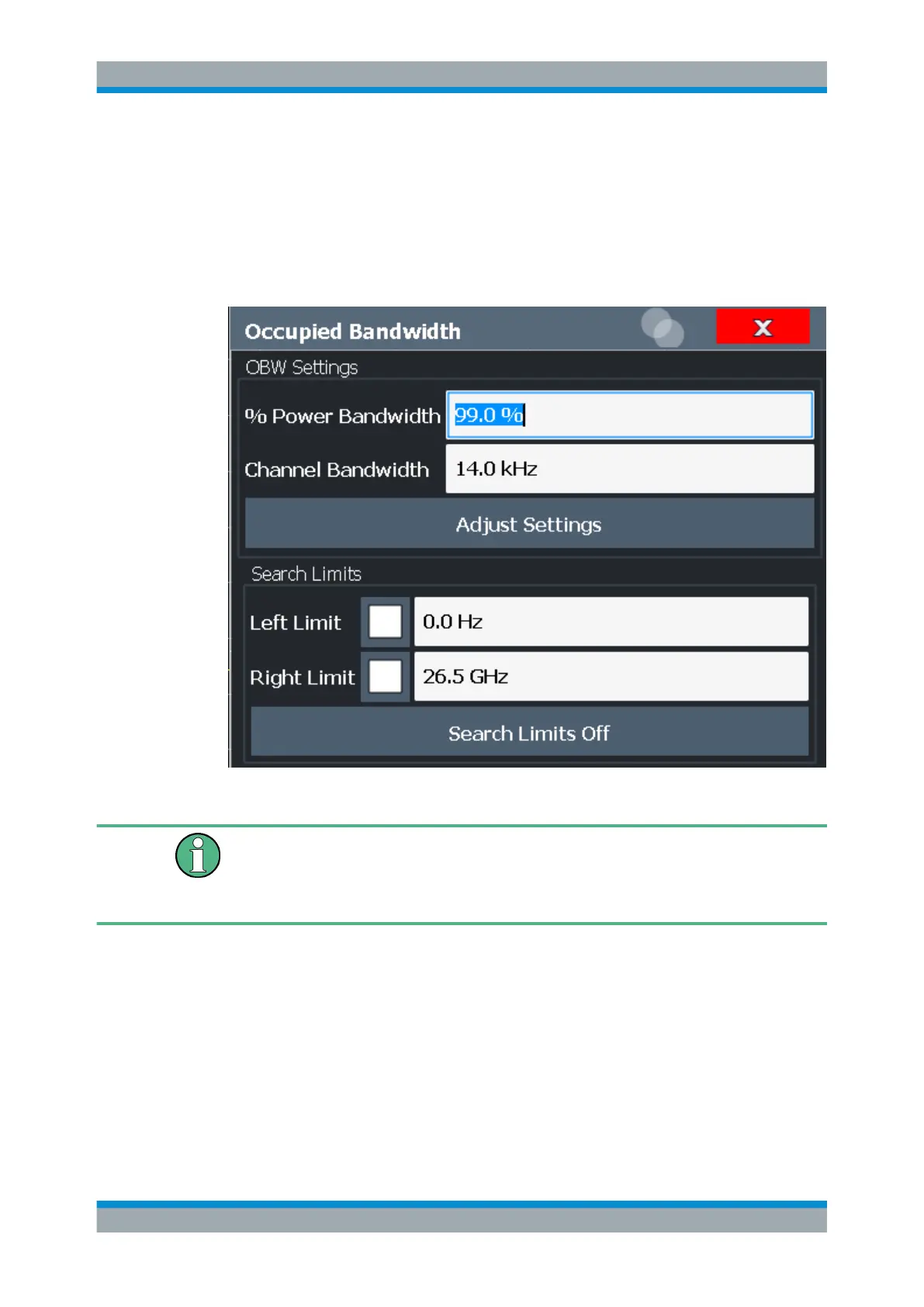Measurements and Results
R&S
®
FSW
215User Manual 1173.9411.02 ─ 43
CALC:MARK:FUNC:POW:RES? COBW, see CALCulate<n>:MARKer<m>:FUNCtion:
POWer<sb>:RESult? on page 837
7.4.3 OBW Configuration
Access: "Overview" > "Select Measurement" > "OBW" > "OBW Config"
This measurement is not available in zero span.
Configuring search limits for OBW measurement
The OBW measurement uses the same search limits as defined for marker search
(see "Search Limits" on page 526). However, only the left and right limits are consid-
ered.
The remote commands required to perform these tasks are described in Chap-
ter 14.5.5, "Measuring the Occupied Bandwidth", on page 900.
% Power Bandwidth....................................................................................................216
Channel Bandwidth.....................................................................................................216
Adjust Settings............................................................................................................ 216
Search Limits (Left / Right)..........................................................................................216
Deactivating All Search Limits.....................................................................................216
Occupied Bandwidth Measurement (OBW)
