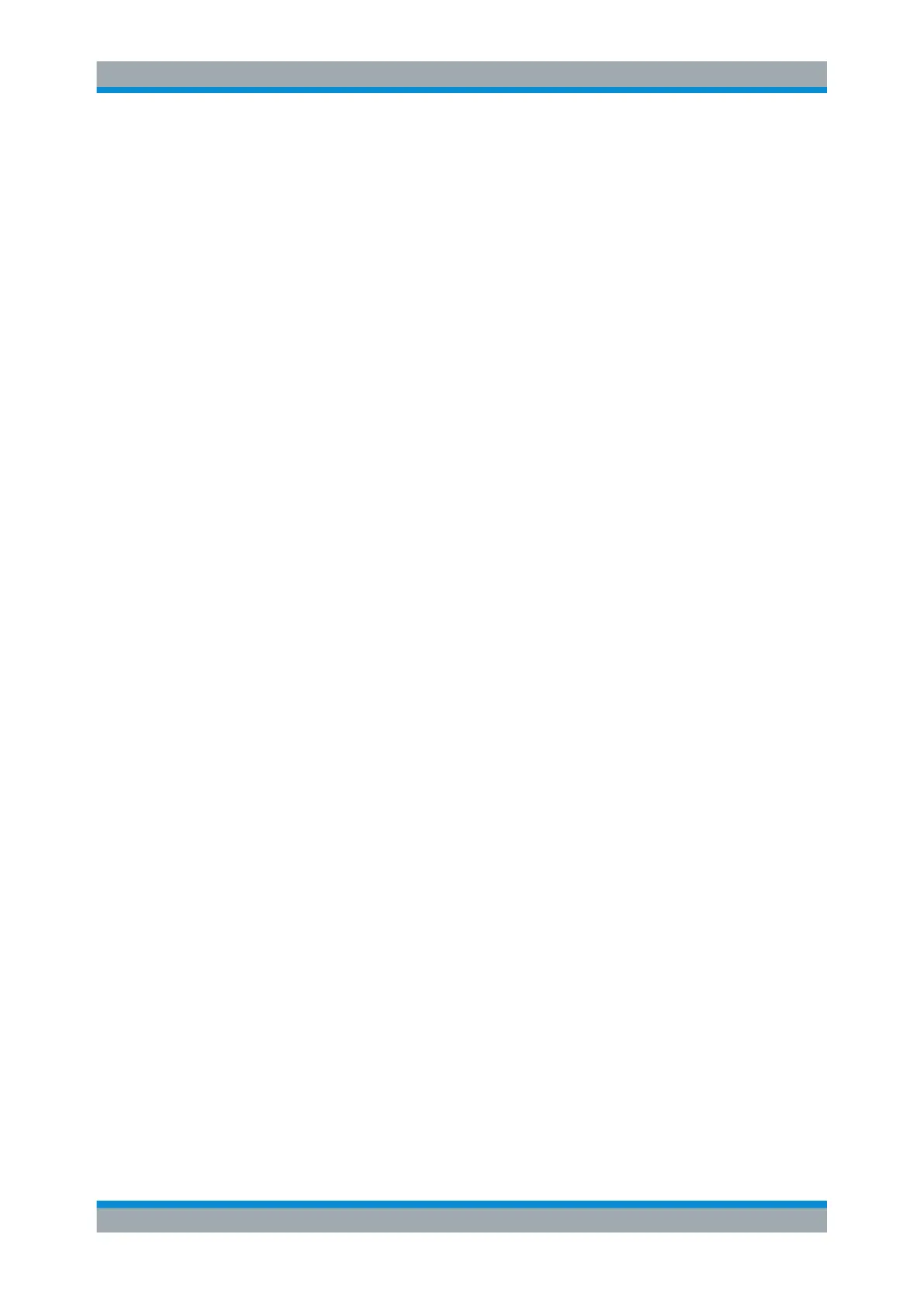Remote Commands
R&S
®
FSW
1013User Manual 1173.9411.02 ─ 43
-----Measurement with synchronization via service request-----
*ESE 1
*SRE 32
// Configures the status reporting system to produce a service request.
MPOW:FTYP NORM
//Selects a Gaussian filter for the measurement.
MPOW 935.2MHZ,1MHZ,434us,VID,50,5us,MEAN,20;
*OPC
//Configures and initiates a measurement on 20 pulses with synchronization to the end.
//Analyzer produces a service request
//On service request:
MPOW:RES?
//Returns the results of the measurements (20 power levels).
MPOW:RES:MIN?
//Returns the lowest of the 20 power level that have been measured.
-----Initiliazing the measurement and querying results simultaneously-----
MPOW? 935.2MHZ,1MHZ,434us,VID,50,5us,MEAN,20
//Configures, initiates and queries the results of the measurement.
//Result example:
-105.225059509,-105.656074524,-105.423065186,-104.374649048,-103.059822083,-101.29511261,
-99.96534729,-99.7452468872,-99.6610794067,-100.327224731,-100.96686554,-101.450386047,
-102.150642395,-103.240142822,-105.95476532,-110.583129883,-115.7760849,-126.279388428,
-124.620399475,-116.97366333
14.6 Configuring the Result Display
The commands required to configure the screen display in a remote environment are
described here.
The tasks for manual operation are described in Chapter 9.1, "Result Display Configu-
ration", on page 501.
● General Window Commands.............................................................................. 1013
● Working with Windows in the Display................................................................. 1014
● Examples: Configuring the Result Display..........................................................1021
14.6.1 General Window Commands
The following commands are required to configure general window layout, independent
of the application.
Note that the suffix <n> always refers to the window in the currently selected channel
(see INSTrument[:SELect] on page 828).
DISPlay:FORMat......................................................................................................... 1014
DISPlay[:WINDow<n>]:SIZE......................................................................................... 1014
Configuring the Result Display
