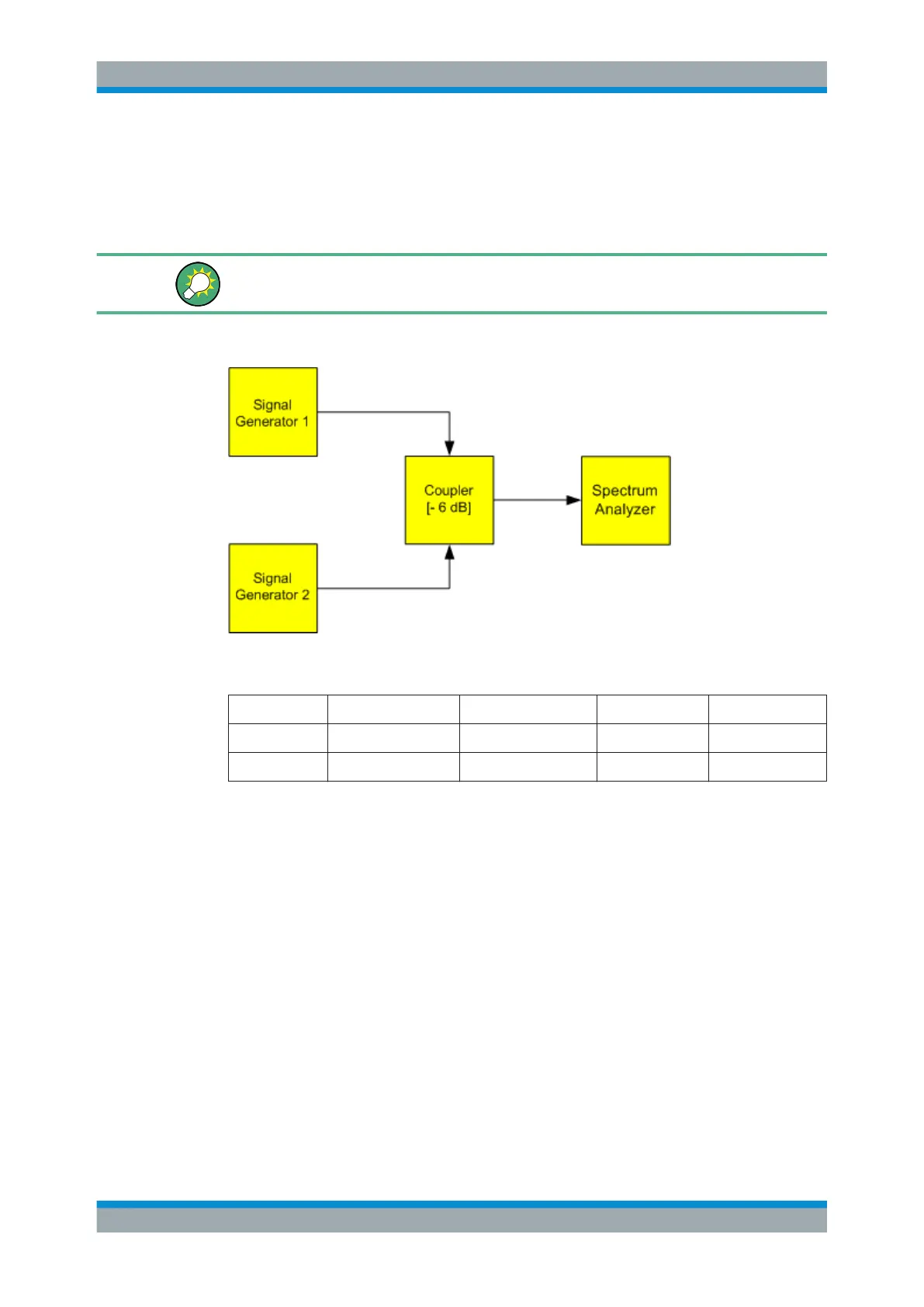Measurements and Results
R&S
®
FSW
272User Manual 1173.9411.02 ─ 43
7.6.7 Measurement Example: Multi-SEM Measurement
The following measurement example demonstrates an SEM measurement for a signal
with multiple sub blocks.
A programming example demonstrating a SEM measurement in a remote environment
is provided in Chapter 14.5.7.11, "Example: SEM Measurement", on page 950.
Test setup:
Signal generator settings (e.g. R&S FSW SMW):
Device Standard Center frequency Level Test model
SigGen 1 3GPP/FDD 900 MHz 0 dBm 1-16
SigGen 2 EUTRA/LTE 906.5 MHz 0 dBm 1_1_5MHz
Setting up the measurement
1. Preset the R&S FSW.
2. Set the center frequency to 903.25 MHz.
3. Set the reference level to 10 dBm with an offset of to 30 dB.
4. Press the [MEAS] key or select "Select Measurement" in the "Overview".
5. Select the "SEM" measurement function.
6. Select the "Sub Blocks" softkey and enter "Sub Block Count" of 2.
7. For "Sub Block A", define the settings for the 3GPP/FDD signal:
● Set the "Center Frequency" to 900 MHz
● Select "MSR Settings".
● Set the "Base Station RF Bandwidth" to 5 MHz.
● Select "Apply to SEM".
Spectrum Emission Mask (SEM) Measurement