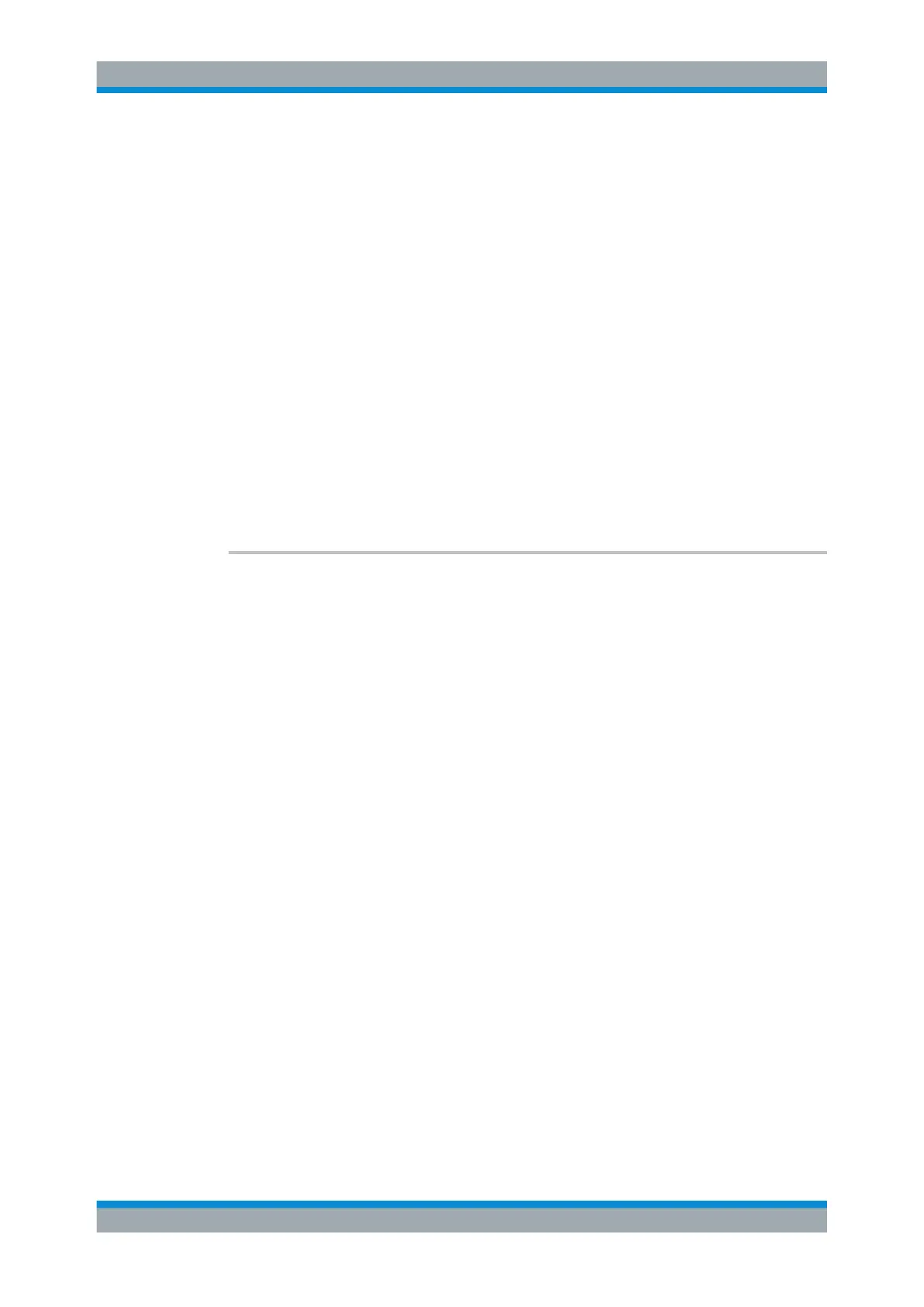Remote Commands
R&S
®
FSW
1255User Manual 1173.9411.02 ─ 43
Secure User Mode
In secure user mode, settings that are stored on the instrument are stored to volatile
memory, which is restricted to 256 MB. Thus, a "memory limit reached" error can occur
although the hard disk indicates that storage space is still available.
To store data permanently, select an external storage location such as a USB memory
device.
For details, see Chapter 5.1.7, "Protecting Data Using the Secure User Mode",
on page 43.
Suffix:
<n>
.
Window
Parameters:
<FileName> String containing the path and name of the target file.
Example:
MMEM:STOR:SGR 'Spectrogram'
Copies the spectrogram data to a file.
Manual operation: See "Export Trace to ASCII File" on page 612
MMEMory:STORe<n>:SPURious <FileName>
This command exports the marker peak list available for spurious emission measure-
ments to a file.
Secure User Mode
In secure user mode, settings that are stored on the instrument are stored to volatile
memory, which is restricted to 256 MB. Thus, a "memory limit reached" error can occur
although the hard disk indicates that storage space is still available.
To store data permanently, select an external storage location such as a USB memory
device.
For details, see Chapter 5.1.7, "Protecting Data Using the Secure User Mode",
on page 43.
Suffix:
<n>
.
irrelevant
Parameters:
<FileName> String containing the path and name of the target file.
Example:
MMEM:STOR:SPUR 'test'
Saves the current marker peak list in the file test.dat.
14.9.6 Examples: Managing Data
● Storing Data........................................................................................................ 1256
● Loading Data.......................................................................................................1256
● Storing Instrument Settings.................................................................................1257
● Loading Instrument Settings............................................................................... 1257
● Storing Multiple Graphical Measurement Results to a PDF File.........................1257
Managing Settings and Results
