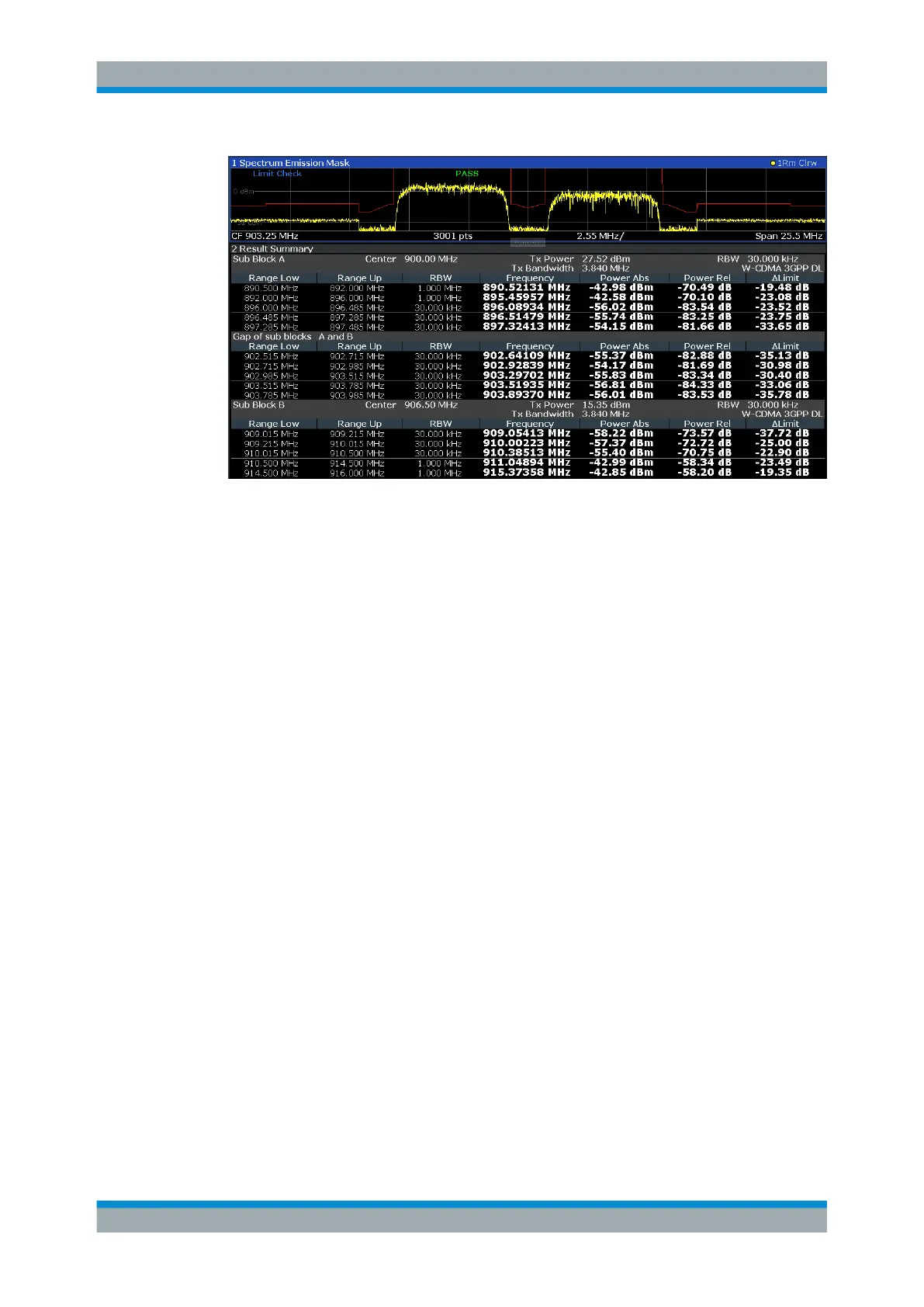Measurements and Results
R&S
®
FSW
239User Manual 1173.9411.02 ─ 43
Figure 7-44: SEM results for multiple sub blocks
Retrieving results via remote control
The measurement results of the spectrum emission mask test can be retrieved using
the CALC:LIM:FAIL? command from a remote computer; see CALCulate<n>:
LIMit<li>:FAIL? on page 1224 for a detailed description.
The power result for the reference range can be queried using
CALC:MARK:FUNC:POW:RES? CPOW;
The peak power for the reference range can be queried using
CALC:MARK:FUNC:POW:RES? PPOW, see CALCulate<n>:MARKer<m>:FUNCtion:
POWer<sb>:RESult? on page 837.
The measured power trace can be queried using TRAC:DATA? and TRAC:DATA:X?,
see TRACe<n>[:DATA] on page 1143 and TRACe<n>[:DATA]:X? on page 1145:
The measured peak power list can be queried using TRAC:DATA? LIST, see
TRACe<n>[:DATA] on page 1143.
7.6.4 SEM Basics
Some background knowledge on basic terms and principles used in SEM measure-
ments is provided here for a better understanding of the required configuration set-
tings.
● Ranges and Range Settings................................................................................. 240
● Limit Lines in SEM Measurements........................................................................242
● Fast SEM Measurements......................................................................................244
● Multi-Standard Radio (MSR) SEM Measurements............................................... 246
● SEM with Multiple Sub Blocks ("Multi-SEM")........................................................246
Spectrum Emission Mask (SEM) Measurement
