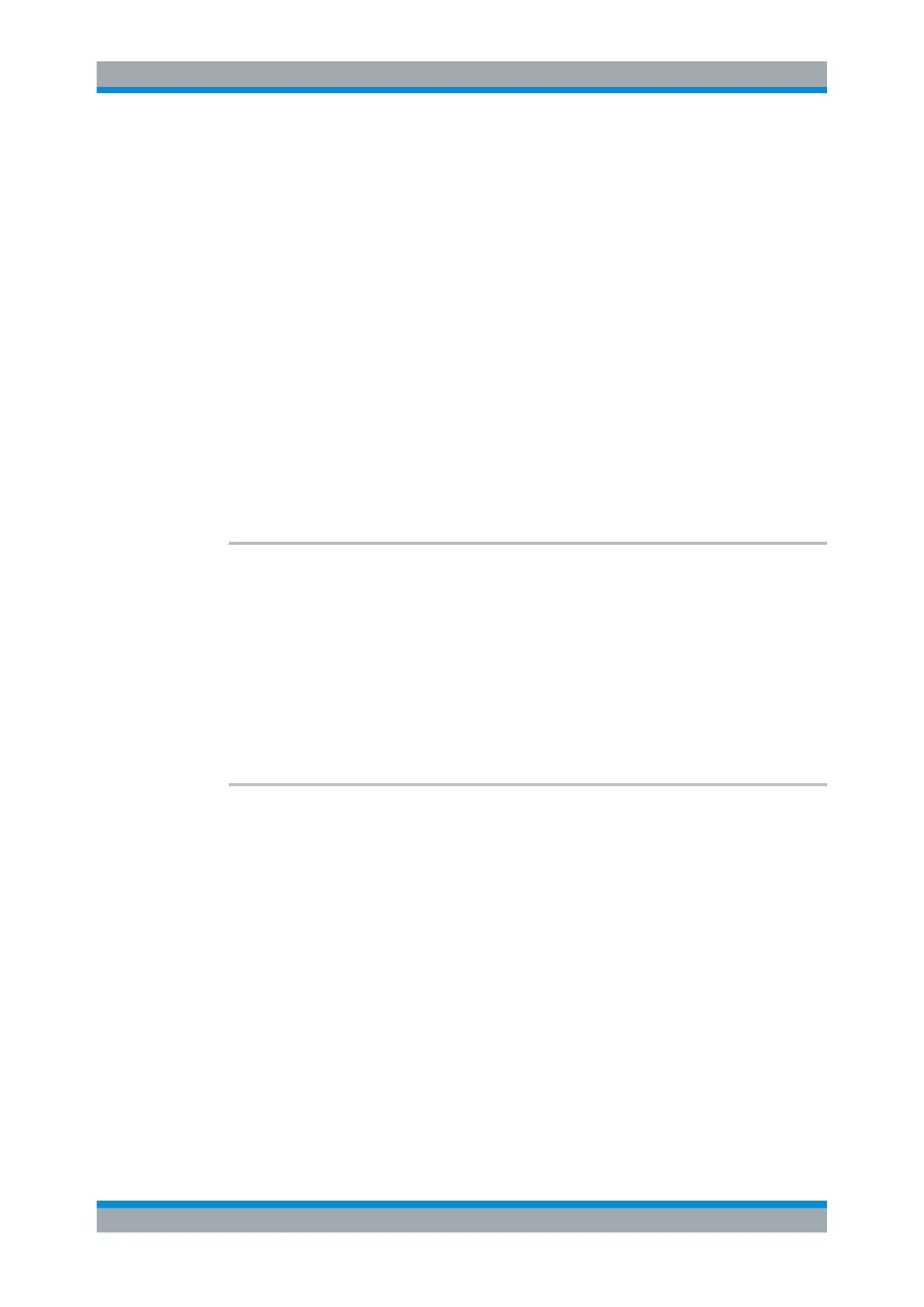Remote Commands
R&S
®
FSW
1224User Manual 1173.9411.02 ─ 43
For details on the file format see Chapter 9.4.2.4, "Reference: Limit Line File Format",
on page 574.
Suffix:
<n>
.
irrelevant
Parameters:
<FileName> String containing the path and name of the target file.
<LimitLineName> Name of the limit line to be exported.
Example:
MMEM:STOR:LIM 'C:\TEST', 'UpperLimitLine'
Stores the limit line named "UpperLimitLine" in the file
TEST.CSV.
Manual operation: See "Export" on page 569
Checking the Results of a Limit Check
CALCulate<n>:LIMit<li>:CLEar[:IMMediate]....................................................................1224
CALCulate<n>:LIMit<li>:FAIL?...................................................................................... 1224
CALCulate<n>:LIMit<li>:CLEar[:IMMediate]
This command deletes the result of the current limit check.
The command works on all limit lines in all measurement windows at the same time.
Suffix:
<n>
.
Window
<li> irrelevant
Example:
CALC:LIM:CLE
Deletes the result of the limit check.
CALCulate<n>:LIMit<li>:FAIL?
This command queries the result of a limit check in the specified window.
Note that for SEM measurements, the limit line suffix <li> is irrelevant, as only one spe-
cific SEM limit line is checked for the currently relevant power class.
To get a valid result, you have to perform a complete measurement with synchroniza-
tion to the end of the measurement before reading out the result. This is only possible
for single sweep mode.
See also INITiate<n>:CONTinuous on page 835.
Suffix:
<n>
.
Window
<li> Limit line
Return values:
<Result> 0
PASS
Analyzing Measurements (Basics)
