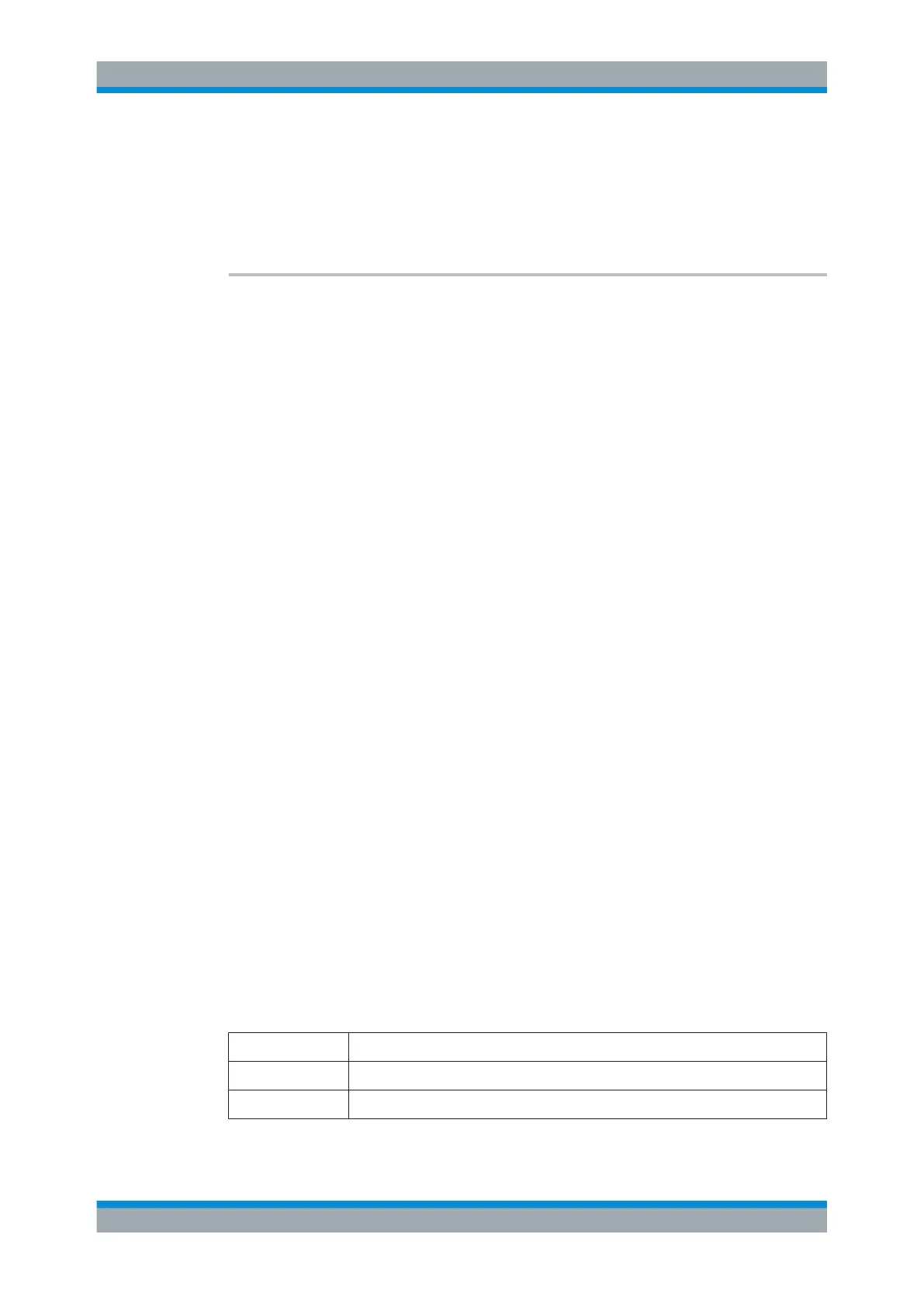Remote Commands
R&S
®
FSW
1145User Manual 1173.9411.02 ─ 43
Example:
TRAC:DATA:MEM? TRACE1,25,100
Retrieves 100 sweep points from trace 1, starting at sweep point
25.
Usage: Query only
TRACe<n>[:DATA]:X? <TraceNumber>
This command queries the horizontal trace data for each sweep point in the specified
window, for example the frequency in frequency domain or the time in time domain
measurements.
This is especially useful for traces with non-equidistant x-values, e.g. for SEM or Spuri-
ous Emissions measurements.
Suffix:
<n>
.
Window
Query parameters:
<TraceNumber> TRACe1 | TRACe2 | TRACe3 | TRACe4 | TRACe5 | TRACe6
Trace number.
TRACE1 | ... | TRACE6
Return values:
<X-Values>
Example:
TRAC3:X? TRACE1
Returns the x-values for trace 1 in window 3.
Usage: Query only
14.8.2.5 Formats for Returned Values: ASCII Format and Binary Format
When trace data is retrieved using the TRAC:DATA or TRAC:IQ:DATA command, the
data is returned in the format defined using the FORMat[:DATA] on page 1142. The
possible formats are described here.
●
ASCII Format (FORMat ASCII):
The data is stored as a list of comma-separated values (CSV) of the measured val-
ues in floating point format.
●
Binary Format (FORMat REAL,32):
The data is stored as binary data (Definite Length Block Data according to IEEE
488.2), each measurement value being formatted in 32-Bit IEEE 754 Floating-
Point-Format.
The schema of the result string is as follows:
#41024<value1><value2>…<value n> with
#4 Number of digits (= 4 in the example) of the following number of data bytes
1024 Number of following data bytes (= 1024 in the example)
<Value> 4-byte floating point value
Analyzing Measurements (Basics)
