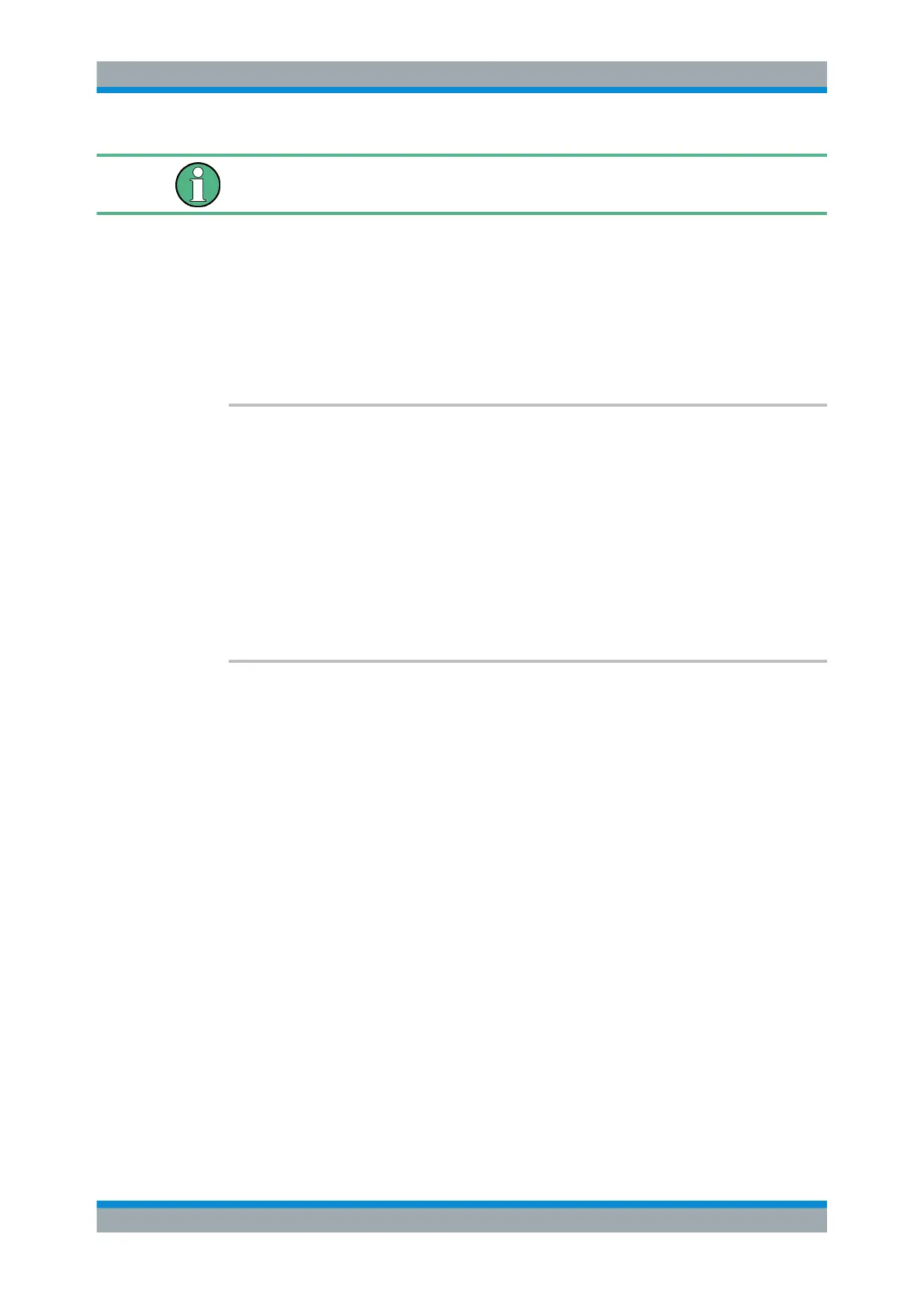Remote Commands
R&S
®
FSW
1146User Manual 1173.9411.02 ─ 43
Reading out data in binary format is quicker than in ASCII format. Thus, binary format
is recommended for large amounts of data.
14.8.2.6 Importing and Exporting Traces
FORMat:DEXPort:FORMat............................................................................................1146
FORMat:DEXPort:TRACes............................................................................................1146
FORMat:DIMPort:TRACes............................................................................................ 1147
MMEMory:LOAD<n>:TRACe.........................................................................................1147
MMEMory:STORe<n>:TRACe.......................................................................................1147
FORMat:DEXPort:FORMat <FileFormat>
Determines the format of the ASCII file to be imported or exported. Depending on the
external program in which the data file was created or will be evaluated, a comma-sep-
arated list (CSV) or a plain data format (DAT) file may be required.
Parameters:
<FileFormat> CSV | DAT
*RST: DAT
Example:
FORM:DEXP:FORM CSV
Manual operation: See "File Type" on page 613
FORMat:DEXPort:TRACes <Selection>
This command selects the data to be included in a data export file (see MMEMory:
STORe<n>:TRACe on page 1147).
For details on exporting data see Chapter 9.6.2, "Trace/Data Ex/Import", on page 610.
Parameters:
<Selection> SINGle | ALL
SINGle
Only a single trace is selected for export, namely the one speci-
fied by the MMEMory:STORe<n>:TRACe command.
ALL
Selects all active traces and result tables (e.g. Result Summary,
marker peak list etc.) in the current application for export to an
ASCII file.
The <trace> parameter for the MMEMory:STORe<n>:TRACe
command is ignored.
*RST: SINGle
Manual operation: See "Export all Traces and all Table Results" on page 611
Analyzing Measurements (Basics)
