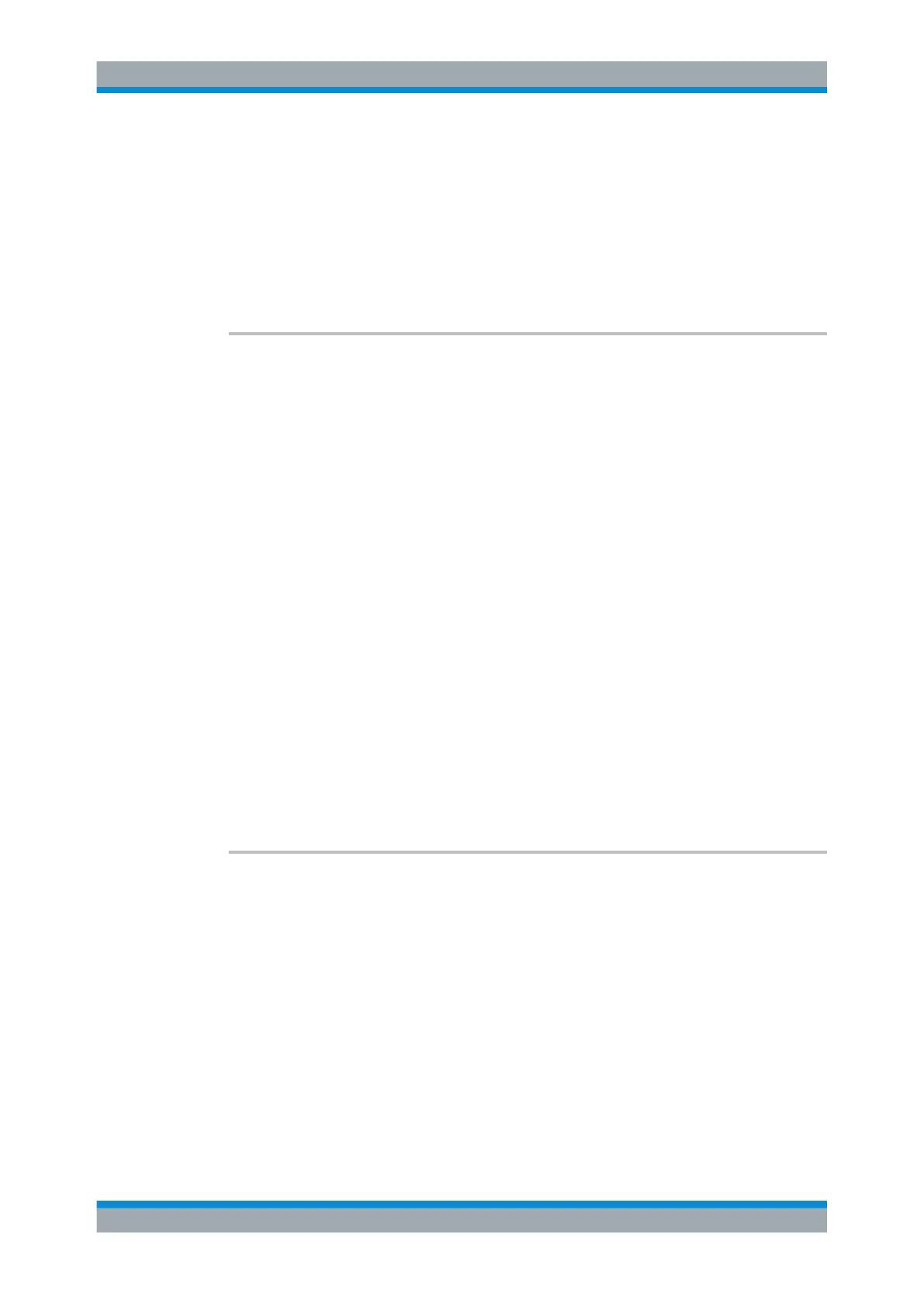Remote Commands
R&S
®
FSW
836User Manual 1173.9411.02 ─ 43
Example:
INIT:CONT OFF
Switches the sweep mode to single sweep.
INIT:CONT ON
Switches the sweep mode to continuous sweep.
Manual operation: See "Frequency Sweep" on page 133
See "Zero Span" on page 133
See "Continuous Sweep / Run Cont" on page 472
INITiate<n>[:IMMediate]
This command starts a (single) new measurement.
With sweep count or average count > 0, this means a restart of the corresponding
number of measurements. With trace mode MAXHold, MINHold and AVERage, the
previous results are reset on restarting the measurement.
You can synchronize to the end of the measurement with *OPC, *OPC? or *WAI.
For details on synchronization see Chapter 13.1.6, "Command Sequence and Syn-
chronization", on page 749.
Suffix:
<n>
.
irrelevant
Example:
INIT:CONT OFF
Switches to single sweep mode.
DISP:WIND:TRAC:MODE AVER
Switches on trace averaging.
SWE:COUN 20
Sets the sweep counter to 20 sweeps.
INIT;*WAI
Starts the measurement and waits for the end of the 20 sweeps.
Manual operation: See "Frequency Sweep" on page 133
See "Zero Span" on page 133
See "Single Sweep / Run Single" on page 472
[SENSe:]SWEep:COUNt:CURRent?
This query returns the current number of started sweeps or measurements. This com-
mand is only available if a sweep count value is defined and the instrument is in single
sweep mode.
Return values:
<CurrentCount>
Configuring and Performing Measurements
