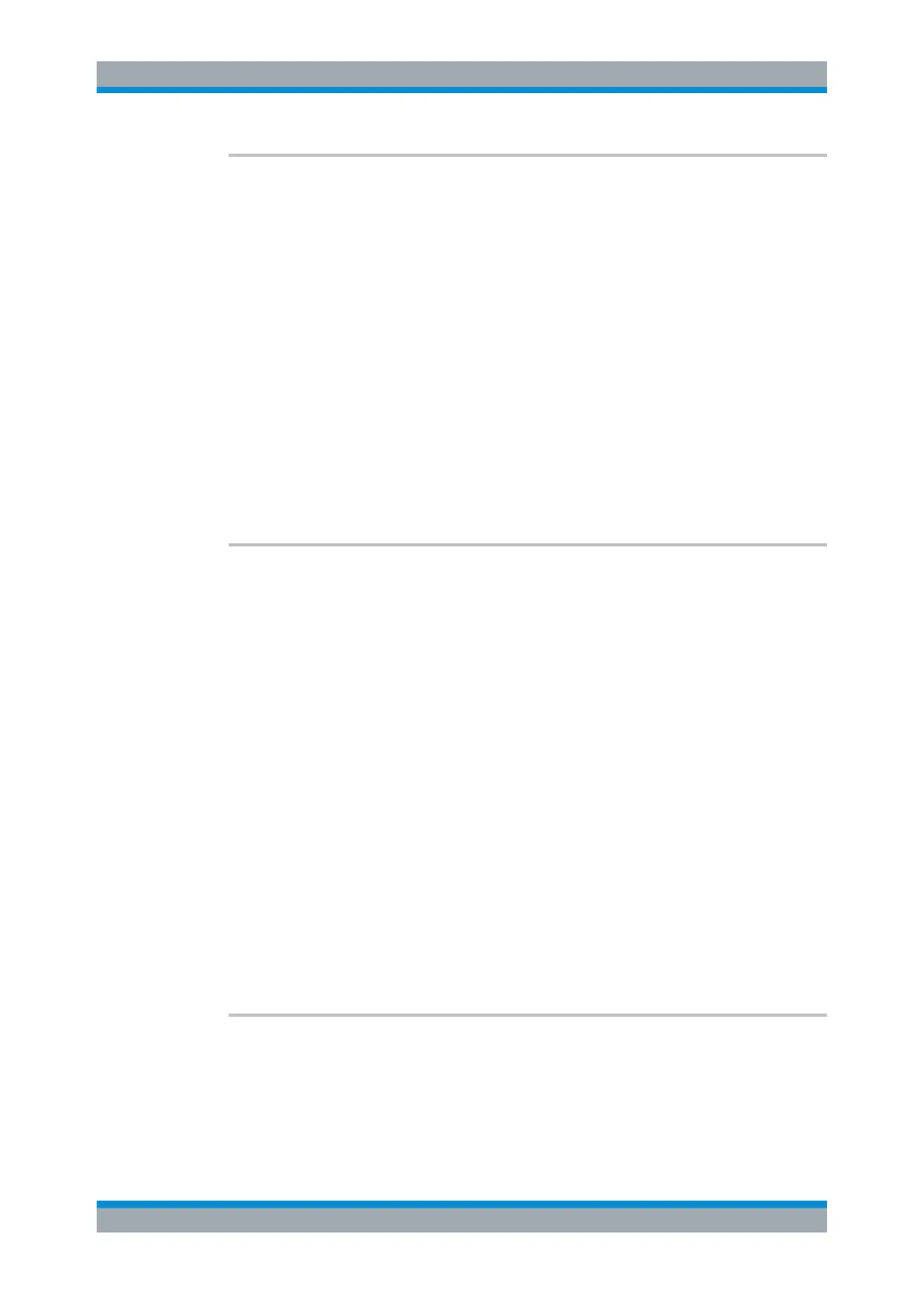Remote Commands
R&S
®
FSW
1025User Manual 1173.9411.02 ─ 43
DISPlay[:WINDow<n>][:SUBWindow<w>]:TRACe<t>:X:SPACing <Scale>
This command selects the scaling of the x-axis.
Suffix:
<n>
.
Window
<w> subwindow
<t>
Parameters:
<Scale> LOGarithmic
Logarithmic scaling.
LINear
Linear scaling.
*RST: LINear
Example:
DISP:TRAC:X:SPAC LOG
Manual operation: See "Frequency Axis Scaling" on page 348
[SENSe:]FREQuency:CENTer <Frequency>
This command defines the center frequency.
Parameters:
<Frequency> The allowed range and f
max
is specified in the data sheet.
UP
Increases the center frequency by the step defined using the
[SENSe:]FREQuency:CENTer:STEP command.
DOWN
Decreases the center frequency by the step defined using the
[SENSe:]FREQuency:CENTer:STEP command.
*RST: fmax/2
Default unit: Hz
Example:
FREQ:CENT 100 MHz
FREQ:CENT:STEP 10 MHz
FREQ:CENT UP
Sets the center frequency to 110 MHz.
Manual operation: See "f
Analyzer
" on page 233
See "Center Frequency" on page 444
See "Frequency" on page 481
[SENSe:]FREQuency:CENTer:STEP <StepSize>
This command defines the center frequency step size.
You can increase or decrease the center frequency quickly in fixed steps using the
SENS:FREQ UP AND SENS:FREQ DOWN commands, see [SENSe:]FREQuency:
CENTer on page 1025.
Setting Basic Measurement Parameters
