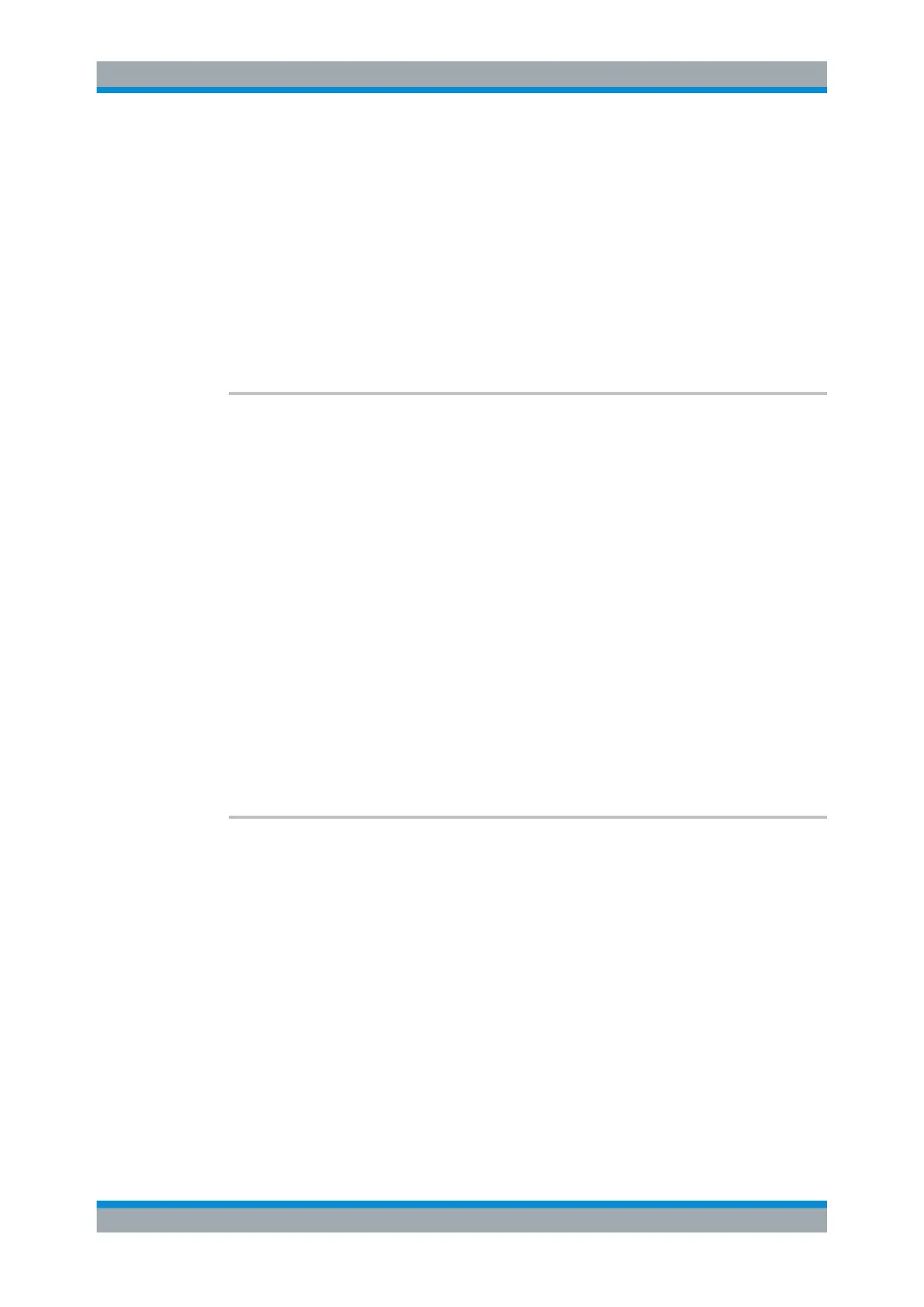Remote Commands
R&S
®
FSW
1229User Manual 1173.9411.02 ─ 43
MMEMory:DATA.......................................................................................................... 1231
MMEMory:DELete:IMMediate........................................................................................1231
MMEMory:MDIRectory................................................................................................. 1232
MMEMory:MOVE.........................................................................................................1232
MMEMory:MSIS...........................................................................................................1232
MMEMory:NAME......................................................................................................... 1232
MMEMory:NETWork:DISConnect.................................................................................. 1232
MMEMory:NETWork:MAP.............................................................................................1233
MMEMory:NETWork:UNUSeddrives.............................................................................. 1233
MMEMory:NETWork:USEDdrives..................................................................................1233
MMEMory:RDIRectory..................................................................................................1234
FORMat:DEXPort:DSEParator <Separator>
This command selects the decimal separator for data exported in ASCII format.
Parameters:
<Separator> POINt | COMMa
COMMa
Uses a comma as decimal separator, e.g. 4,05.
POINt
Uses a point as decimal separator, e.g. 4.05.
*RST: *RST has no effect on the decimal separator.
Default is POINt.
Example:
FORM:DEXP:DSEP POIN
Sets the decimal point as separator.
Manual operation: See "Saving the Result Summary (Evaluation List) to a File"
on page 267
See "Save Evaluation List" on page 290
See "Export Peak List" on page 551
See "Decimal Separator" on page 612
MMEMory:CATalog <arg0>
This command returns the contents of a particular directory.
Parameters:
<arg0> String containing the path and directory
If you leave out the path, the command returns the contents of
the directory selected with MMEMory:CDIRectory
on page 1230.
The path may be relative or absolute. Using wildcards ('*') is
possible to query a certain type of files only.
If you use a specific file as a parameter, the command returns
the name of the file if the file is found in the specified directory,
or an error if the file is not found ("-256,"File name not
found").
Managing Settings and Results
