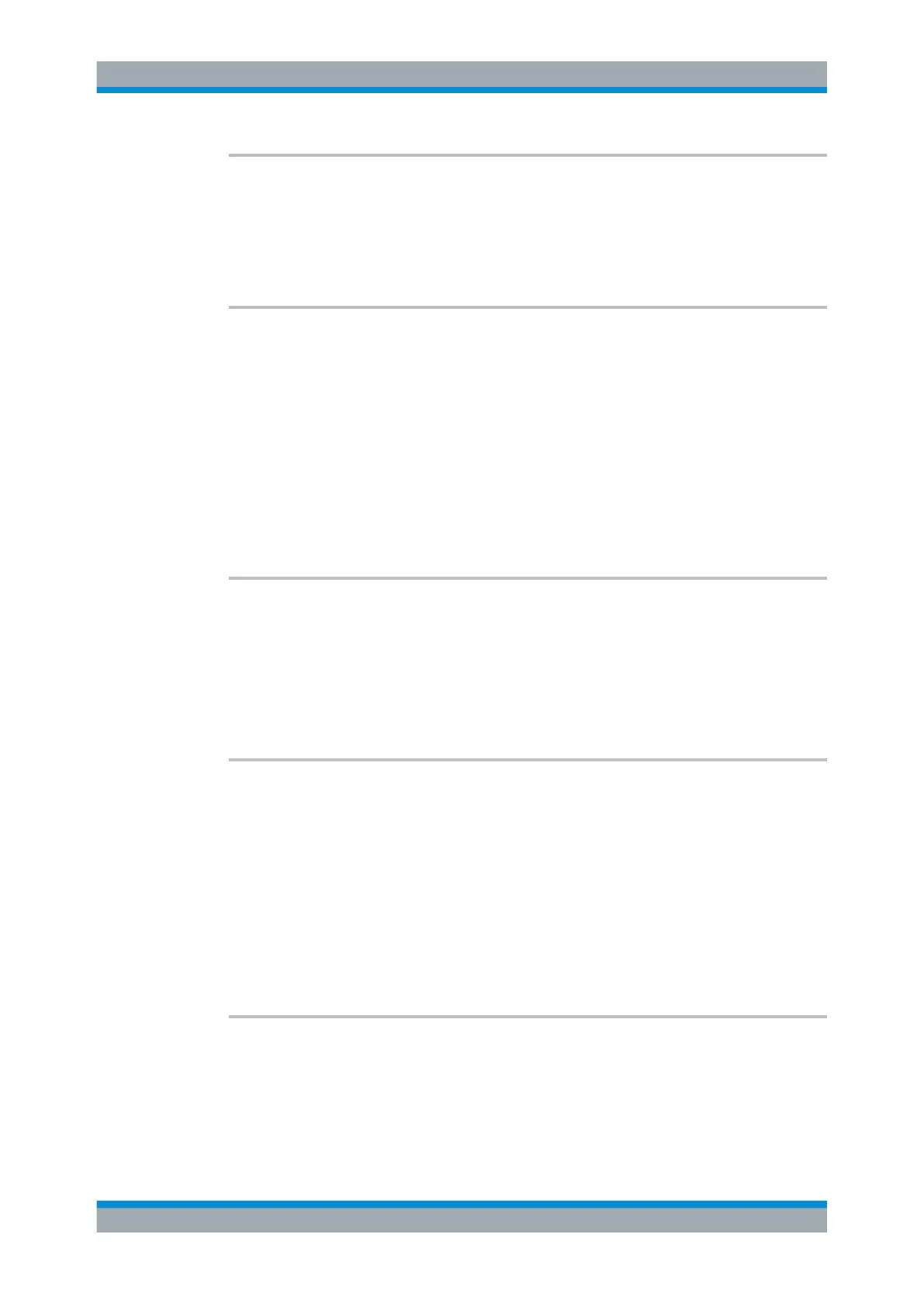Remote Commands
R&S
®
FSW
1232User Manual 1173.9411.02 ─ 43
MMEMory:MDIRectory <arg0>
This command creates a new directory.
Parameters:
<arg0> String containing the path and new directory name
The path may be relative or absolute.
MMEMory:MOVE <arg0>, <arg1>
This command moves a file to another directory.
The command also renames the file if you define a new name in the target directory.
If you do not include a path for <NewFileName>, the command just renames the file.
Parameters:
<arg0> String containing the path and file name of the source file.
<arg1> String containing the path and name of the target file.
Example:
MMEM:MOVE 'C:\TEST01.CFG','SETUP.CFG'
Renames TEST01.CFG in SETUP.CFG in directory C:\.
MMEMory:MSIS <arg0>
This command selects the default storage device used by all MMEMory commands.
Parameters:
<arg0> 'A:' | 'C:' | … | 'Z:'
String containing the device drive name
*RST: n.a.
MMEMory:NAME <arg0>
This command has several purposes, depending on the context it is used in.
●
It creates a new and empty file.
●
It defines the file name for screenshots taken with HCOPy[:IMMediate<1|2>].
Note that you have to route the printer output to a file.
Parameters:
<arg0> String containing the path and name of the target file.
Example:
MMEM:NAME 'C:\R_S\INSTR\USER\PRINT1.BMP'
Selects the file name.
MMEMory:NETWork:DISConnect <arg0>[, <arg1>]
This command disconnects a network drive.
Parameters:
<arg0> String containing the drive name.
<arg1> 1 | 0 | ON | OFF
Managing Settings and Results
