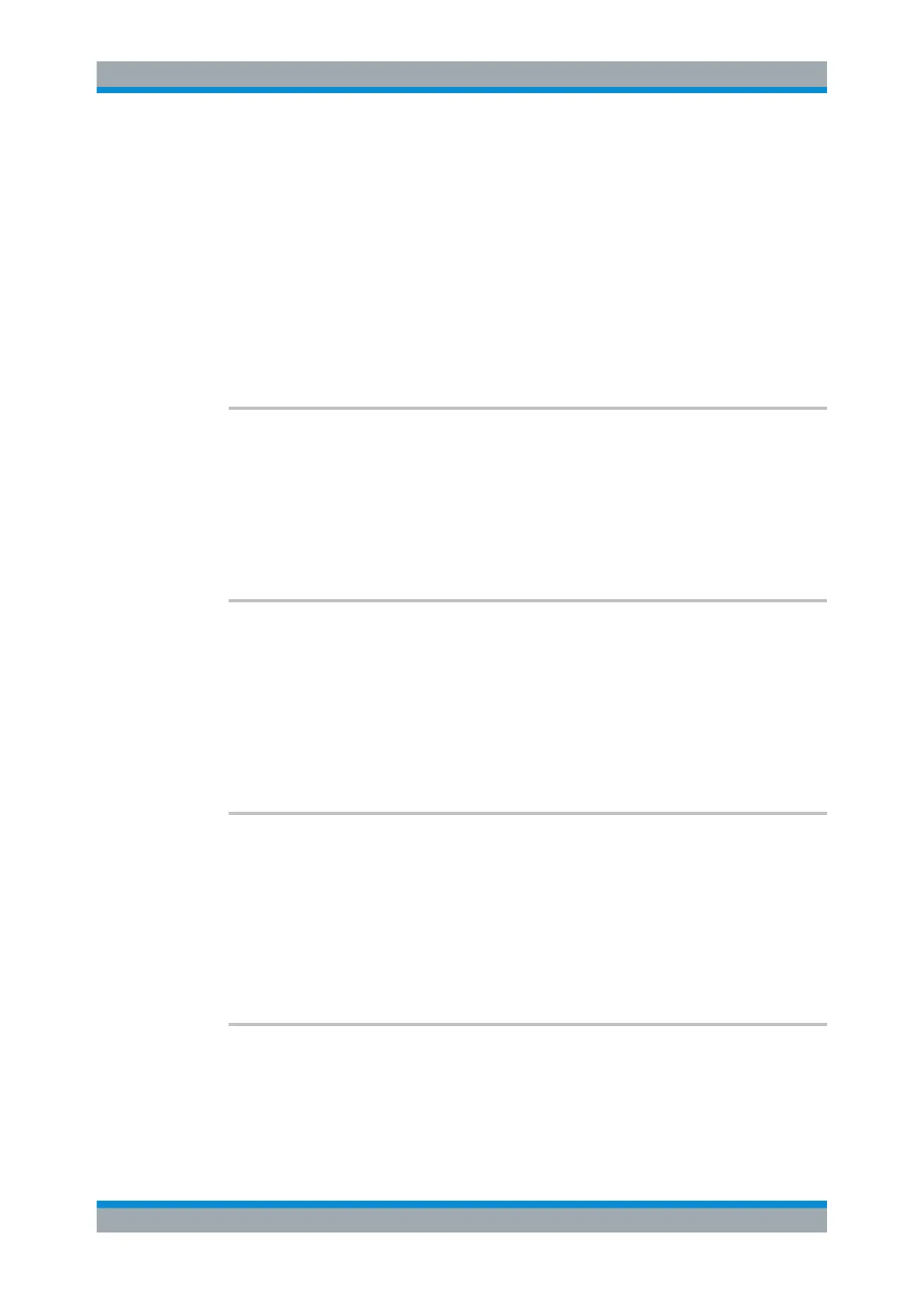Remote Commands
R&S
®
FSW
1247User Manual 1173.9411.02 ─ 43
GDI
Graphics Device Interface
Default format for output to a printer configured under Windows.
Must be selected for output to the printer interface.
Can be used for output to a file. The printer driver configured
under Windows is used to generate a printer-specific file format.
BMP | JPG | PNG | PDF | SVG
Data format for output to files
Example:
HCOP:DEV:LANG1 PNG
Manual operation: See "Destination" on page 647
HCOPy[:IMMediate<1|2>]
This command initiates a print job.
If you are printing to a file, the file name depends on MMEMory:NAME.
Suffix:
<1|2>
.
Printing device.
Manual operation: See "Print" on page 645
HCOPy[:IMMediate<1|2>]:NEXT
This command initiates a print job.
If you are printing to a file, the file name depends on MMEMory:NAME. This command
adds a consecutive number to the file name.
Suffix:
<1|2>
.
Printing device.
Manual operation: See "Print" on page 645
HCOPy:ITEM:WINDow<1|2>:TEXT <arg0>
This command defines a comment to be added to the printout.
Suffix:
<1|2>
.
1|2
Parameters:
<arg0> String containing the comment.
Manual operation: See "Comment" on page 642
HCOPy:PAGE:COUNt:STATe <arg0>
This command includes or excludes the page number for printouts consisting of multi-
ple pages (HCOPy:CONTent on page 1243).
Parameters:
<arg0> 1 | 0 | ON | OFF
Managing Settings and Results
