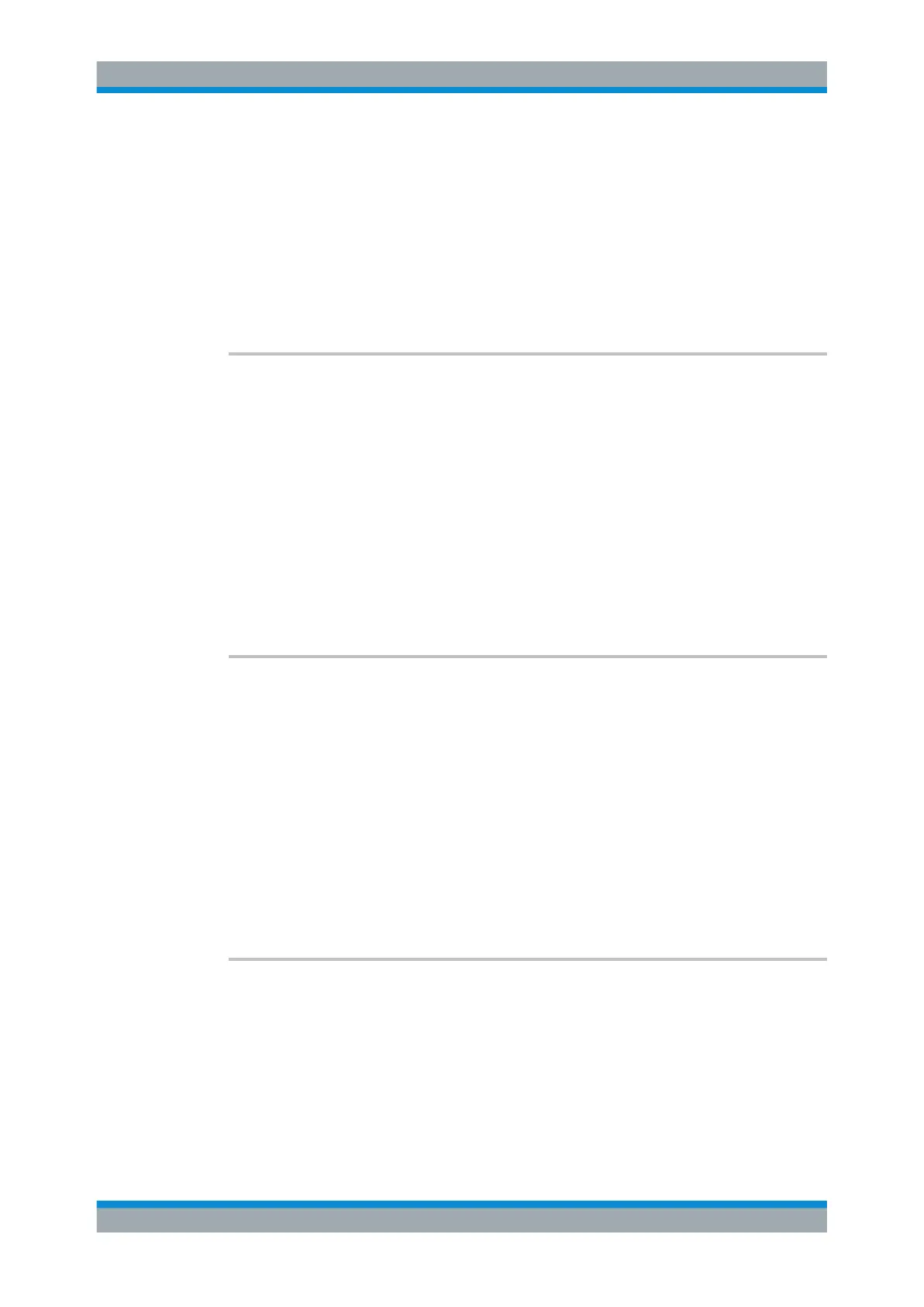Remote Commands
R&S
®
FSW
1248User Manual 1173.9411.02 ─ 43
1 | ON
The page number is printed.
0 | OFF
The page number is not printed.
*RST: 1
Example:
HCOP:PAGE:COUN:STAT ON
Manual operation: See "Print Page Count" on page 642
HCOPy:PAGE:MARGin<1|2>:BOTTom <arg0>
This command defines the margin at the bottom of the printout page on which no ele-
ments are printed. The margins are defined according to HCOPy:PAGE:
MARGin<1|2>:UNIT on page 1249.
Suffix:
<1|2>
.
1|2
Printing device.
Parameters:
<arg0> *RST: 4.23 mm
Example:
HCOP:PAGE:MARG2:BOTT 2
Manual operation: See "Margins" on page 649
HCOPy:PAGE:MARGin<1|2>:LEFT <arg0>
This command defines the margin at the left side of the printout page on which no ele-
ments are printed. The margins are defined according to HCOPy:PAGE:
MARGin<1|2>:UNIT on page 1249.
Suffix:
<1|2>
.
1|2
Printing device.
Parameters:
<arg0> *RST: 4.23 mm
Example:
HCOP:PAGE:MARG2:LEFT 2
Manual operation: See "Margins" on page 649
HCOPy:PAGE:MARGin<1|2>:RIGHt <arg0>
This command defines the margin at the right side of the printout page on which no
elements are printed. The margins are defined according to HCOPy:PAGE:
MARGin<1|2>:UNIT on page 1249.
Suffix:
<1|2>
.
1|2
Printing device.
Managing Settings and Results
