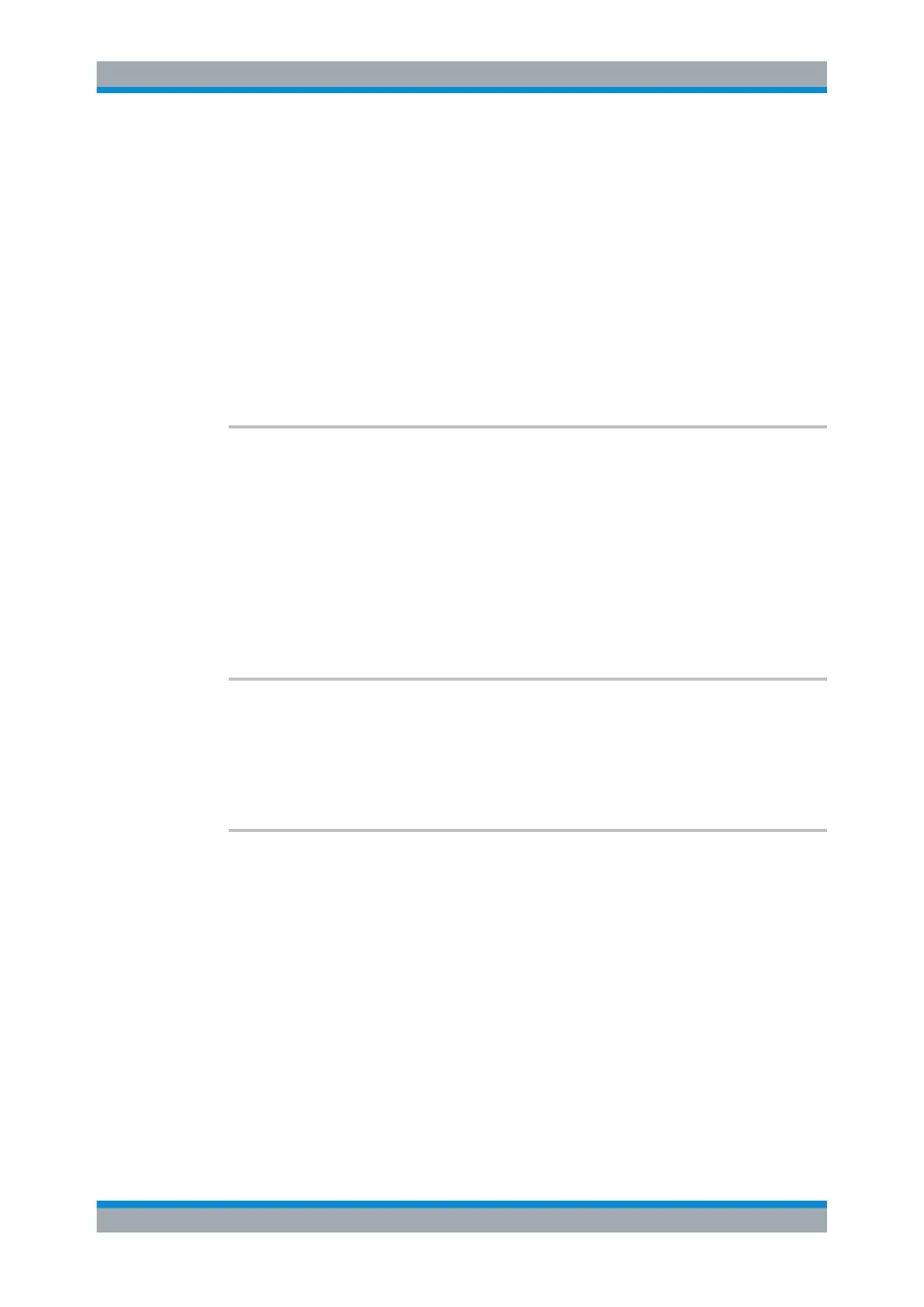Remote Commands
R&S
®
FSW
1230User Manual 1173.9411.02 ─ 43
Example:
MMEM:CAT? 'C:\R_S\INSTR\USER\SPOOL?.PNG'
Returns all files in C:\R_S\INSTR\USER whose names start
with SPOOL, have 6 letters and the extension .PNG, e.g.:
SPOOL1.PNG,SPOOL2.PNG,SPOOL3.PNG
Example:
MMEM:CAT? 'C:\R_S\INSTR\USER\SPOOL6.PNG'
Query whether the file 'SPOOL6.PNG' also exists in the directory;
Result:
-256,"File name not found;:MMEMory:CATalog?
'C:\R_S\INSTR\USER\SPOOL6.PNG'
Manual operation: See "Selecting Storage Location - Drive/ Path/ Files"
on page 264
MMEMory:CATalog:LONG
<arg0>
This command returns the contents of a particular directory with additional information
about the files.
Parameters:
<arg0> String containing the path and directory.
If you leave out the path, the command returns the contents of
the directory selected with MMEMory:CDIRectory
on page 1230.
The path may be relative or absolute. Using wildcards ('*') is
possible to query a certain type of files only.
MMEMory:CDIRectory <Directory>
This command changes the current directory.
Parameters:
<Directory> String containing the path to another directory.
The path may be relative or absolute.
MMEMory:COMMent <arg0>
This command defines a comment for the stored settings.
Parameters:
<arg0> String containing the comment.
Example:
MMEMory:COMMent "ACP measurement with Standard
Tetra from 23.05."
MMEMory::MMEMory:STORe1:STATe 1, "ACP_T"
As a result, in the selection list for recall settings, the comment
"ACP measurement with Standard Tetra from
23.05." is added to the ACP entry.
Manual operation: See "Comment" on page 631
Managing Settings and Results
