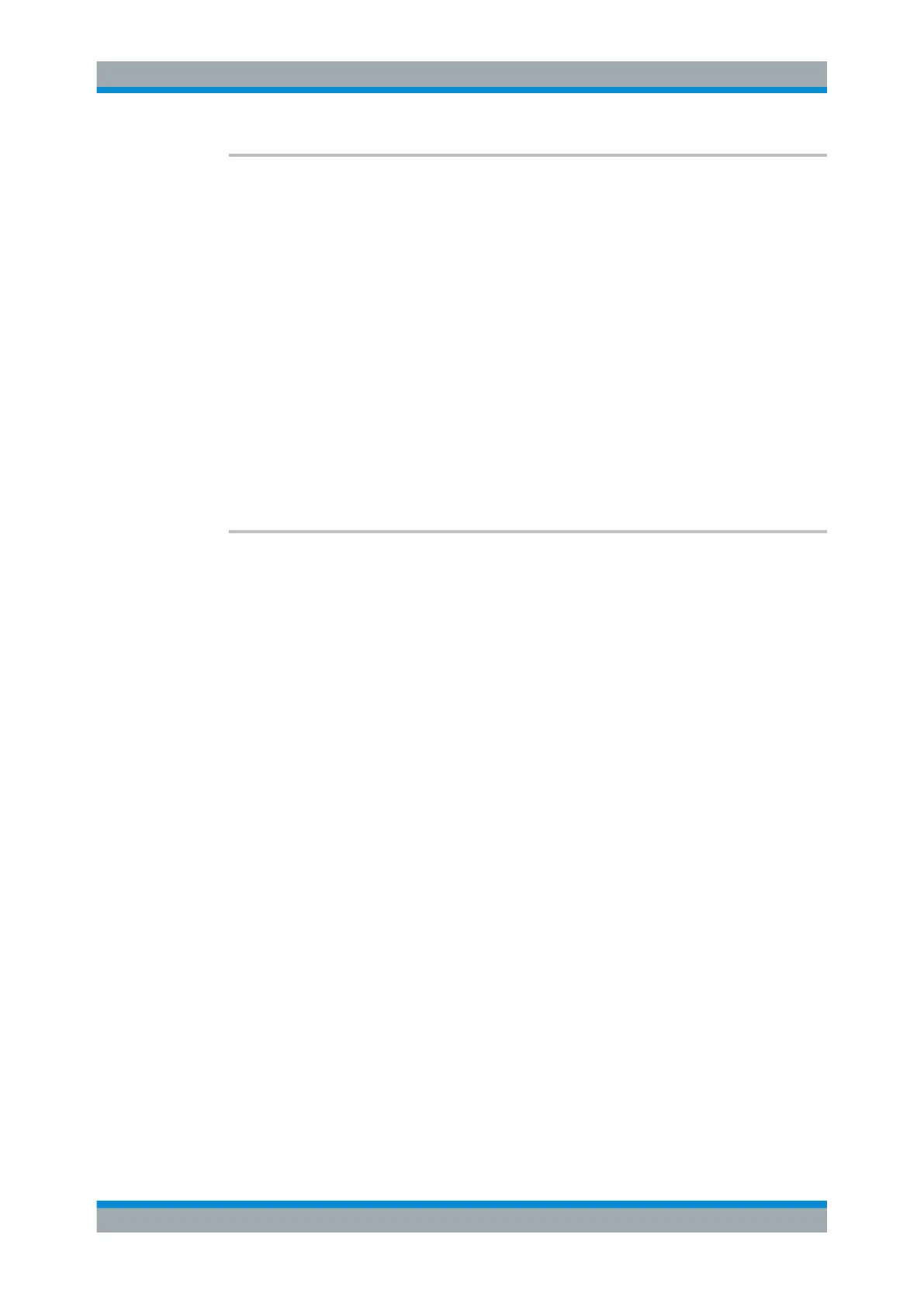Remote Commands
R&S
®
FSW
1238User Manual 1173.9411.02 ─ 43
MMEMory:LOAD:AUTO <arg0>, <arg1>
This command restores an instrument configuration and defines that configuration as
the default state.
The default state is restored after a preset (*RST) or after you turn on the R&S FSW.
Parameters:
<arg0>
<arg1> 'Factory'
Restores the factory settings as the default state.
'<file_name>
String containing the path and name of the configuration file.
Note that only instrument settings files can be selected for the
startup recall function; channel files cause an error.
Example:
MMEM:LOAD:AUTO 1,'C:\R_S\INSTR\USER\TEST'
Manual operation: See "Startup Recall" on page 633
MMEMory:LOAD:STATe <arg0>, <arg1>
This command restores and activates the instrument configuration stored in a *.dfl file.
Note that files with other formats cannot be loaded with this command.
The contents that are reloaded from the file are defined by the last selection made
either in the "Save/Recall" dialogs (manual operation) or through the
MMEMory:SELect[:ITEM] commands (remote operation; the settings are identical in
both cases).
By default, the selection is limited to the user settings ("User Settings" selection in the
dialogs, HWSettings in SCPI). The selection is not reset by [Preset] or *RST.
As a consequence, the results of a SCPI script using the MMEMory:LOAD:STATe com-
mand without a previous MMEMory:SELect[:ITEM] command may vary, depending
on previous actions in the GUI or in previous scripts, even if the script starts with the
*RST command.
It is therefore recommended that you use the appropriate MMEMory:SELect[:ITEM]
command before using MMEMory:LOAD:STATe.
Parameters:
<arg0>
<arg1> String containing the path and name of the file to load.
The string may or may not include the file's extension.
Managing Settings and Results
