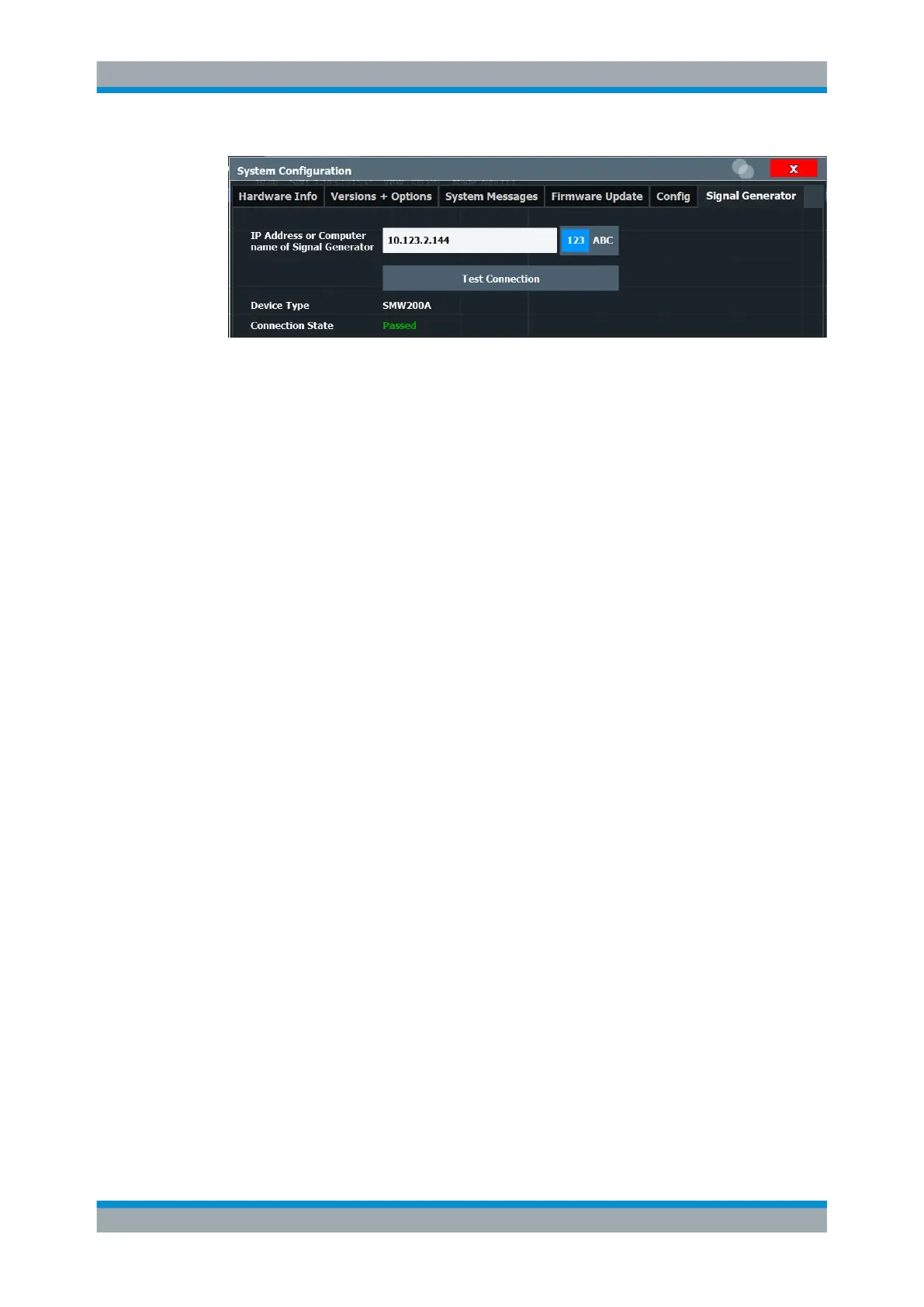General Instrument Setup
R&S
®
FSW
711User Manual 1173.9411.02 ─ 43
IP Address or Computer name of Signal Generator....................................................711
└ 123/ABC........................................................................................................711
└ Password...................................................................................................... 711
Test Connection...........................................................................................................711
Connect/Disconnect....................................................................................................712
View Signal Generator................................................................................................ 712
IP Address or Computer name of Signal Generator
The IP address or computer name of the signal generator connected to the R&S FSW
via LAN.
For tips on how to determine the default computer name, see Chapter 5.1.5.3, "Using
Computer Names", on page 41, or the signal generator's user documentation.
By default, the IP address is expected. To enter the computer name, toggle the
"123"/"ABC" button to "ABC".
Note: While a connection to a signal generator is established, you cannot change the
connection information.
The IP address / computer name is maintained after a [PRESET], and is transferred
between applications. However, when you switch applications, the control is disabled in
the other applications. Only one application can control a generator at any time.
Select "Test Connection" on page 711 to establish a temporary connection from the
R&S FSW to the specified signal generator.
If a connection to a signal generator is already configured, the connection data is provi-
ded for information only.
Remote command:
CONFigure:GENerator:IPConnection:ADDRess on page 1308
123/ABC ← IP Address or Computer name of Signal Generator
By default, the TCPIP address is expected. To enter the computer name, toggle the
"123"/"ABC" button to "ABC".
Password ← IP Address or Computer name of Signal Generator
Enter the password required to operate the connected signal generator.
Test Connection
The R&S FSW attempts to establish a connection to the signal generator.
If an instrument is connected, the following information is displayed:
●
Device type
●
Name and serial number
System Configuration Settings