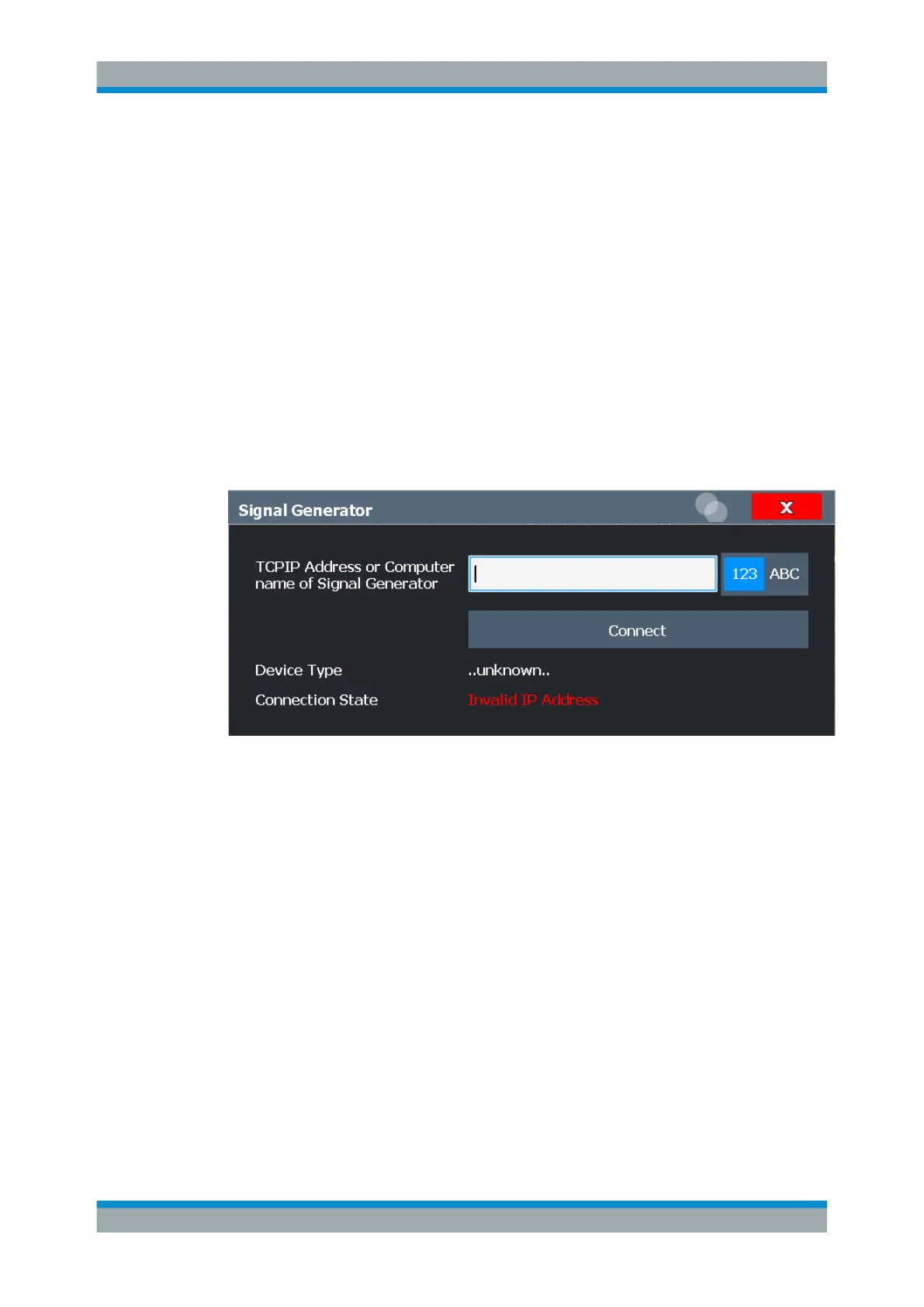Measurements and Results
R&S
®
FSW
228User Manual 1173.9411.02 ─ 43
Level Offset.................................................................................................................230
Reference Frequency..................................................................................................230
Standard......................................................................................................................230
ARB Waveform File.....................................................................................................230
Upload all Generator Setup Settings to Generator..................................................... 231
Query all Generator Setup Settings from Generator...................................................231
Signal Generator IP Address
Indicates the state and address of a connected signal generator.
The LED indicates the following connection states:
●
green: connection established to compatible generator
●
red: connection could not be established, possibly due to an incompatible instru-
ment
●
gray: no signal generator connected
Select the TCPIP address or "Configure" to define the connection information for the
connected signal generator.
Remote command:
CONFigure:GENerator:CONNection:CSTate? on page 1307
IP Address / Computer Name ← Signal Generator IP Address
The IP address or computer name of the signal generator connected to the R&S FSW
via LAN.
By default, the IP address is expected. To enter the computer name, toggle the
"123"/"ABC" button to "ABC".
Select Connect/Disconnect to establish a connection from the R&S FSW to the speci-
fied signal generator.
Note: While a connection to a signal generator is established, you cannot change the
connection information.
The IP address / computer name is maintained after a [PRESET], and is transferred
between applications. However, when you switch applications, the control is disabled in
the other applications. Only one application can control a generator at any time.
Remote command:
CONFigure:GENerator:IPConnection:ADDRess on page 1308
Noise Power Ratio (NPR) Measurement
